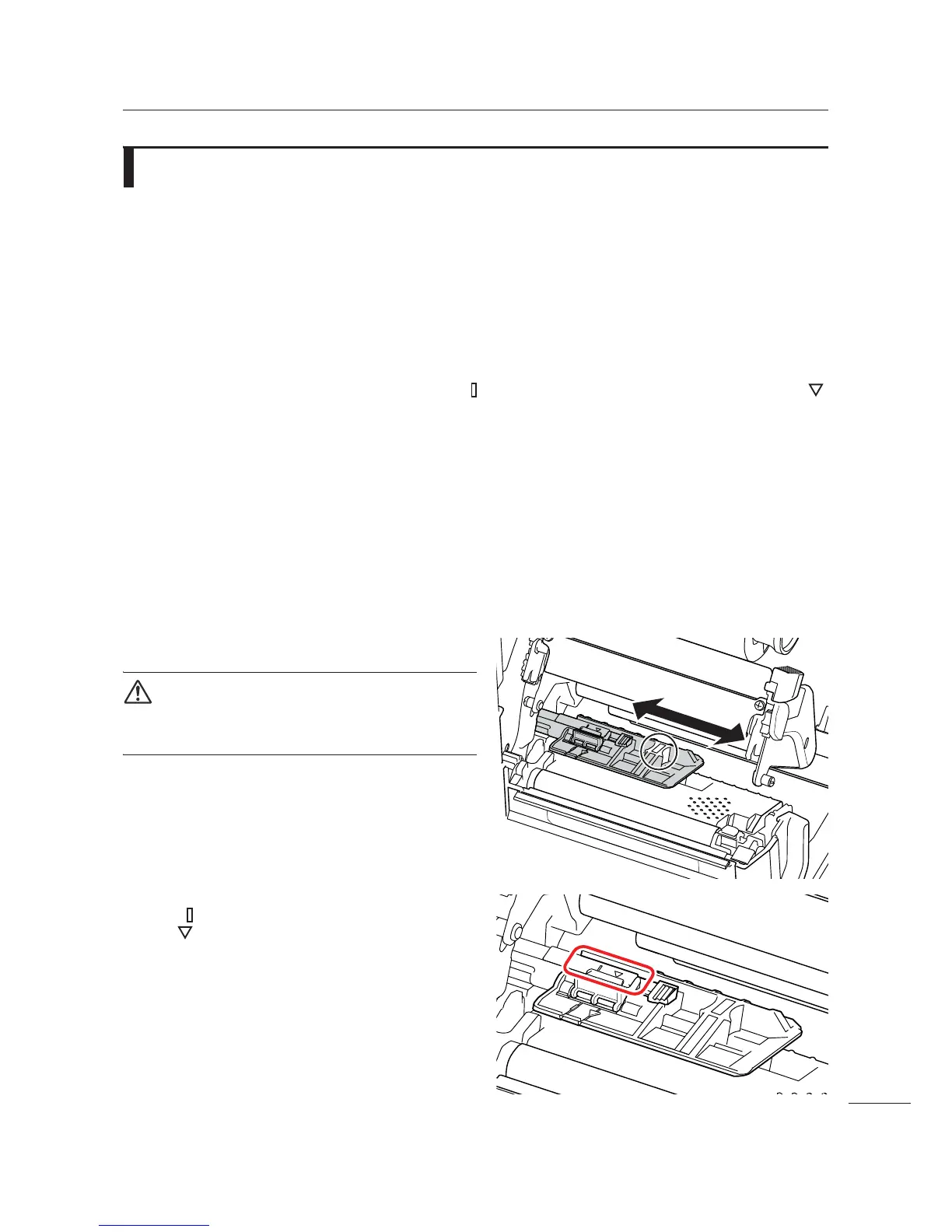4 Checking and Performing Printer Adjustments
63
CL4NX/CL6NX Service Manual
4.13
Adjusting the Position of the Media Sensor
If you used standard media, you do not need to adjust the media sensor (I-mark sensor and Gap
sensor).
*During shipment from the factory (default settings), the media sensor guide is set to the innermost
position, and is to be used for the standard media.
When you use nonstandard media (for example, media with printing on the underside, or media with a
special shape), the media sensor cannot sense the I-mark or Gap of the media correctly. In such a case,
adjust the position of the media sensor to sense the I-mark or Gap correctly.
About the media sensor
The I-mark sensor and Gap sensor are mounted on the same PCB and move simultaneously.
The media guide is attached to these sensors, the mark shows the I-mark sensor position and the
mark shows the Gap sensor position.
The adjustment ranges are as follows:
With the inner side of the printer as reference (left side of the media when looking from the printer front),
For CL4NX printer
• I-mark sensor position: 6.3 mm to 59.6 mm (0.2” to 2.3”)
• Gap sensor position: 13.3 mm to 66.6 mm (0.5” to 2.6”)
For CL6NX printer
• I-mark sensor position: 8.0 mm to 73.0 mm (0.3” to 2.9”)
• Gap sensor position: 25.0 mm to 90.0 mm (1.0” to 3.5”)
The adjustment procedure is as follows:
1 Open the top cover of the printer.
CAUTION
Open the top cover fully to prevent accidental drop of the
cover.
2 Push the head lock lever towards the rear
to unlock the print head.
3 Adjust the media sensor guide to the
position where it can sense the I-mark or
Gap of the media.
The mark shows the I-mark sensor position and
the mark shows the Gap sensor position.
