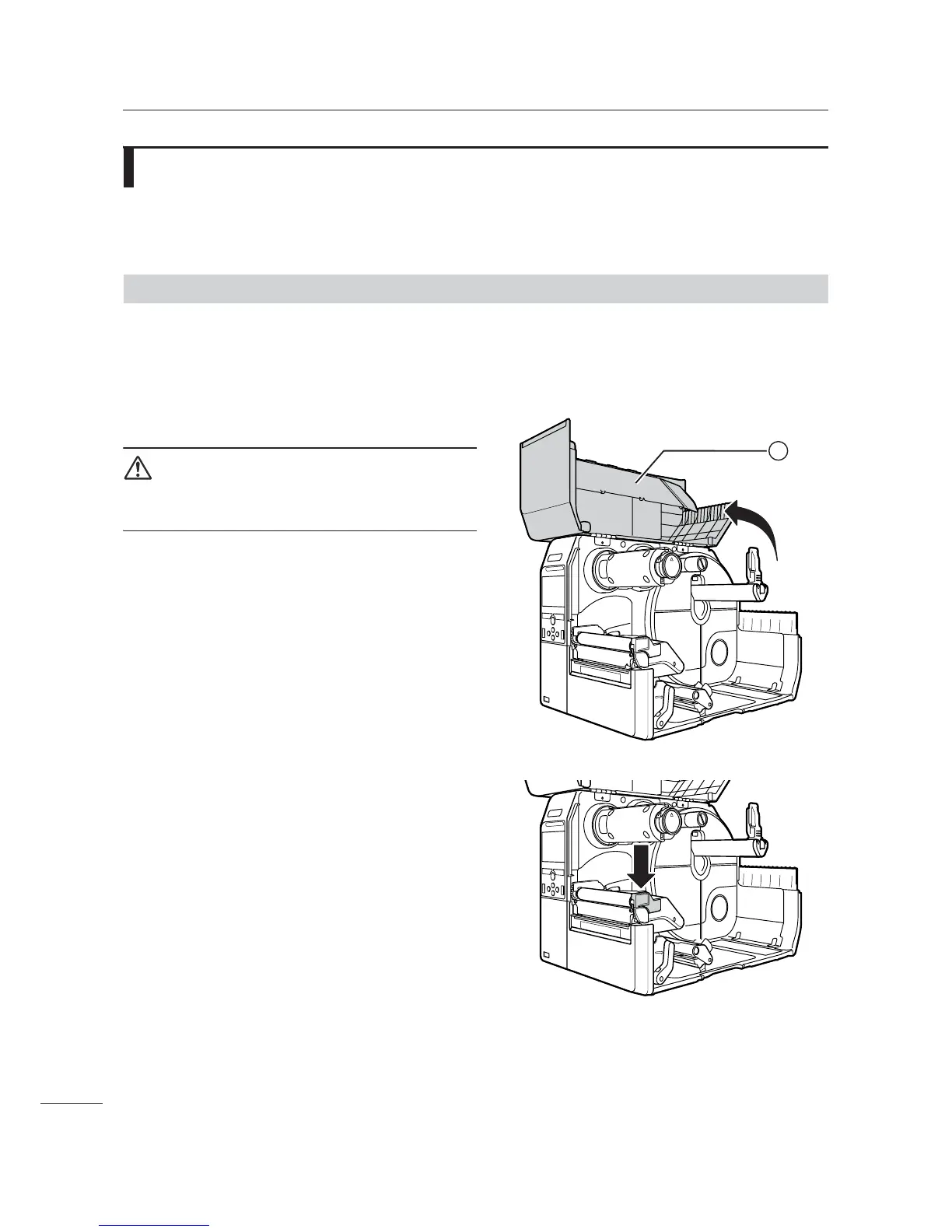4 Checking and Performing Printer Adjustments
54
CL4NX/CL6NX Service Manual
4.9
Adjusting the Head Pressure Balance
Print head balance refers to the equalization of pressure between the print head and the platen roller. If
the print head balance is out of adjustment, the printed image will be darker on one side of the media
than the other and the media will be prone to travel in the direction of greater pressure.
4.9.1
Adjusting the Head Pressure Balance with Adjustment Screw
Required tool:
• Slotted screwdriver
The adjustment procedure for the head pressure balance is as follows:
1 Open the top cover ..
CAUTION
Open the top cover fully to prevent accidental drop of
the cover.
2 Make sure that the print head is locked.
If not, press the print head down until the head
lock lever is locked.
1
