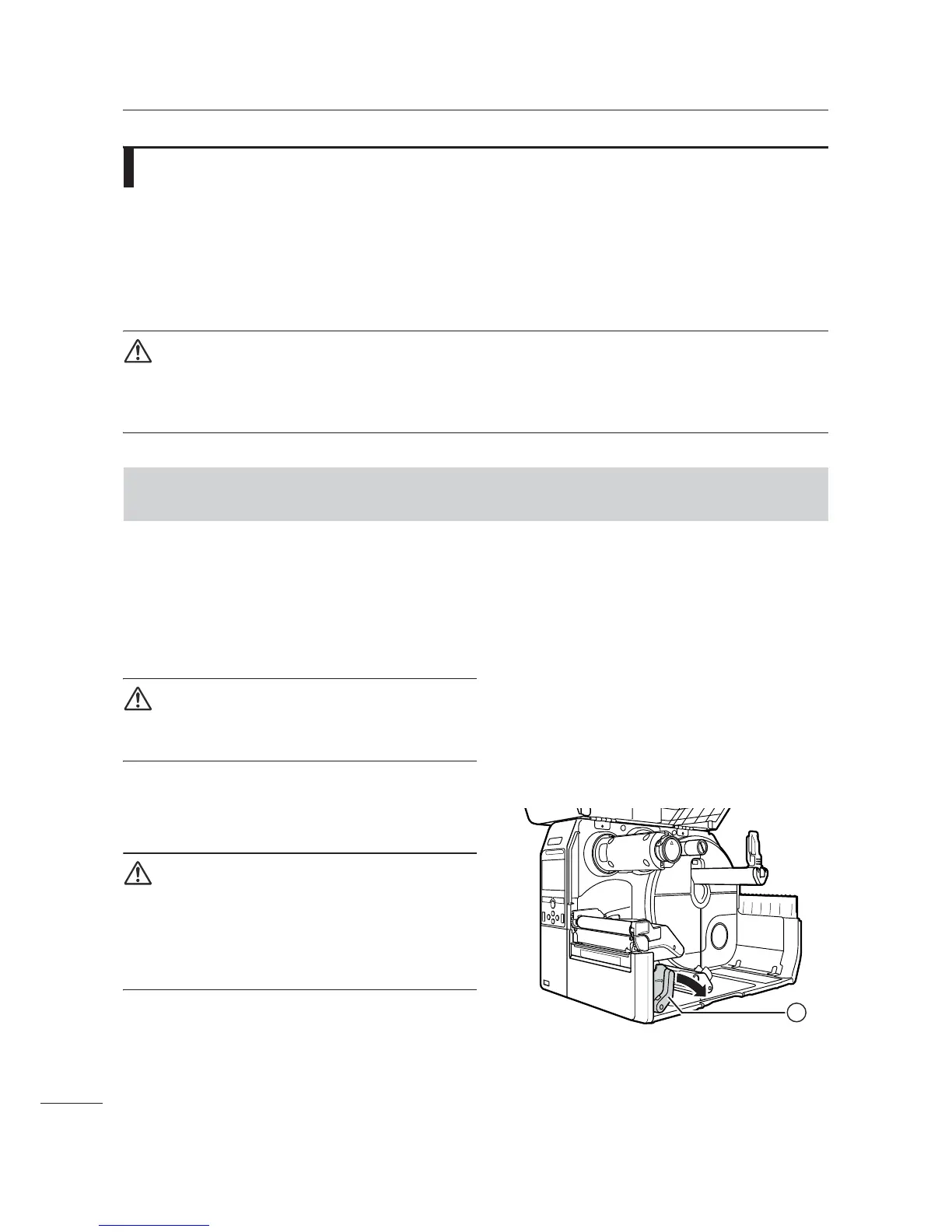5 Replacement
70
CL4NX/CL6NX Service Manual
5.2
Replacing the Print Head
If the print head becomes damaged or worn, it can be easily removed and replaced without having to
make critical adjustments.
Wear protective gloves to avoid contaminating the sensitive print head surface. Before replacing the print
head, check the head counter values. Refer to Information > Counters > Head in the chapter 4 of the
CL4NX/CL6NX operator manual.
WARNING
• Do not touch the power button, connect or disconnect the power cord while your hands are wet. Doing so
could cause an electric shock.
• Disconnect the power cord from the AC outlet before you replace the print head.
5.2.1
Replacing the Print Head (without the Optional UHF RFID
Antenna Installed)
1 Make sure that the printer is in power off
mode, then disconnect the power cord
from the AC outlet.
2 Open the top cover.
CAUTION
Open the top cover fully to prevent accidental drop of
the cover.
3 Push the head lock lever . towards the
rear to unlock the print head.
CAUTION
• The print head and its surroundings are hot after
printing. Be careful not to touch it, to avoid being
burned.
• Touching the edge of the print head with your bare
hand could cause injury.
4 Remove the media and ribbon if they are
already loaded.
