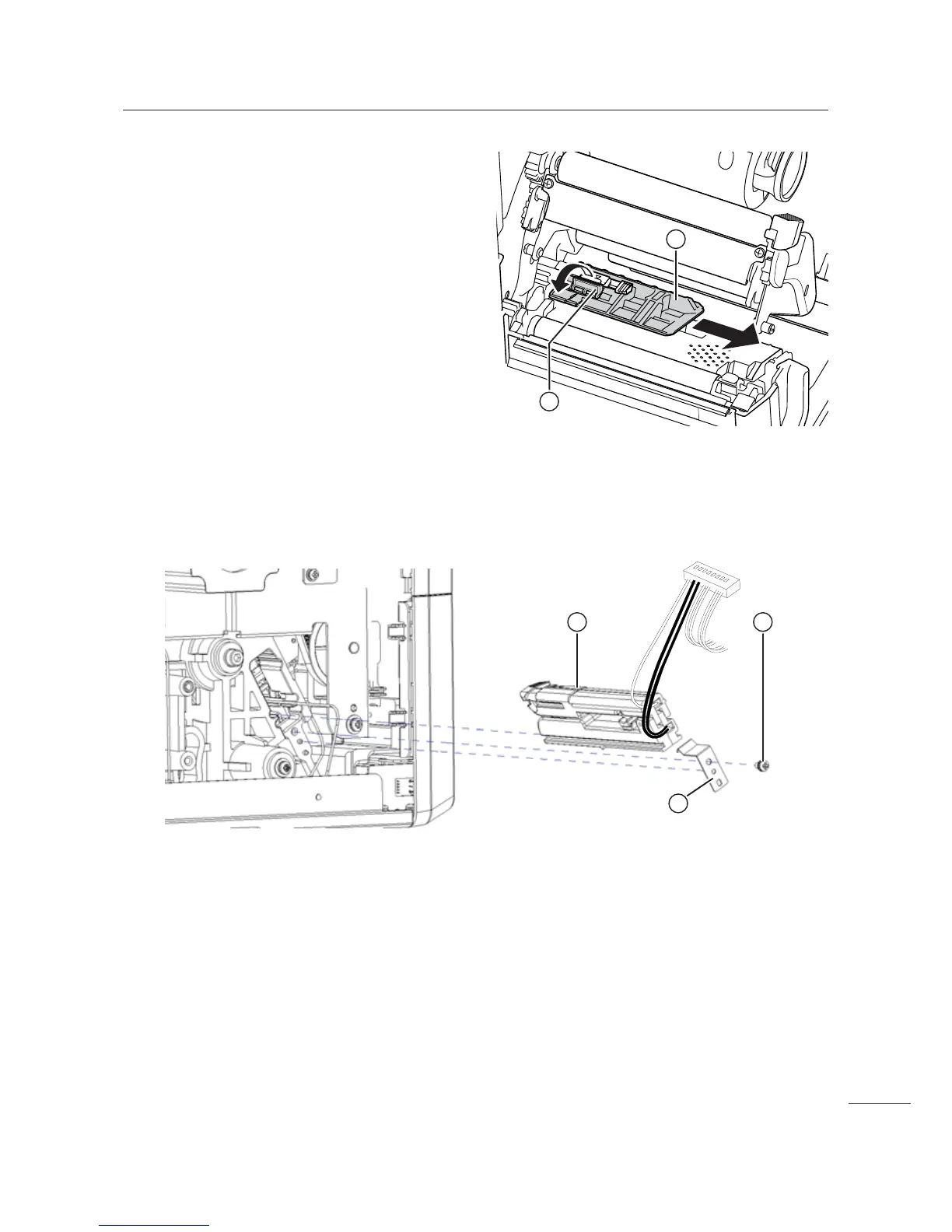5 Replacement
77
CL4NX/CL6NX Service Manual
5 Tilt the sensor guide lock 3 down and
pull out the media sensor guide $.
6 Remove the screw / attaching the sensor holder assembly 1 and sensor
tension
4. Replace the defective sensor holder assembly with a new sensor holder
assembly
1.
7 Insert the new sensor holder assembly 1 by aligning the rail to fit in the protrusion of
the printer center frame. Push the sensor holder assembly
1 all the way in. Attach the
sensor tension
4 using the screw /.
8 Perform the assembly with the reverse procedure.
After the replacement
• Adjust the media sensor.
Refer to Section 4.3 Checking and Adjusting the Media Sensor.
2
3
