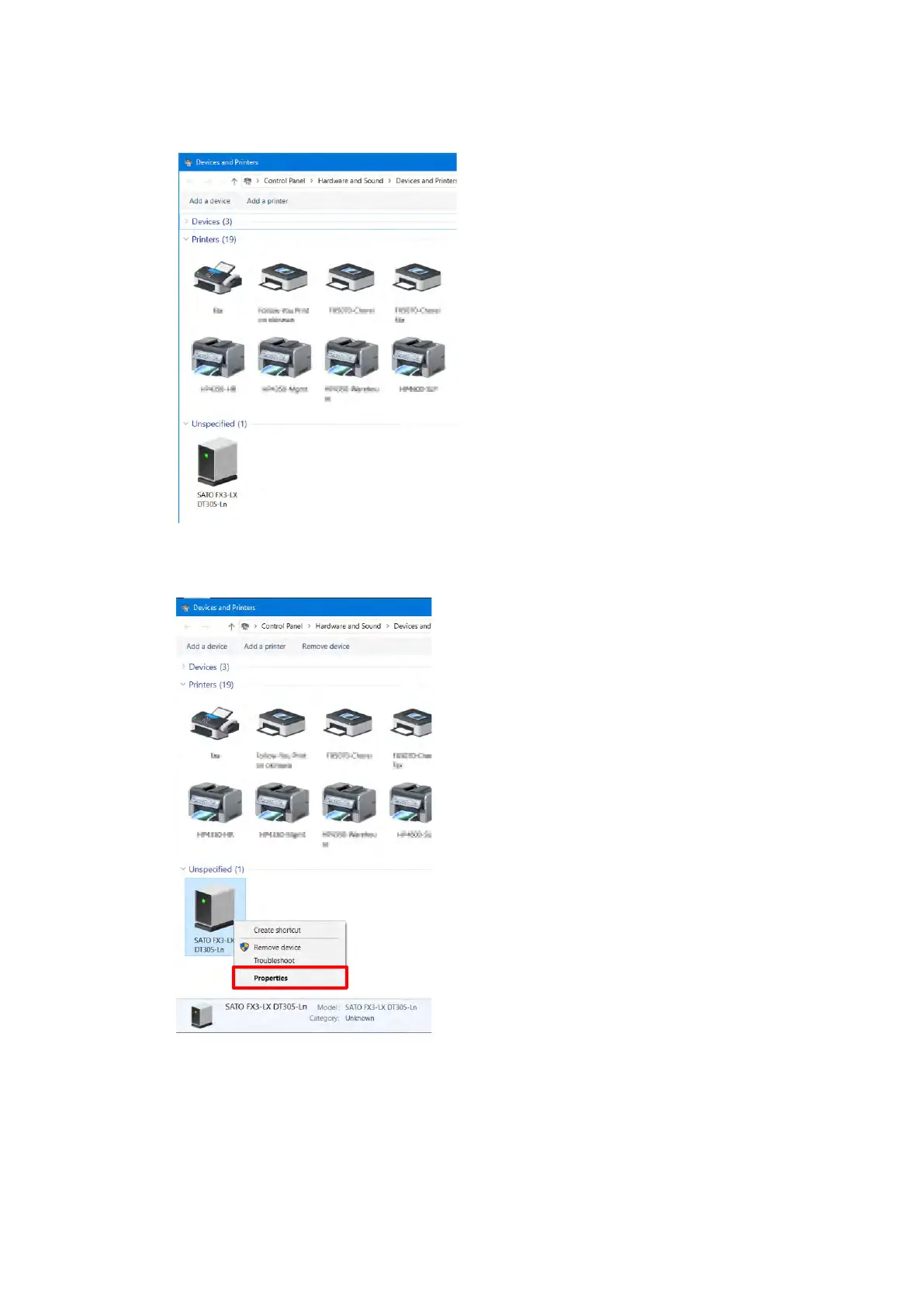What to do if the printer is added under [Unspecified] 1.3.6
If the printer is added under [Unspecified] in [Devices and Printers], it will not be recognized as a
printer. Follow the procedure below to recognize it as a printer.
Open [Devices and Printers], right-click the printer added under [Unspecified], and select 1.
[Properties].
