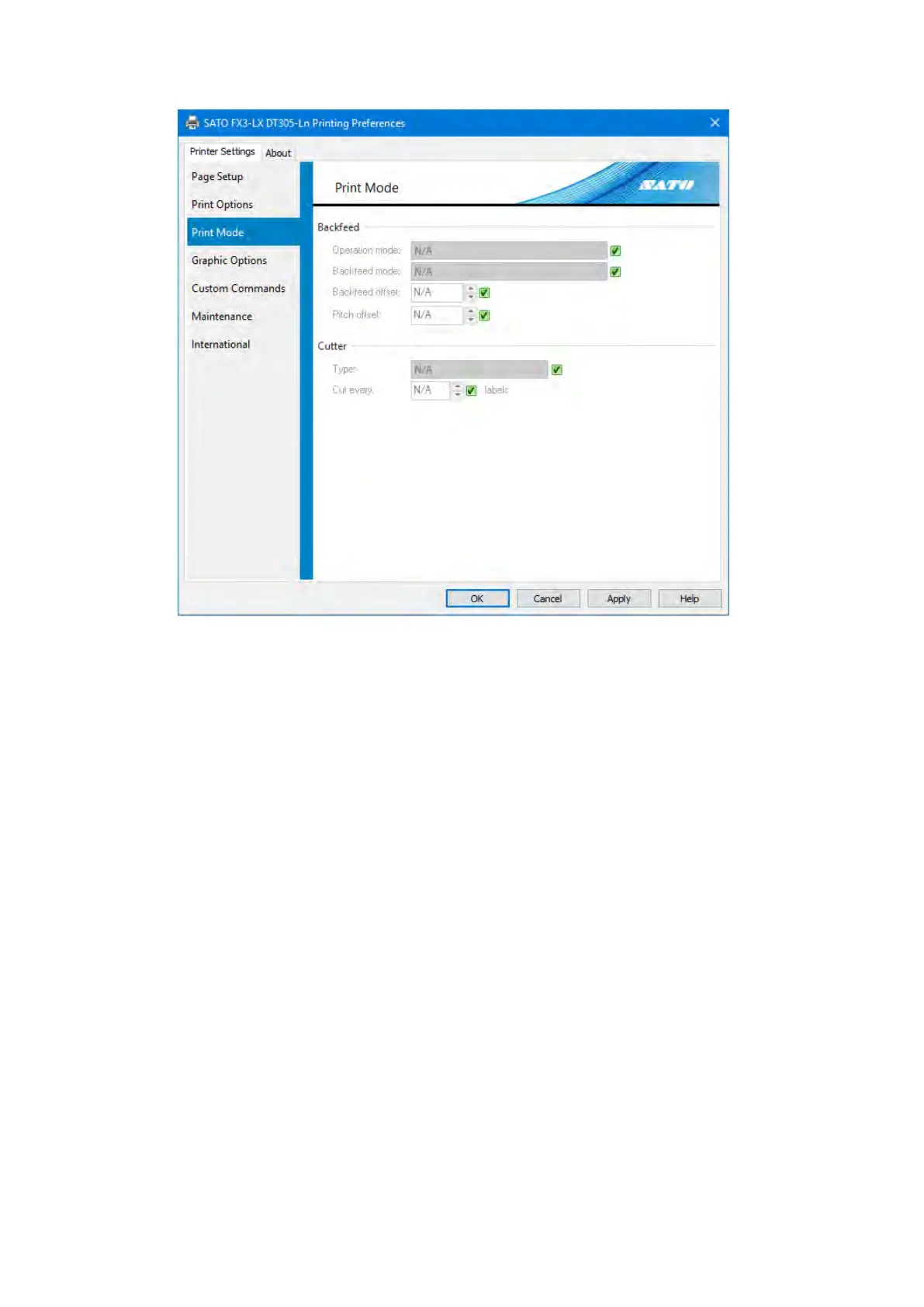Print Mode 4.3
[Operation mode]
Set the print mode. The available settings vary depending on the printer model and attached
options.
[Backfeed mode]
Specify the backfeed operation for the [Operation mode] setting. You can configure this setting
when [Operation mode] is set to [Cutter]. Select [Before printing] or [After printing].
[Backfeed offset]
You can finely adjust the media stop position during backfeed operation.
[Pitch offset]
You can finely adjust the media stop position during forward feed operation.
[Type]
Specify how the cutter operates when [Operation mode] is set to [Cutter]. Select [Off], [Batch], or
[Every label]. If you select [Batch], the page is cut at the end of the print job.
[Cut every]
Specify the number of pages to cut at when [Type] is set to [Every label].
