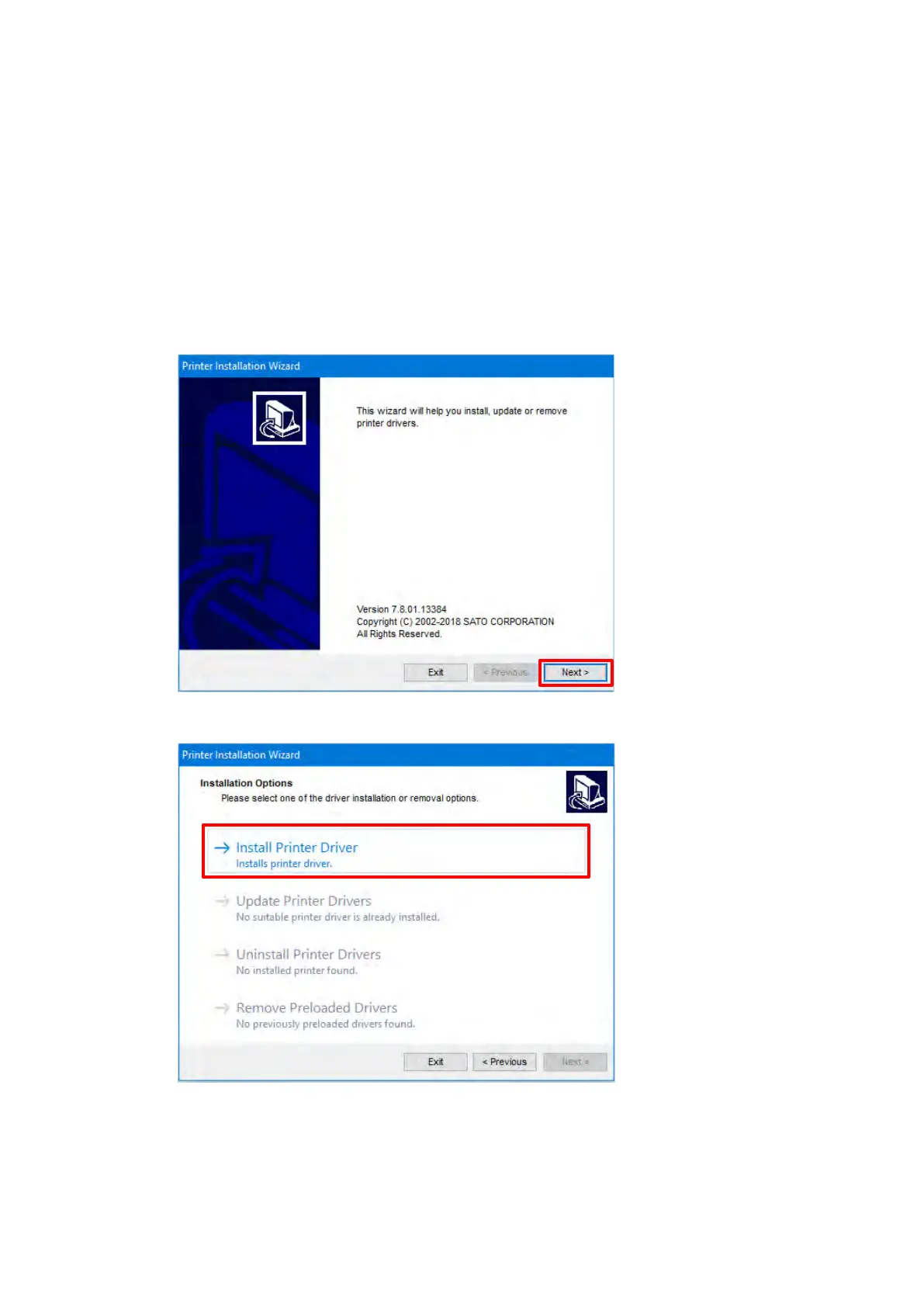Running the Installation 1.3
The printer driver installation procedure differs depending on how the computer and printer are
connected.
Check how the printer is connected before running the installation.
The printer driver installer is the same as other models. Ports which are not supported by FX3-LX
may be displayed. Read this manual carefully and check the port to be used.
Installing the driver when connected via USB 1.3.1
Double-click PrnInst.exe. 1.
The printer installation wizard starts.
Click [Next]. 2.
Click [Install Printer Driver]. 3.
