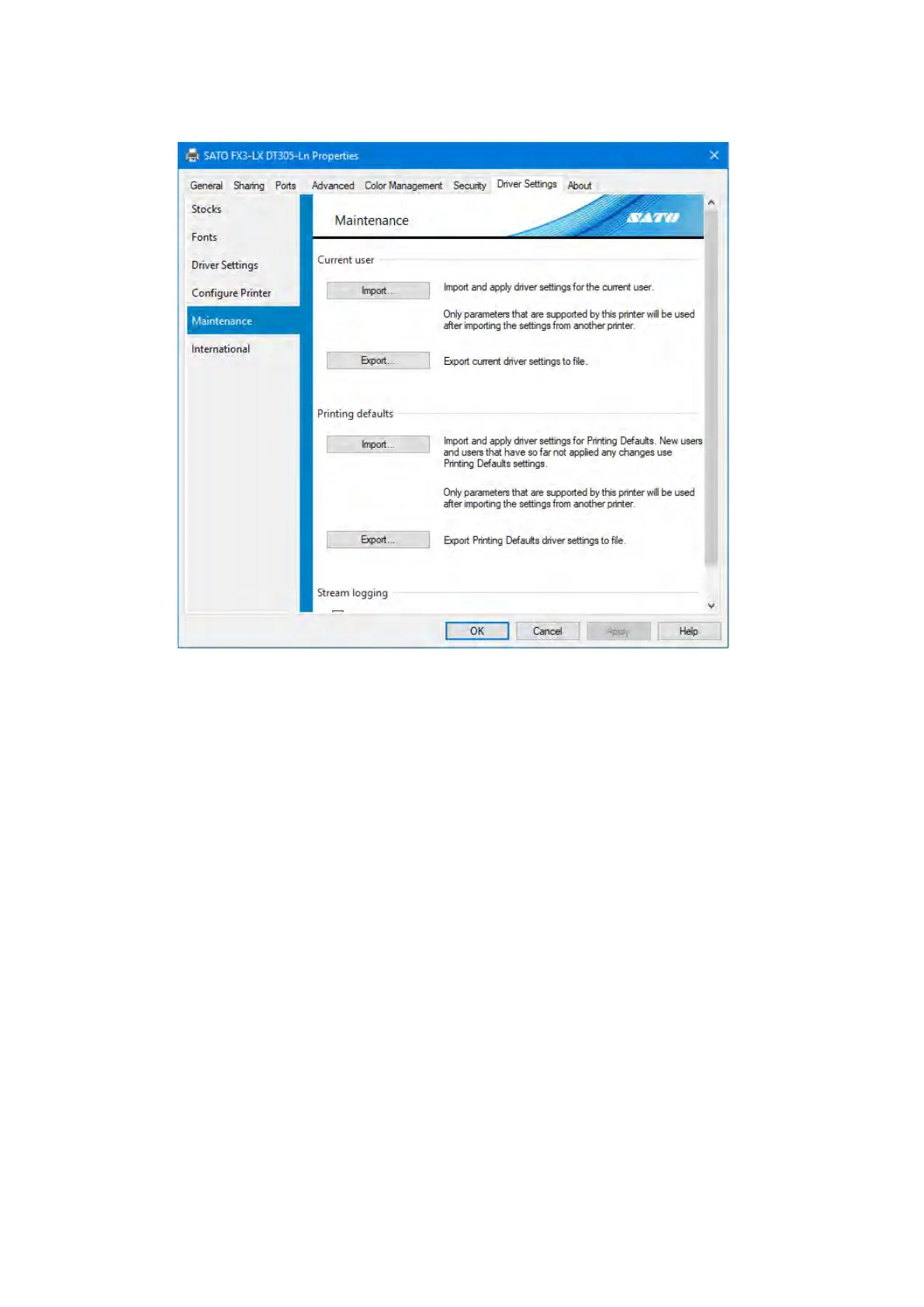Maintenance 3.5
You can export or import printer driver settings to or from a file.
Current user
Export or import printer driver settings for an individual user.
[Import]
Load an exported settings file.
The content of the imported file will be applied to the [Preferences] and [Driver Settings]
tabs for accounts with administrator privileges.
For accounts that do not have administrator privileges, the content of the imported file will
only be applied to the [Preferences] tab.
[Export]
The settings on the [Preferences] and [Driver Settings] tabs will be saved to a file.
The file extension is ".drx".
