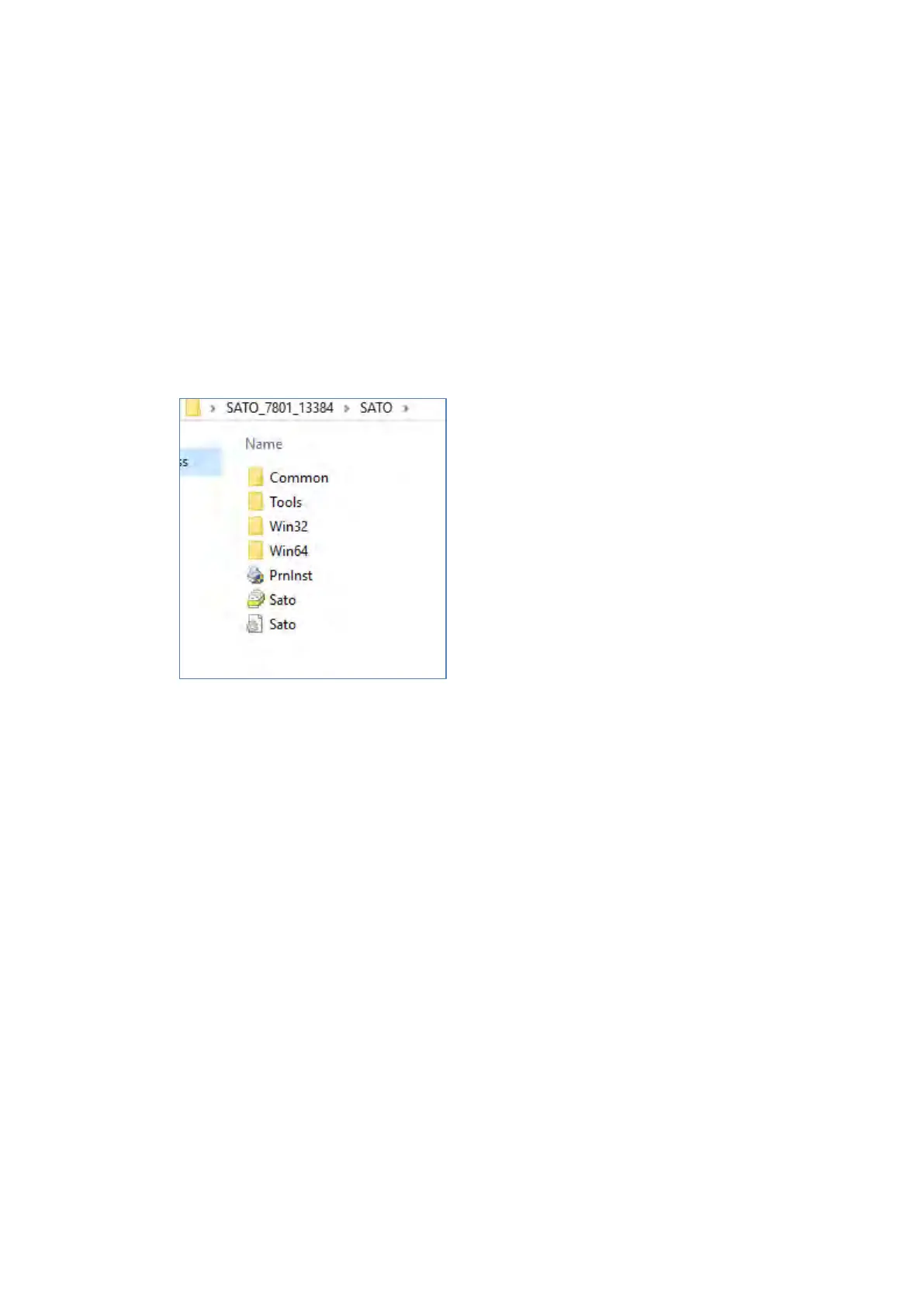Preparing the Printer Driver 1.1
Download the printer driver from the SATO download site onto the computer. A compressed file will
be downloaded. Extract it to anywhere on the computer.
Downloading the printer driver
Start the computer and open your web browser. 1.
Go to the SATO download site (http://www.satoworldwide.com/software/gallerydriver.aspx). 2.
Download the printer driver. 3.
A compressed file will be downloaded.
Extracting the compressed files
Extract the compressed files. 1.
"PrnInst.exe" is the installer.
The file "PrnInst.exe" is used not only to install the printer driver but also to update and uninstall the
printer driver.
