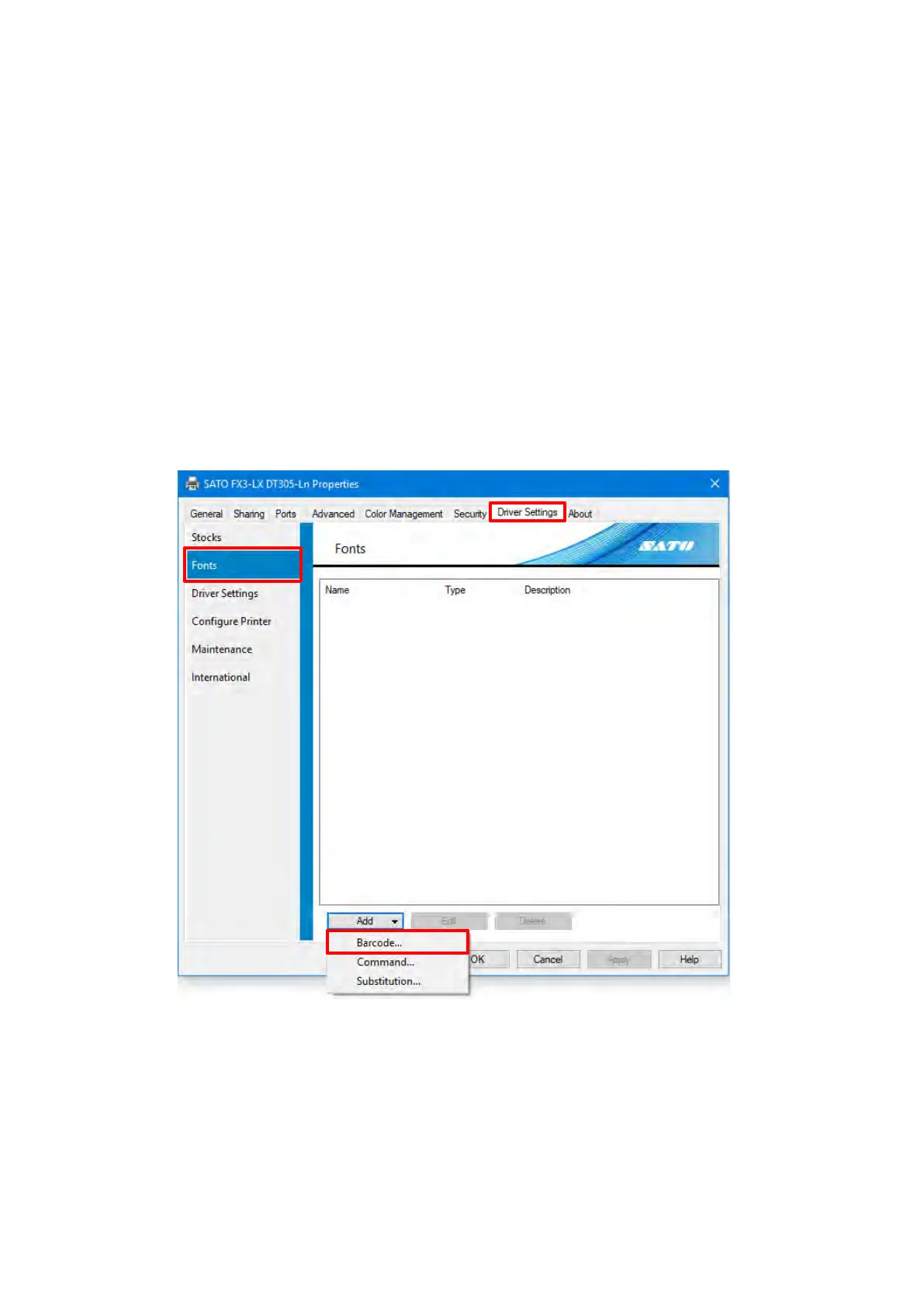Depending on the [Barcode] type, the following settings vary.
[Rotation]
Select [0°], [90°], [180°], or [270°] as the angle to print barcodes and 2D codes.
[Narrow bar width]
Specify the bar width for narrow bars.
This setting may not appear depending on the barcode type.
[Height]
Specify the height of the barcode.
[Human readable]
Specify how to append human readable text (comments).
[Auto-generate check digit]
Selecting this check box enables a check digit to be automatically generated.
Barcode font use example
This example shows how to add the "Code-39" barcode font and use it in an application.
Open [Devices and Printers], right-click the printer, and select [Printer properties]. 1.
Select [Fonts] on the [Driver Settings] tab and then select [Add] > [Barcode]. 2.
