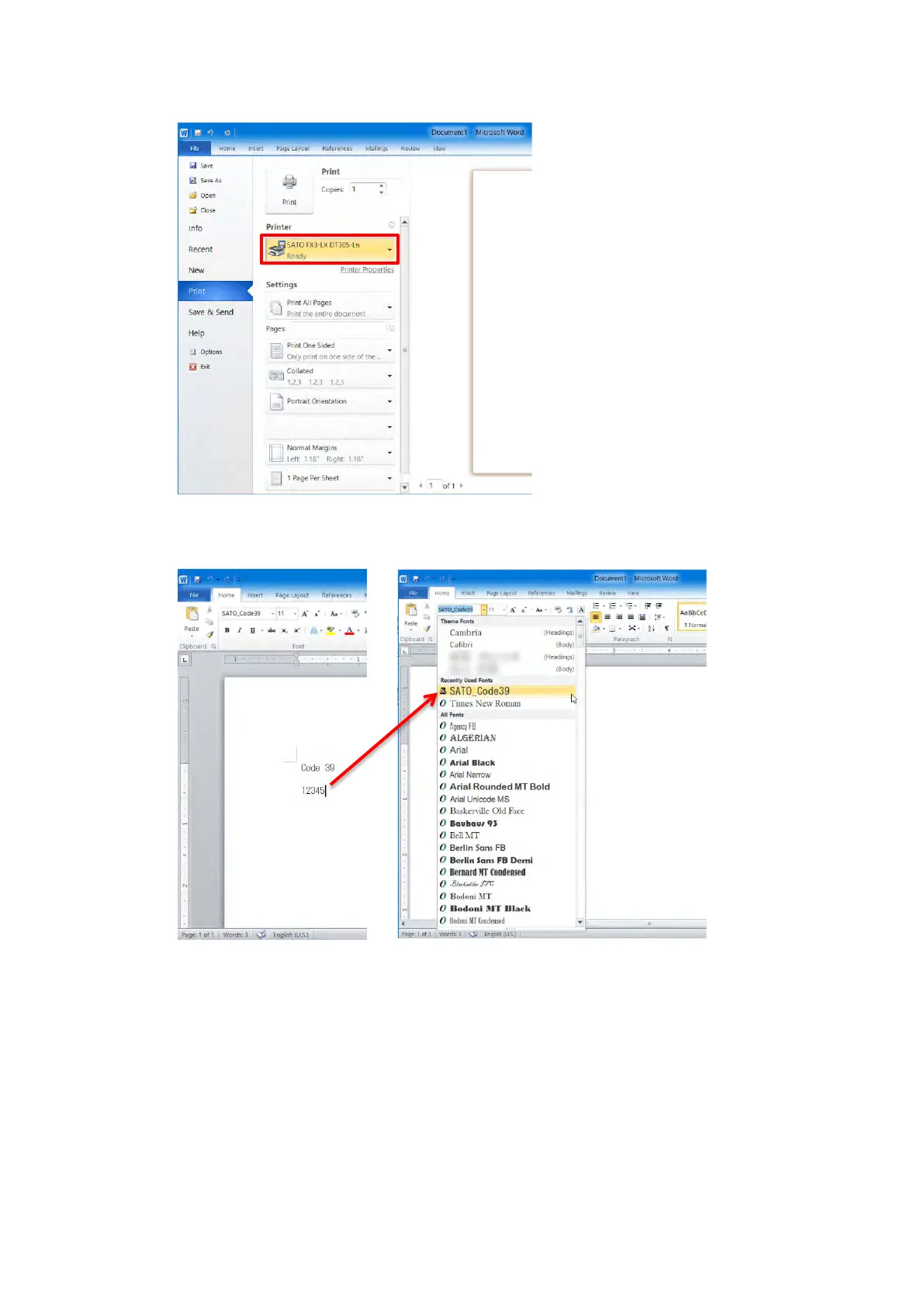Start the application and specify the printer that you set the barcode font for as the printer to be 5.
used.
Enter the text that you want to convert into a barcode in the application and specify 6.
[SATO_Code39] as the text font.
In this example, "12345" will be converted to a barcode. On the application, a line feed will be
appended to the end of "12345". Set "12345" as the barcode font without the line feed.
