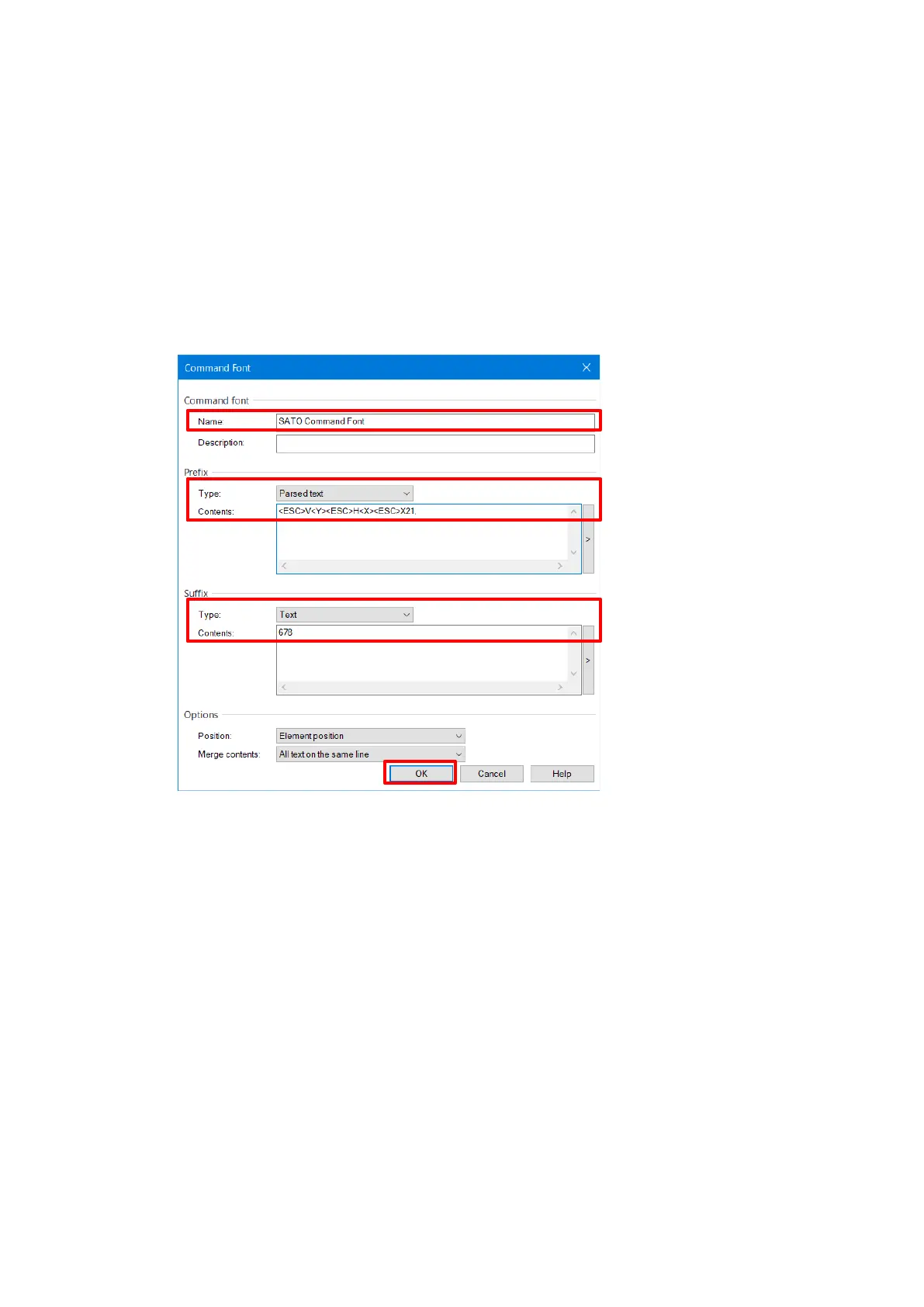Configure the following settings and click [OK]: 3.
Command font
[Name]: E.g., "SATO Command Font"
Prefix
[Type]: [Parsed text]
[Contents]: E.g., "<ESC>V<Y><ESC>H<X><ESC>X21,"
<ESC> is 1B in hexadecimal.
<ESC>, <Y>, and <X> can be entered with the keyboard. You can also select them from a
list by clicking [>] on the right of [Contents].
Suffix
[Type]: [Text]
[Contents]: E.g., "678"
