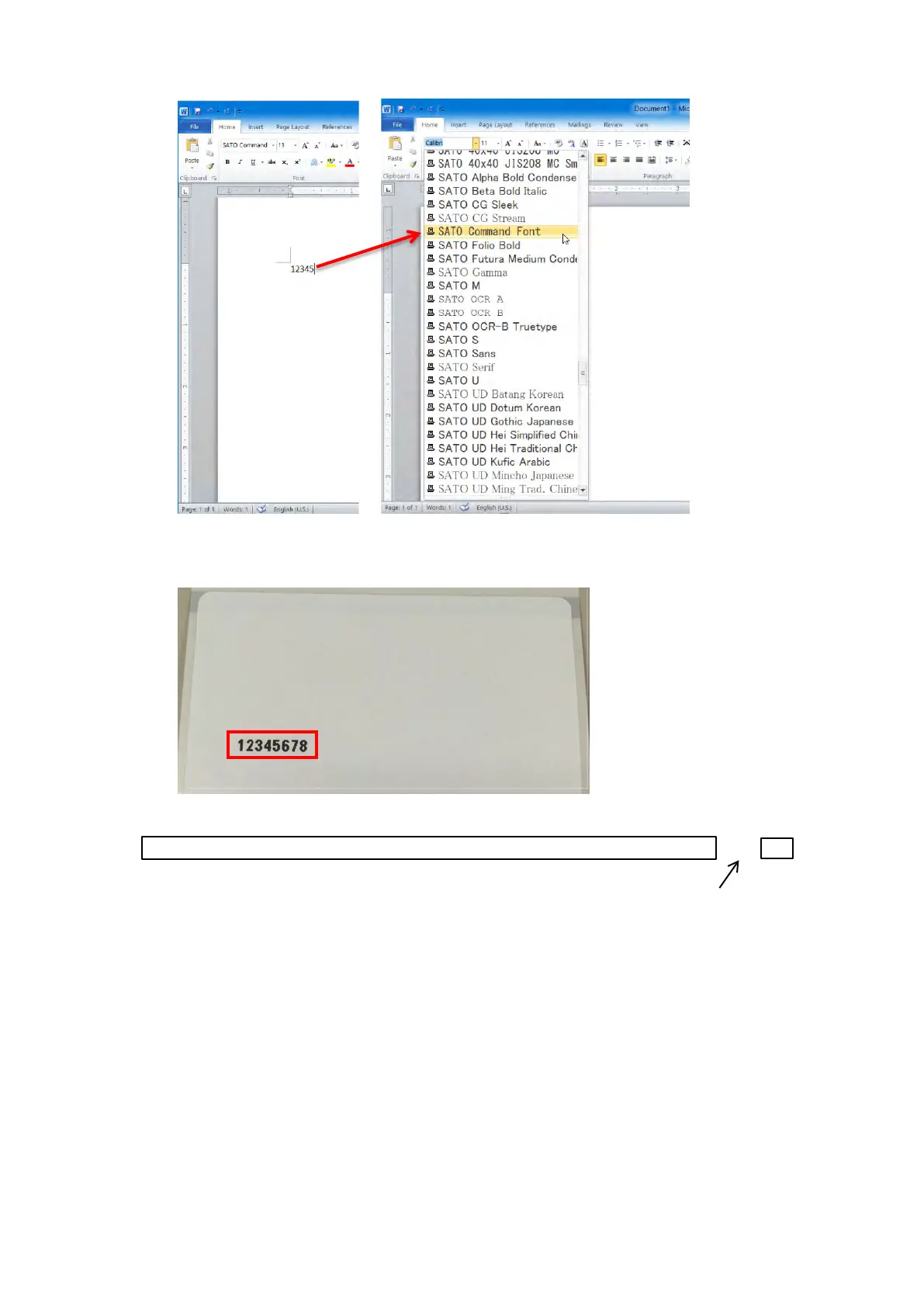Enter the text in the application and specify [SATO Command Font] as the font. 6.
Print the text. 7.
The numbers "12345678" are printed in X21 font.
The content output as a command is as follows:
<ESC>V<Y coordinate in the app.><ESC>H<X coordinate in the app.><ESC>X21, 12345 678
Prefixes and suffixes are not displayed on the edit or preview screens in applications.
Suffix
Data entered into the application
