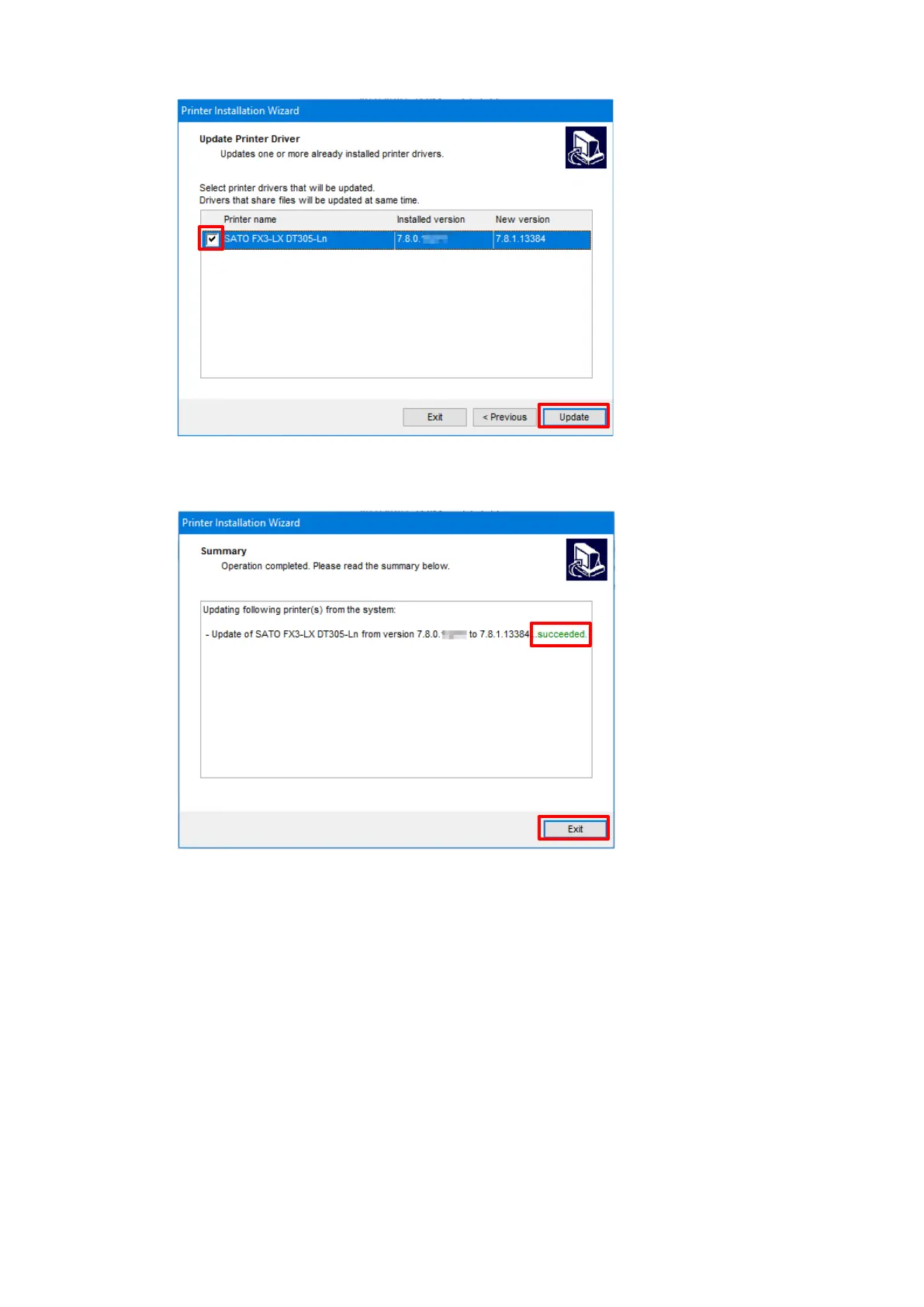Select the printer to update and click [Update]. 4.
The printer drivers will start updating.
Confirm that [succeeded] is displayed for the installed printers and click [Exit]. 5.
Importing an exported file
Open [Devices and Printers], right-click the printer for which you exported the printer driver data, 1.
and select [Printer properties].
Select the [Driver Settings] tab. 2.
On [Maintenance], import the driver settings that you saved before updating the driver. 3.
For details of how to import settings, refer to "3.5 Maintenance."
