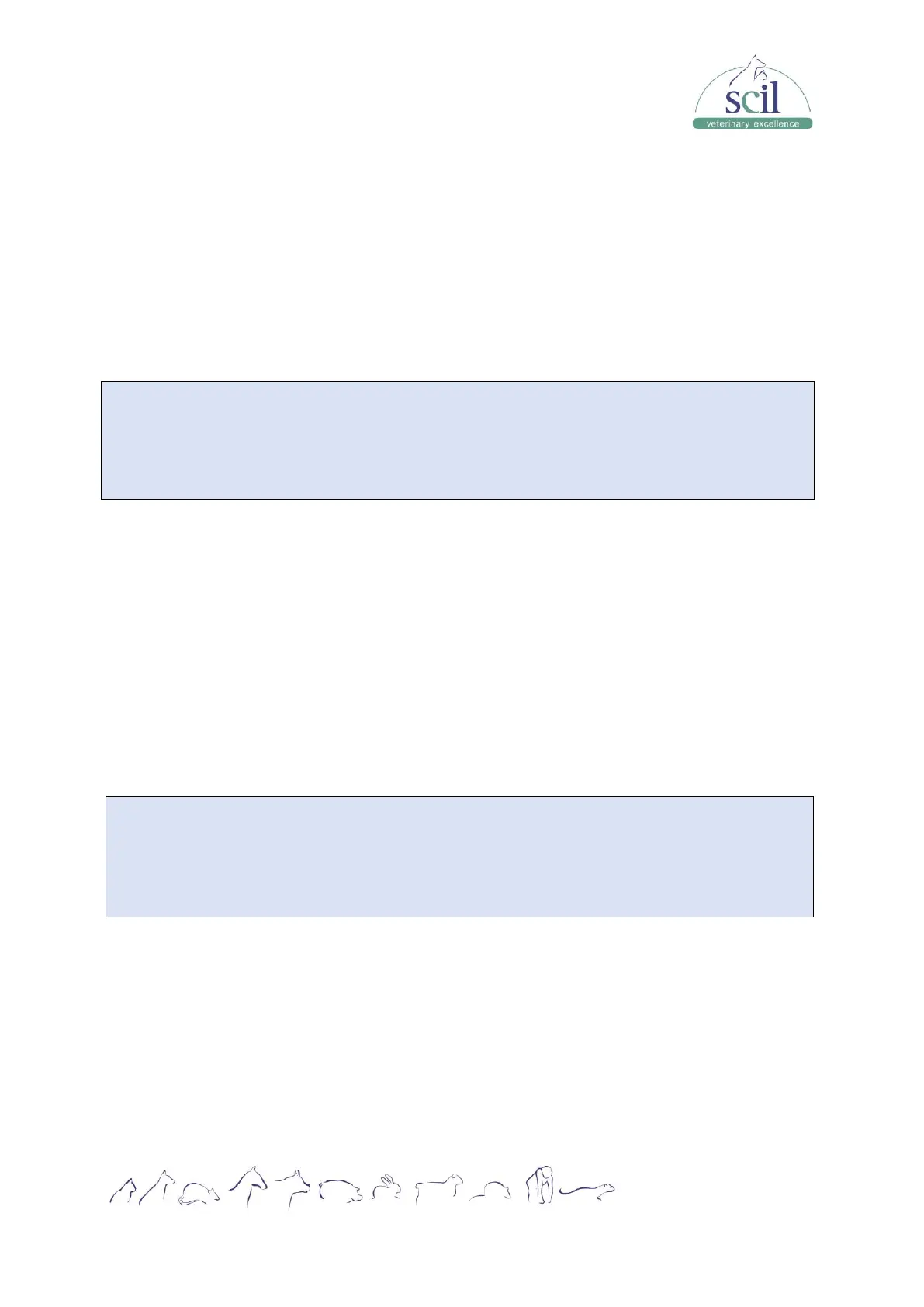Vers.: 20230710ENG
Page 53
Replacing dye:
1. Open the dye compartment door.
2. Get a new dye bag, open the cap and the aluminium film sealing the bag.
3. Take out the bag to be replaced along the direction of the supporting rack.
4. Turn the cap of the old reagent container and then take out the cap assembly with
caution.
5. Insert the pickup tube of the cap assembly vertically into the new container and turn
the cap until it is secured.
6. Put the sealed new bag back on the support rack making sure the bag is securely
accommodated.
NOTE:
• If the pickup tube of the cap assembly is stuck when it is taken out of the dye bag, slightly
adjust the position of the pickup tube and then take it out without pulling by force.
• During replacement, make sure that the pickup tube of the cap assembly does not reach
the bottom of the reagent bag, otherwise the reagent cannot be aspirated normally.
Replacing other reagent:
1. Remove the cap of the new reagent container and place the container next to the one
to be replaced.
2. Turn the cap of the old container and then take out the cap assembly with caution.
3. Insert the pickup tube of the cap assembly into the new container and turn the cap until
it is secured.
Priming new reagents:
After swiping RFID card and installing new reagents, tap REPLACE in the “Setup” dialog box
to automatically prime them.
Replacing the waste container:
NOTE:
• Remove the waste container cap and replace the waste container only when the power
indicator is not flickering, in order not to make the waste overflow from the container.
• If the waste is discharged using waste container, make sure the pickup tube of the
waste container cap assembly is above, and the tube is smooth and not bent.
1. Remove the cap of the waste container.
2. Empty the waste container.
3. Cap the waste container again.