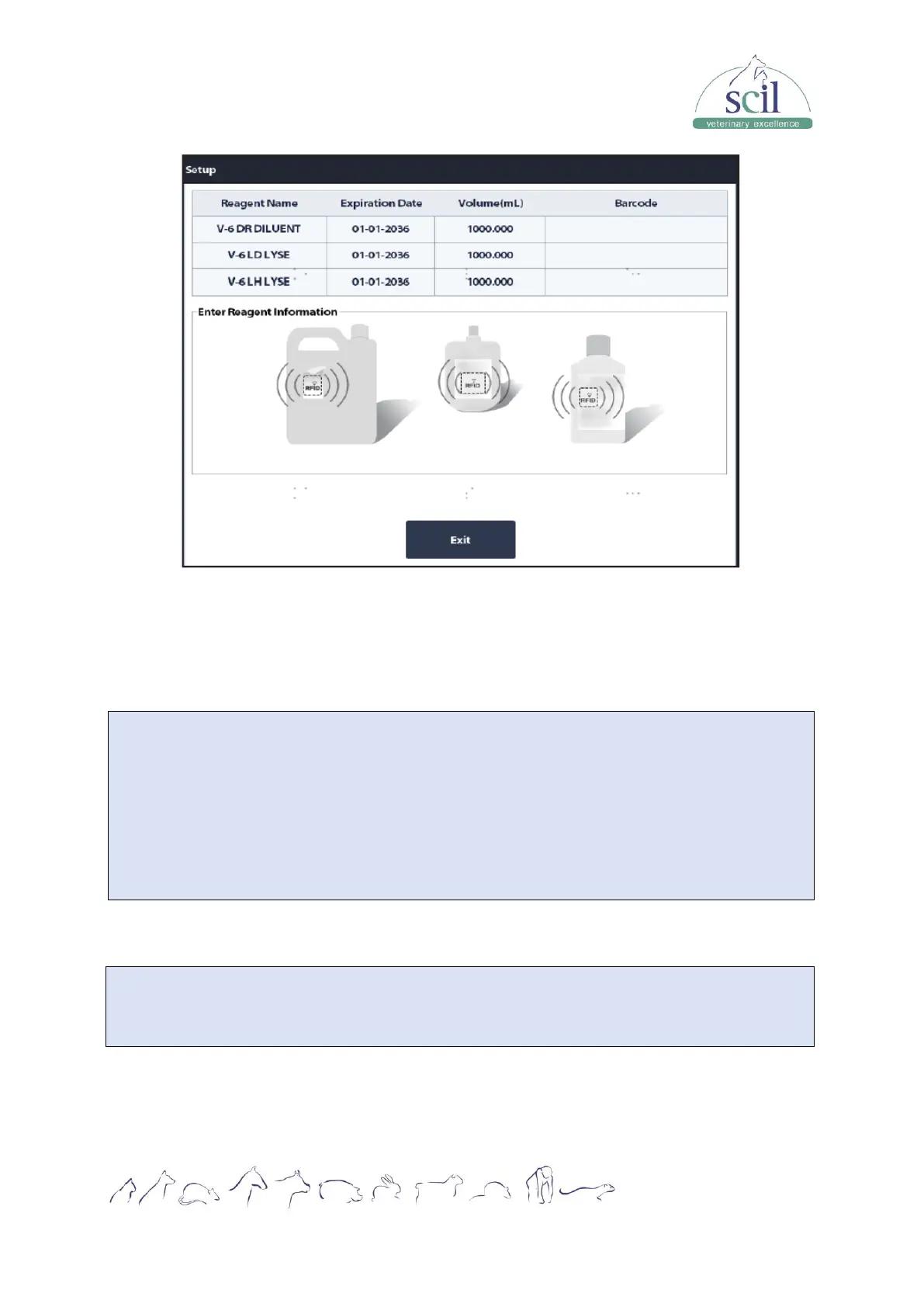Vers.: 20230710ENG
Page 52
Read reagent information by swiping RFID card to the swiping card area on the right of the
analyzer.
A beep sound occurs if the reagent information is successfully identified. Three beep sounds
occur if there is a mismatch between the RFID card and the reagent.
NOTE:
• The current system date is set as the open date of the reagent if the reagent information
is successfully identified for the first time.
• A RFID card can only be used for once.
• When you enter an expired reagent, the analyzer will prompt you to check whether the
reagent is expired.
• When multiple reagents need to be replaced, swipe RFID cards for these reagents and
perform the next steps.
NOTE:
When installing new reagents, make sure that the color of reagent cap assembly is the
same as the color in the rectangle box in reagent label.