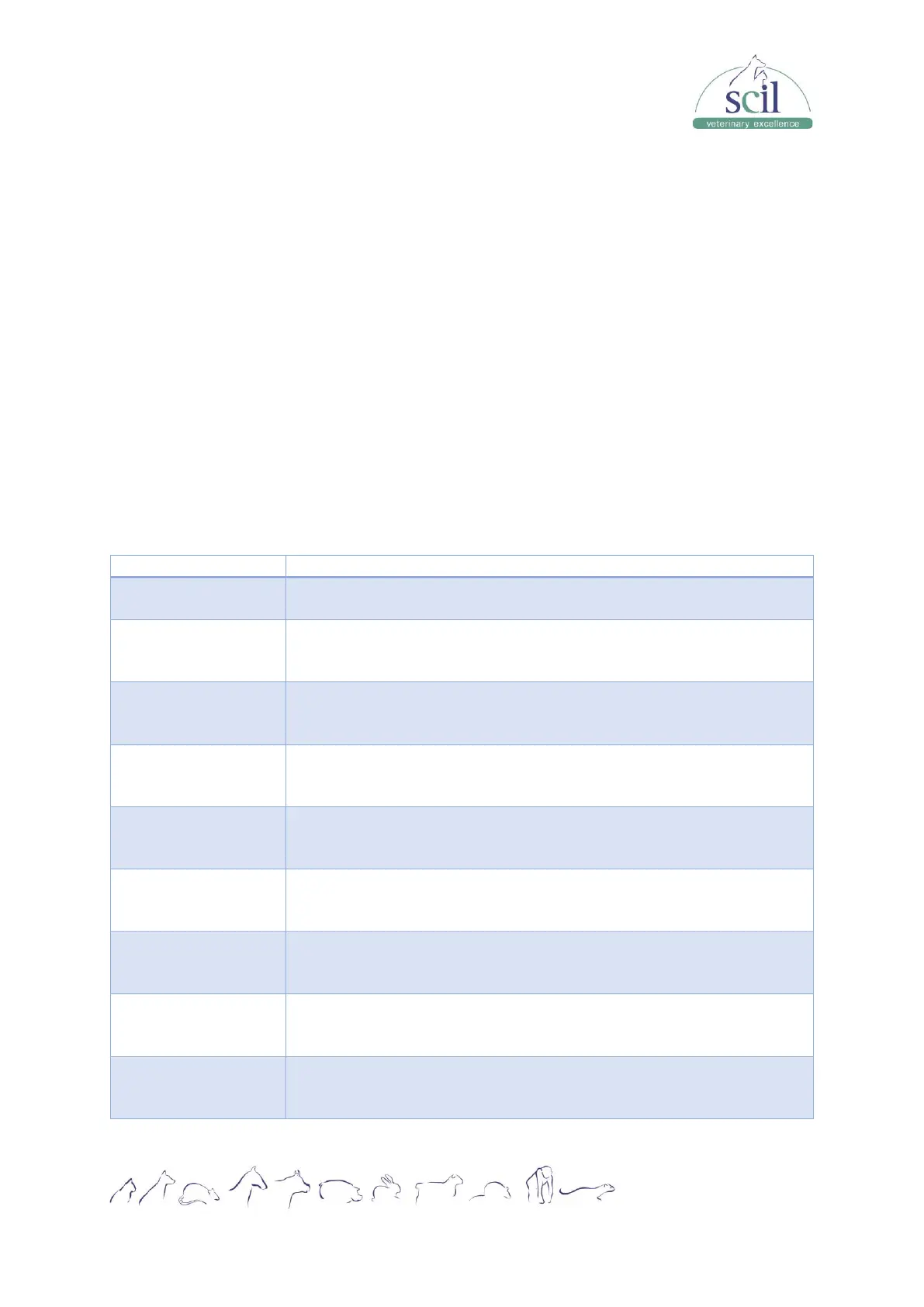Vers.: 20230710ENG
Page 58
The name and troubleshooting method of the errors are displayed. Names of the errors are
displayed in the order of their occurrence.
You may touch to select the error and view its troubleshooting information in the
troubleshooting box.
The troubleshooting information of the first error is displayed by default. Please follow the
troubleshooting to resolve the error in sequence.
Remove error:
Tap REMOVE ERROR to clear all the errors that can be removed automatically. For the errors
that cannot be removed automatically, follow the troubleshooting method to solve them.
Close the error information dialog box:
Tap CLOSE to close the dialog box but the errors will still be displayed in the error info area
on the screen. Tap the error info. area again, the dialog box will be displayed.
The possible error(s) and the corresponding troubleshooting information are listed below:
1. Empty the waste container or use a new waste container.
2. Tap REMOVE ERROR to see if the error can be removed.
No DS Diluent.
Replace the reagent.
1. Tap REMOVE ERROR and register new reagent information into the
dialog box displayed.
2. Tap REPLACE to prime reagent after replacing the reagent container.
No LD Lyse.
Replace the reagent.
1. Tap REMOVE ERROR and register new reagent information into the
dialog box displayed.
2. Tap REPLACE to prime reagent after replacing the reagent container.
No LH Lyse.
Replace the reagent.
1. Tap REMOVE ERROR and register new reagent information into the
dialog box displayed.
2. Tap REPLACE to prime reagent after replacing the reagent container.
No DR Diluent.
Replace the reagent.
1. Tap REMOVE ERROR and register new reagent information into the
dialog box displayed.
2. Tap REPLACE to prime reagent after replacing the reagent container.
No FD Dye.
Replace the reagent.
1. Tap REMOVE ERROR and register new reagent information into the
dialog box displayed.
2. Tap REPLACE to prime reagent after replacing the reagent container.
No FR Dye.
Replace the reagent.
1. Tap REMOVE ERROR and register new reagent information into the
dialog box displayed.
2. Tap REPLACE to prime reagent after replacing the reagent container.
DS Diluent expires.
Replace the reagent.
1. Tap REMOVE ERROR and register new reagent information into the
dialog box displayed.
2. Tap REPLACE to prime reagent after replacing the reagent container.
LD Lyse expires.
Replace the reagent.
1. Tap REMOVE ERROR and register new reagent information into the
dialog box displayed.
2. Tap REPLACE to prime reagent after replacing the reagent container.