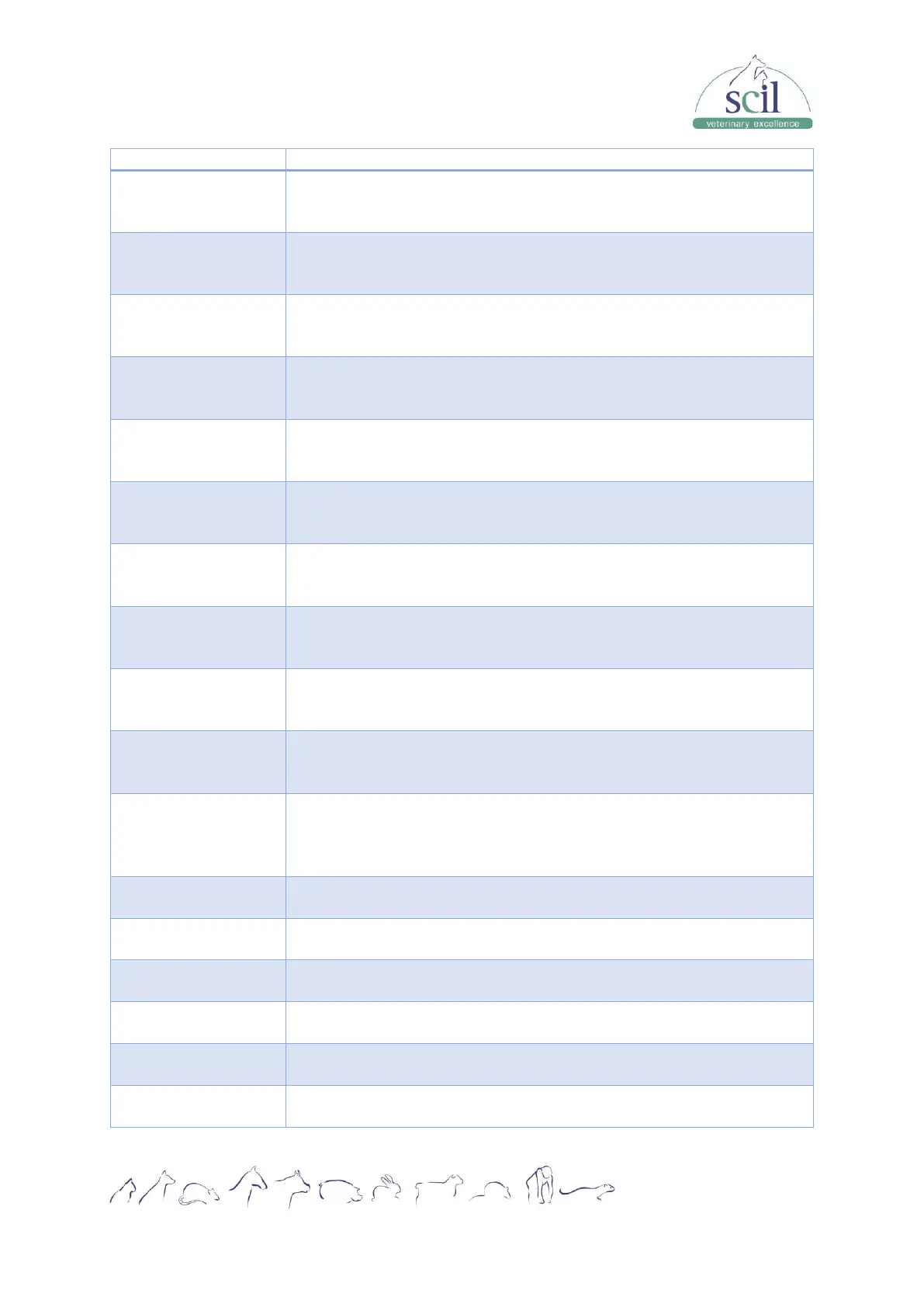Vers.: 20230710ENG
Page 59
LH Lyse expires.
Replace the reagent.
1. Tap REMOVE ERROR and register new reagent information into the
dialog box displayed.
2. Tap REPLACE to prime reagent after replacing the reagent container.
DR Diluent expires.
Replace the reagent.
1. Tap REMOVE ERROR and register new reagent information into the
dialog box displayed.
2. Tap REPLACE to prime reagent after replacing the reagent container.
FD Dye expires.
Replace the reagent.
1. Tap REMOVE ERROR and register new reagent information into the
dialog box displayed.
2. Tap REPLACE to prime reagent after replacing the reagent container.
FR Dye expires.
Replace the reagent.
1. Tap REMOVE ERROR and register new reagent information into the
dialog box displayed.
2. Tap REPLACE to prime reagent after replacing the reagent container.
DS Diluent low
volume.
Replace the reagent.
1. Tap REMOVE ERROR and register new reagent information into the
dialog box displayed.
2. Tap REPLACE to prime reagent after replacing the reagent container.
LD Lyse low volume.
Replace the reagent.
1. Tap REMOVE ERROR and register new reagent information into the
dialog box displayed.
2. Tap REPLACE to prime reagent after replacing the reagent container.
LH Lyse low volume.
Replace the reagent.
1. Tap REMOVE ERROR and register new reagent information into the
dialog box displayed.
2. Tap REPLACE to prime reagent after replacing the reagent container.
DR Diluent low
volume.
Replace the reagent.
1. Tap REMOVE ERROR and register new reagent information into the
dialog box displayed.
2. Tap REPLACE to prime reagent after replacing the reagent container.
FD Dye low volume.
Replace the reagent.
1. Tap REMOVE ERROR and register new reagent information into the
dialog box displayed.
2. Tap REPLACE to prime reagent after replacing the reagent container.
FR Dye low volume.
Replace the reagent.
1. Tap REMOVE ERROR and register new reagent information into the
dialog box displayed.
2. Tap REPLACE to prime reagent after replacing the reagent container.
1. Tap MENU > SERVICE > ADVANCED > TOOLBOX > DEBUG SETUP
> IMPORT PASSWORD. Otherwise reagents cannot be replaced when
built-in authorization run out.
2. Tap REMOVE ERROR.
DIL preheating bath
sensor abnormal
Waste cistern floater
status abnormal
Cistern floater
status abnormal
1. Tap REMOVE ERROR.
2. Switch off and then switch on the instrument power.
1. Tap REMOVE ERROR.
2. Switch off and then switch on the instrument power.
DIL syringe action
abnormal