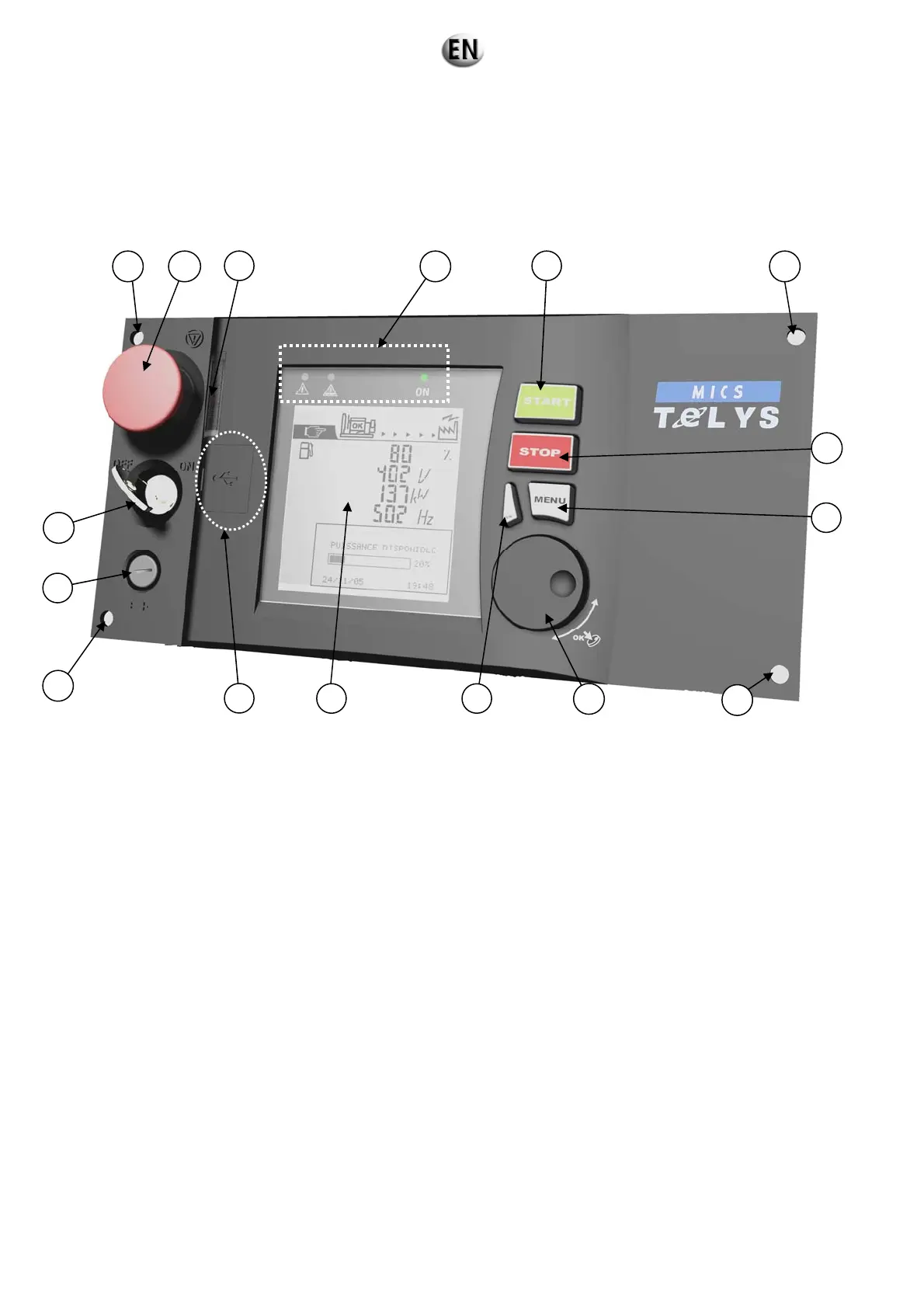6.3. Generator set with TELYS control panel
6.3.1 Control panel presentation
6.3.1.1. View of the front panel
Figure 19 : View of the front panel
1 Emergency stop button (AU) for switching off the generating set in the event of a fault which could endanger personnel or damage
equipment.
2 Key switch for switching the module on/off.
3 Electronic board protection fuse.
4 Scrolling and selection wheel for scrolling through the menus and screens and selecting items simply by pressing the wheel.
5 STOP button, press to switch off the generating set.
6 START button, press to switch on the generating set.
7 Power ON LEDs and alarm/fault warning LEDs.
8 Location of USB ports.
9 Mounting bolt.
10 LCD for displaying alarms and faults, operating statuses, electrical and mechanical quantities.
11 ESC button: for returning to the previous selection and for default RESET function.
12 MENU button for accessing the menus.
13 Lighting for the emergency stop button.
2
1
3
5
9
6
7
8
4
9
10
9
11
12
13
9