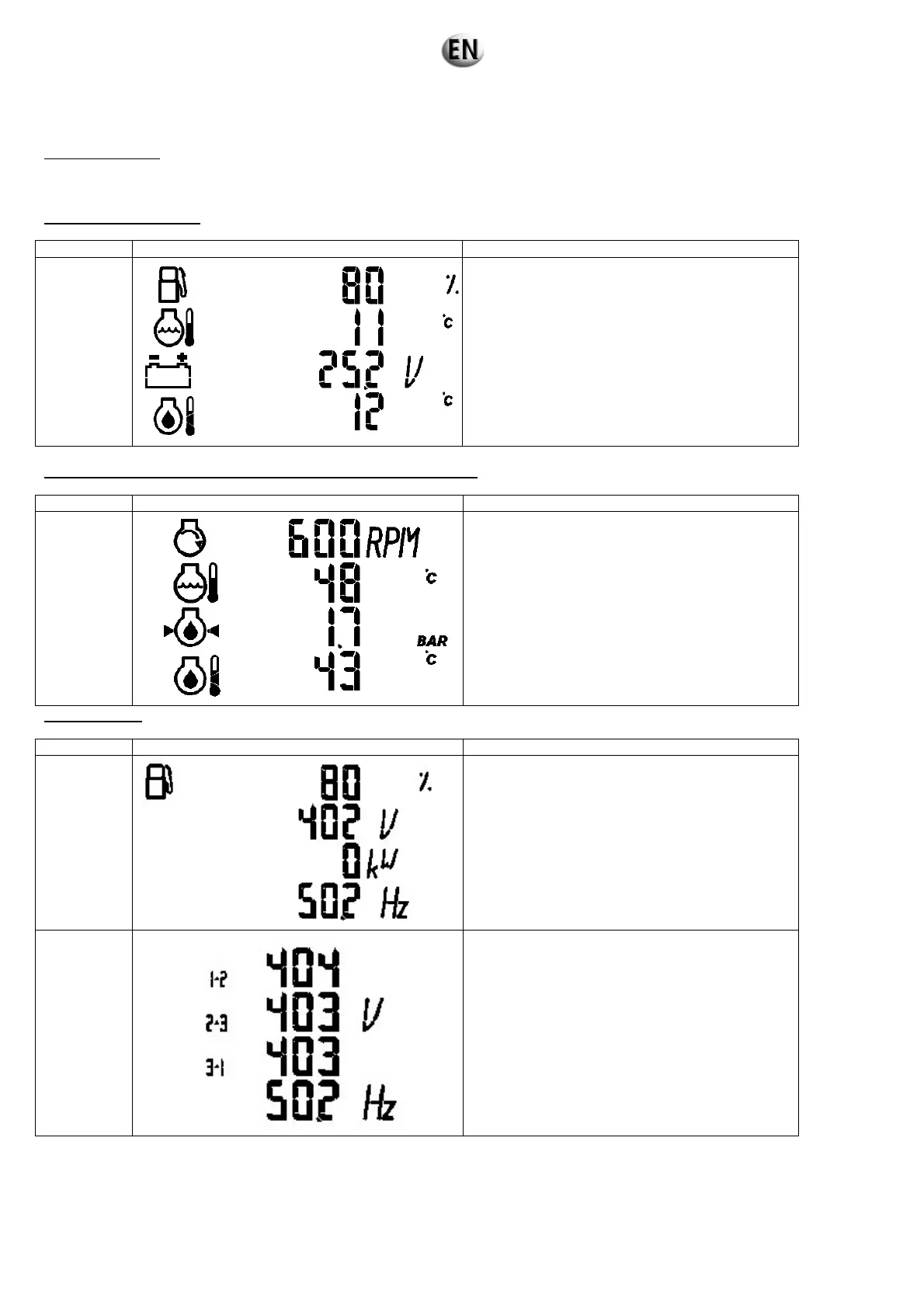6.3.1.5. Description of the pictograms in zone 3
Zone 3 pictograms
All the pictograms for these zones are activated when the TELYS is initialised. The pictograms below are shown for information only.
Generating set stopped
Screen No. Pictograms Data displayed
P1
Fuel Level Indication
High-temperature (HT) coolant temperature
indication (units as per settings menu)
Battery Voltage indication
Oil Temperature Indication (units as per settings
menu)
Genset start-up or genset started or genset stoppage in progress
Screen No. Pictograms Data displayed
P2
Engine Speed Indication
High-temperature (HT) coolant temperature
indication (units as per settings menu)
Oil Pressure Indication (units as per settings menu)
Oil Temperature Indication (units as per settings
menu)
Genset started
Screen No. Pictograms Data displayed
P3
Operation
default
screen
Fuel Level Indication
Alternator Compound Voltage Indication
Total Active Power Indication
Alternator Frequency Indication
P4
Alternator U12 compound Voltage Indication
Alternator U23 compound Voltage Indication
Alternator U31 compound Voltage Indication
Alternator Frequency Indication