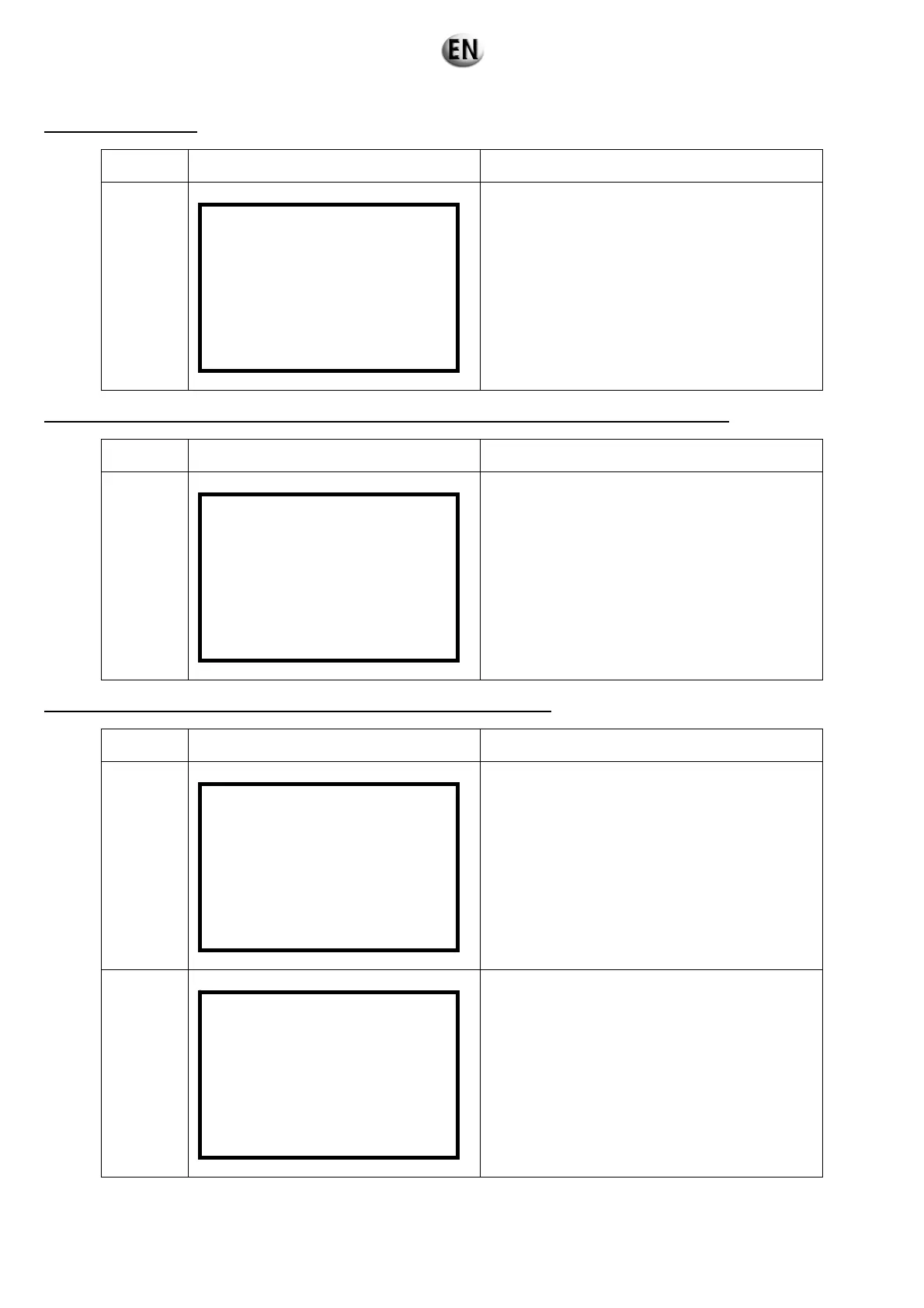Generating set stoppage
Screen
No.
Screen
Data displayed
G 11
STOPPAGE
IN PROGRESS
24/08/2005 13:16
Genset stoppage
Date and time (depending on settings)
Change of operation mode (switch from MAN mode to AUTO mode when an automatic start demand is issued)
Screen
No.
Screen
Data displayed
G 12
AUTOMATIC
start demand
Do you want to switch
to AUTO mode?
IMPORTANT
Immediate start
OK Esc
Operation mode - operation in MAN mode
AUTOMATIC start demand
Generating set stop demand if a fault occurs or if STOP is pressed in AUTO mode
Screen
No.
Screen
Data displayed
G 13
MAN mode
activated
Do you want to switch
to AUTOMATIC mode?
OK Esc
Operation mode - operation in AUTO mode (genset
running)
Warning message for switch to MAN mode if STOP
is pressed or if a fault occurs
G 13/1
The "
51 Hz
" offset
must be applied to
all of the power plant's
gensets
Esc
Operating phase – genset operating – stable voltage
and frequency
Warning message for setting offset on all of the
power plant's generating sets