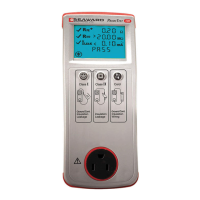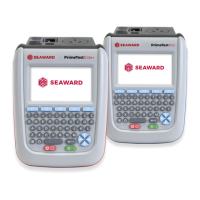Do you have a question about the Seaward PrimeTest Elite+ and is the answer not in the manual?
Lists all items included in the standard PrimeTest package.
Provides specific part numbers for instruments and kits.
Identifies and explains the main components and features of the PrimeTest.
Instructions for initial setup, including charging the instrument.
Details on how to turn the PrimeTest unit on and off.
Information on how the battery pack is charged and charging times.
Overview and explanation of the PrimeTest's screen layout and elements.
Configuration settings for Asset ID, test fail behavior, and results.
Settings for comments, new comments, and checkbox intervals.
Options for deleting items from various lists on the instrument.
Functionality for entering unlock codes for download outputs.
Explains how to access and navigate the main menu on the PrimeTest.
Instructions for setting the date and time on the instrument.
Guide to setting up, editing, and managing user accounts and settings.
Steps to connect Bluetooth accessories like scanners and printers.
Detailed instructions for configuring and setting up a printer.
How to create, edit, and manage automatic test sequences.
Guide to viewing saved test data by site, location, or asset ID.
Instructions for uploading data from the PrimeTest.
Instructions for downloading data to the PrimeTest.
Options for resetting settings, deleting data, or clearing Bluetooth settings.
Detailed steps for downloading test data to PATGuard 3 software.
How to backup or transfer user settings and configurations.
Steps for uploading test data from PATGuard 3 to the PrimeTest.
Guide to uploading custom logos for labels and printouts.
Process for uploading clone data to configure the PrimeTest.
How to upload text files to update selectable lists on the instrument.
How to use the camera function to capture photos for test records.
Details on performing the visual inspection stage in Auto Mode.
Explains the practical electrical tests performed in Auto Mode.
Details on performing the Earth Continuity test and its variations.
Information and steps for performing Insulation Resistance tests.
How to measure Protective Earth (PE) Conductor Current.
Guide to performing Touch Current tests on equipment.
Instructions for measuring RCD trip times.
How to test IEC lead polarity and related functions.
Details on performing Substitute (Alternative) Leakage tests.
How to perform a socket test on the instrument.
Steps to update the PrimeTest firmware using a PC.
Guide to updating firmware using a memory stick.
Overview of pre-defined test sequences available on the instrument.
Guidelines for safe handling and securing the instrument.
Instructions for cleaning the external case of the PrimeTest.
Information regarding the instrument's calibration status and recommendations.
| Brand | Seaward |
|---|---|
| Model | PrimeTest Elite+ |
| Category | Measuring Instruments |
| Language | English |