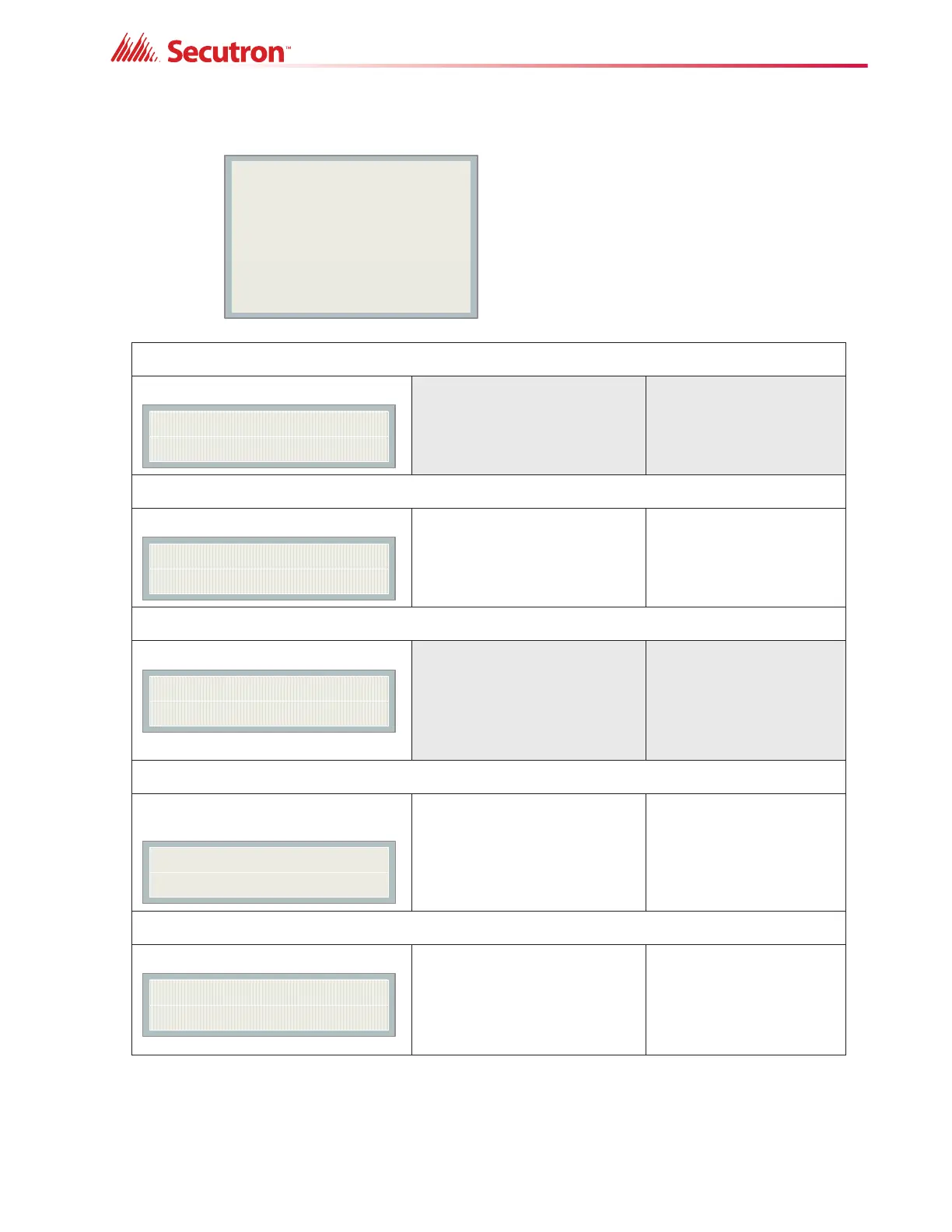85
11.11.3 Command Menu/Dialer Config-->Report Options
Command Menu/Dialer-Config/Report Options
1.Alarm priority
[X] Account 1->Default
[ ] Account 2
Use this menu to set the
account priority for reporting
alarms. If the priority is set
for account#1 then the
dialer tries account#1 first
for reporting.
Command Menu/Dialer-Config/Report Options
2.Trouble priority
[X] Account 1->Default
[ ] Account 2
Use this menu to set the
account priority for reporting
trouble. If the priority is set
for account#1 then the
dialer tries account#1 first
for reporting.
Command Menu/Dialer-Config/Report Options
3.Supervisory priority
[X] Account 1->Default
[ ] Account 2
Use this menu to set the
account priority for reporting
supervisory troubles. If the
priority is set for account#1
then the dialer tries
account#1 first for reporting.
Command Menu/Dialer-Config/Report Options
4.Aux Disconnect, Cancels Alarm
& Supv Reporting Thru dialer
[ ] ENABLE
[X] DISABLE ->Default
If this function is enabled,
pressing AUXILIARY
DISCONNECT (see section
9.4.6 on page 49) blocks
the alarm and supervisory
events from being reported
through the built-in dialer.
Command Menu/Dialer-Config/Report Options
5.Dialer operation mode
[X] (U)DACT ->Default
[ ] DACT
Use this menu to select the
functionality of the dialer. In
DACT mode only common
trouble/alarm/supervisory
are reported while in
UDACT mode all point
information is reported
- Report Options -
1 Alarm Prio.
2 Trouble Prio.
3 Supv. Prio.
4 Aux Dis Report
5 Operation Mode
Alarm Priority:
[X] Account 1
Trouble Priority:
[X] Account 1
SUPV Priority
[X] Account 1
AuxDis Alm/Supv Rpt.
[X] DISABLE
Dialer Oper. Mode:
[X] (U)DACT
