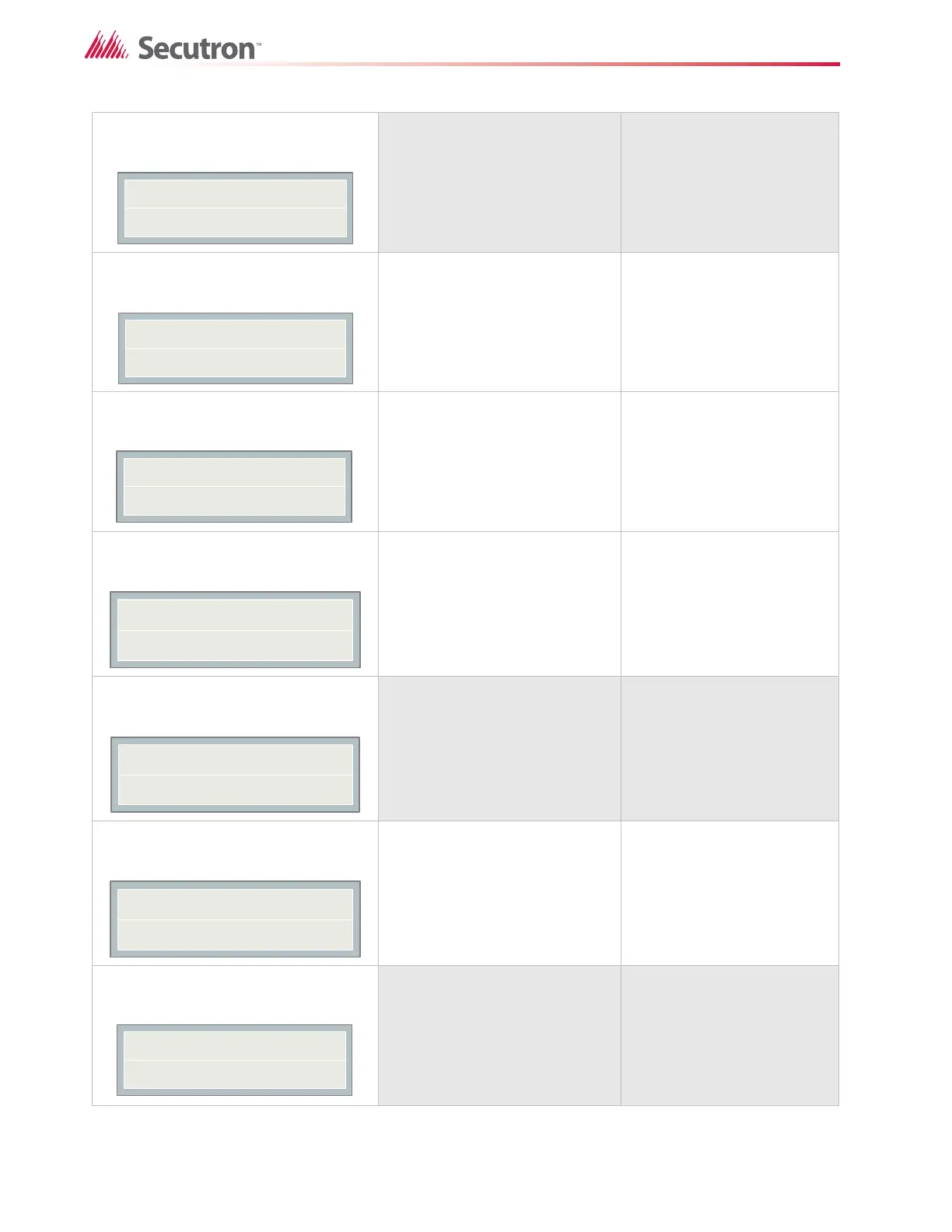50
Configuration
Command Menu-->Panel Config-->Features
9. Pwr Fail Tmr
[X] NONE->Default
[ ] 1 HRS
[ ] 3 HRS
Use this function to delay the
reporting of AC power fail
trouble for a specific time
period. If disabled, the AC
power fail will be reported
immediately.
Command Menu-->Panel Config-->Features
10. Com. Supv. Rly
[X] ENABLE->Default
[ ] DISABLE
If disabled, the common
supervisory relay can be used
as a common alarm relay. It
will act the same way as a
common alarm relay. If
enabled, it is used as a
common supervisory relay.
Command Menu-->Panel Config-->Features
11. Sig-Sil. Isol.
[ ] ENABLE
[X] DISABLE->Default
Enable this function only when
suite isolators are used
(Canada only).
Command Menu-->Panel Config-->Features
12.1st Alarm NAC Code
[X] Temporal ->Default
[ ] 20 BPM
Sets the NAC indicating code
when the 1st alarm comes in.
Command Menu-->Panel Config-->Features
13. 2nd Alarm NAC Code
[X] 120 BPM->Default
[ ] 60 BPM
[ ] Temporal
Choose the NAC indicating
code when the 2nd alarm
comes in.
Command Menu-->Panel Config-->Features
14.Supv. Latching
[ ] Latching
[X] Non-latching->Default
Use this function to set the
supervisory circuit as either
latching or non-latching.
NOTE: For ULC operation the
supervisory should be
programmed as latching
Command Menu-->Panel Config-->Features
15. Supv on NAC-2
[ ] ENABLE
[X] DISABLE->Default
Use this function to enable/
disable the supervisory circuit
indication on NAC-2.
AC Pwr Fail Dly Tmr.
[X] None
Common Supv. Relay
[X] ENABLE
Sig-Sil. Isol.
[X] DISABLE
1st Alarm NAC Code
[X] Temporal
2nd Alarm NAC Code
[X] 120 BPM
Supervisory Latching
[X] Non-latching
Supv. Alert on NAC-2
[X] DISABLE
