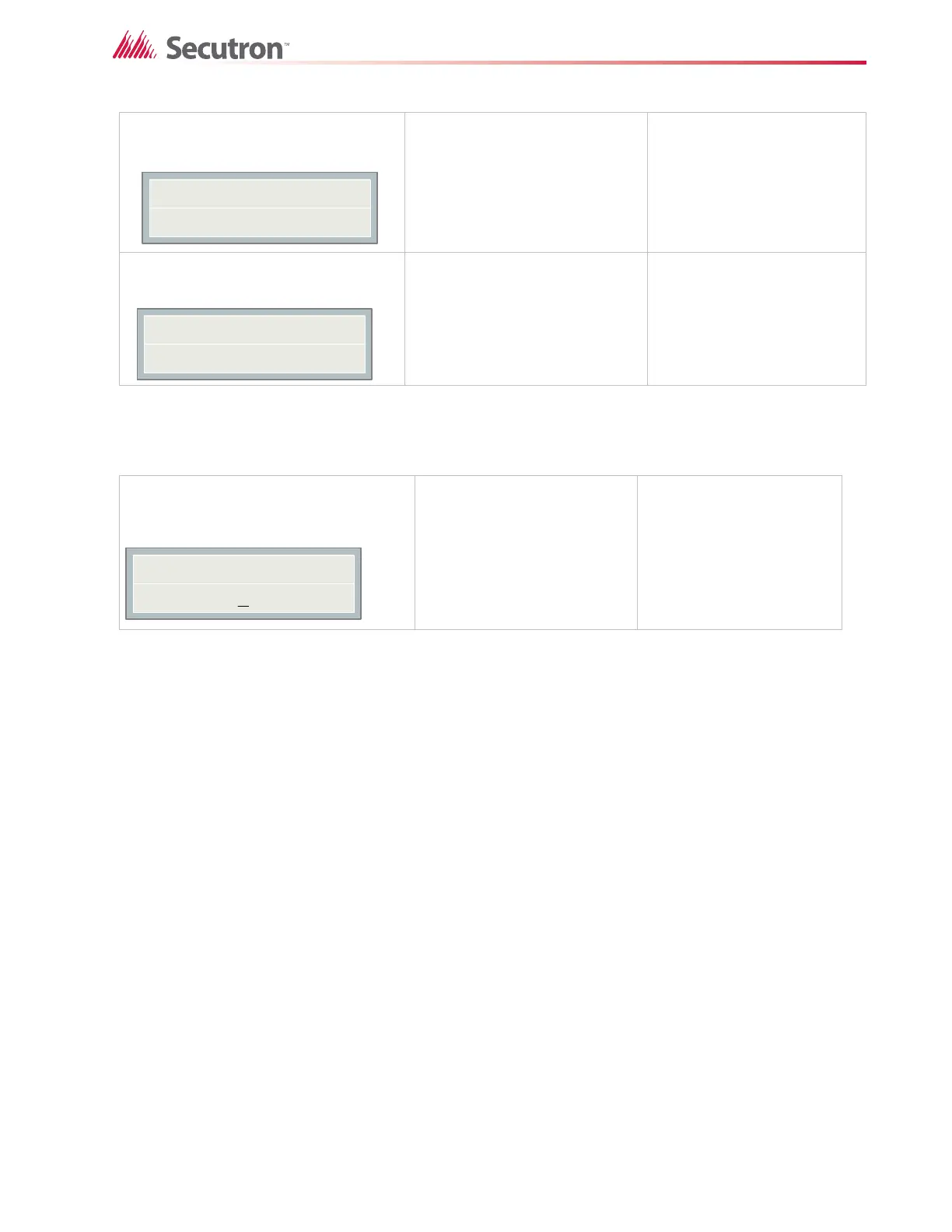51
Configuration
Command Menu-->Panel Config-->Features
16. Sig-Sil NAC
[X] NAC-1->Default
[X] NAC-2->Default
Use this function to set which
NAC circuits are silenceable or
non-silenceable.
Command Menu/MR-2320 Config/Features/
17. Active EOL
[X] DISABLE->Default
[ ] ENABLE
Enable this function if using an
Active EOL. If MR-2300-A is
used, this function should be
enabled since the Class A
Converter has built in Active
EOL resistors.
9.5.3 Command Menu-->Panel Config-->Default Config
Command Menu-->Panel Config-->
Default Config
4. Default Config
Y-->Default
Use this function to reset the
panel to the default
configuration of the chosen
programming mode.
Load the default
Settings? Y
