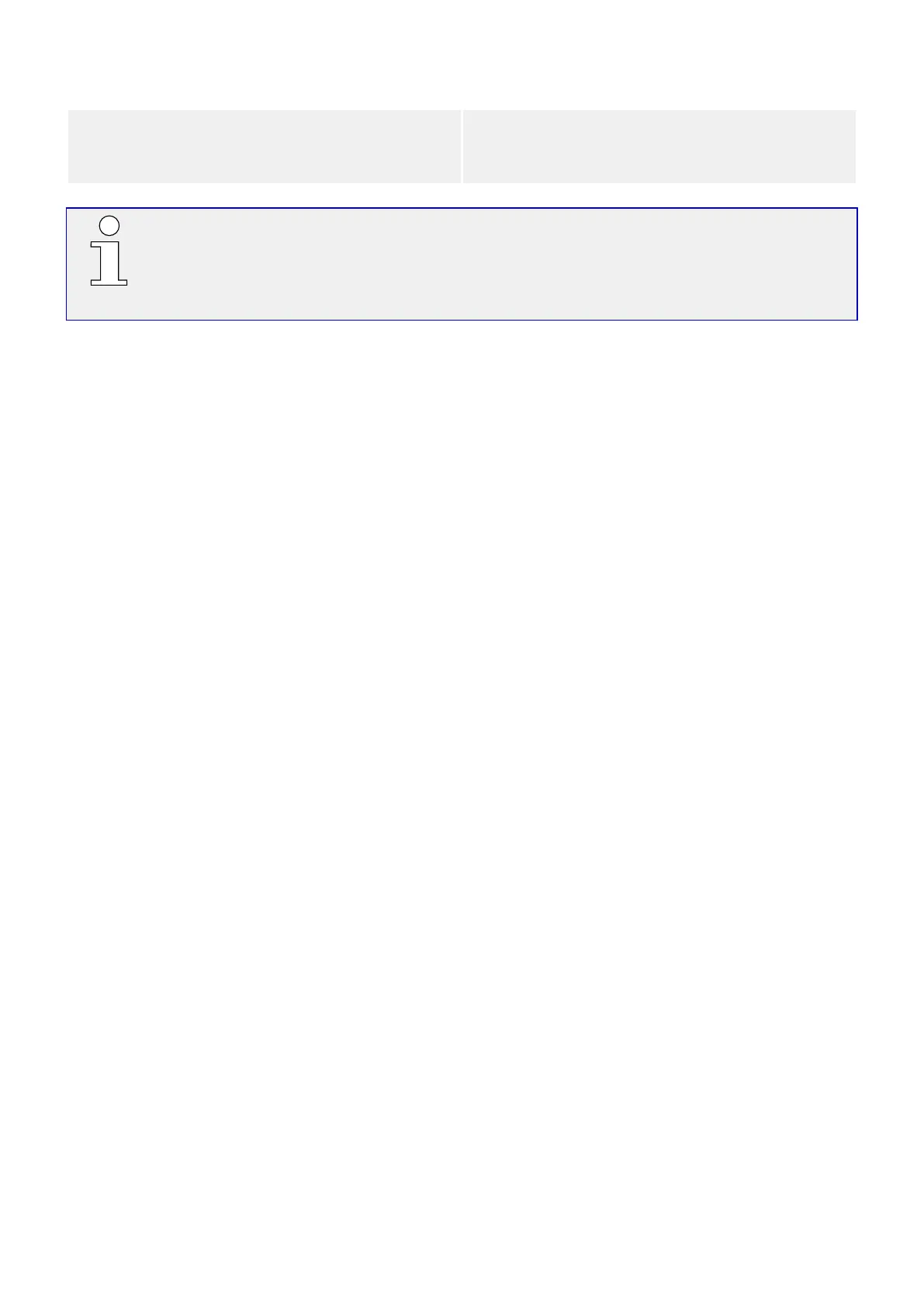The protection device performs a validity
check, and after this, it uses the new setting
(unless it detects a validity problem).
If the validity check should fail, i. e. the protection device detects some validity problem
or incosistency with respect to the new value(s) then this is indicated by a big “?”
character that appears instead of the “*” in the heading line. In this case the protection
device refuses to activate the new value(s), and you are expected to re-edit the values
that are marked by the “?”.
112 WIC1 WIC1-1.0-EN-MAN
3 Hardware
3.9.1.4 Parameter Changes – “OK” key
