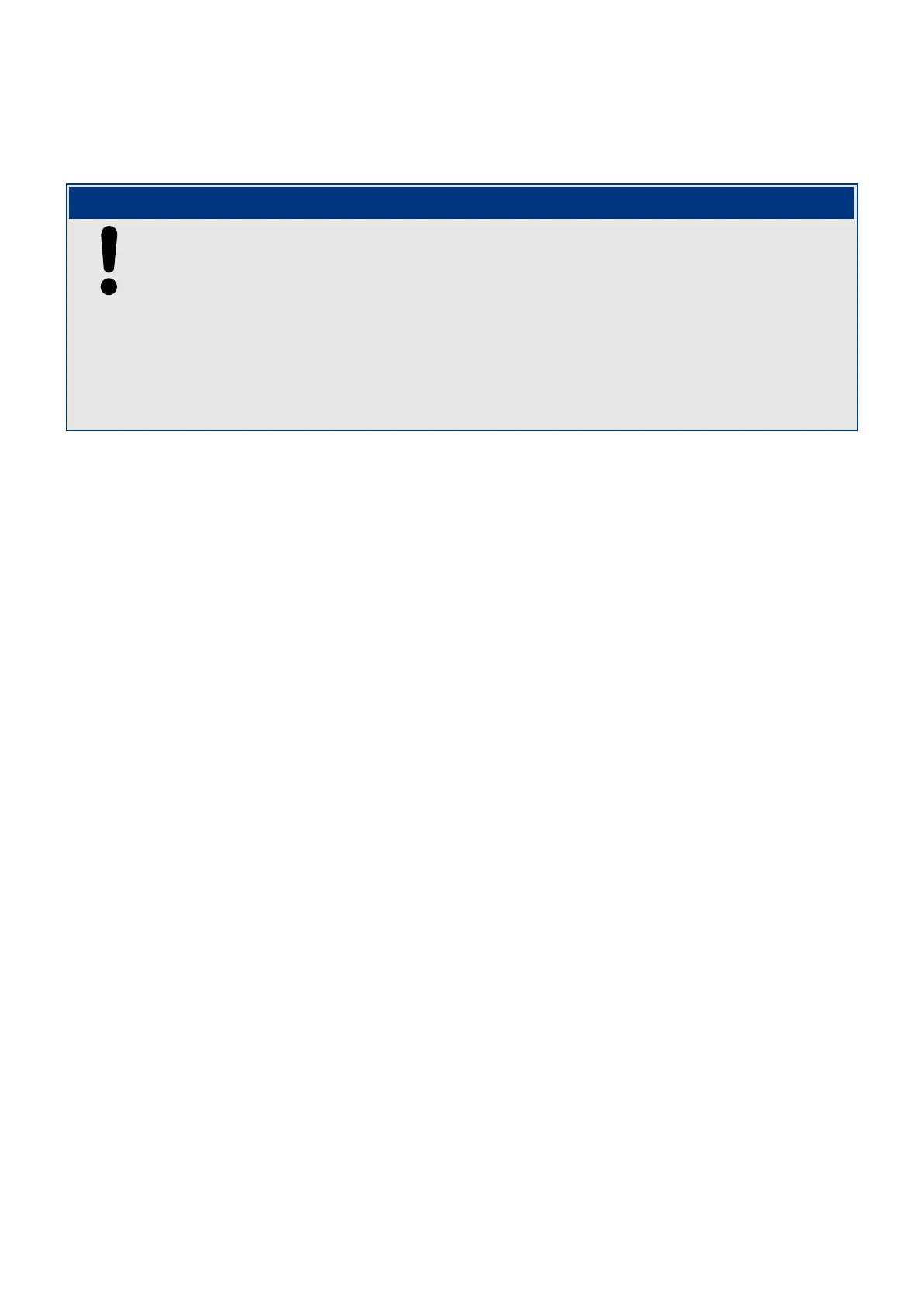Smart view should now retrieve the complete menu tree, including all setting values
and run-time data. After that, you should see a menu tree with the same top-level
categories as on the DiggiMEC panel.
NOTICE!
If Smart view complains about a missing “device model” then your Smart view
installation is probably older than the WIC1 rmware.
The “device model” is a le that denes the menu tree and all parameters, including
factory defaults and setting ranges. It is needed by Smart view for showing the menu
tree correctly and for making oine settings possible.
For the recent and all previous Releases of the WIC1 rmware, the “device model” is part
of the Smart view installation. So, if a WIC1-“device model” is missing, please install the
latest Smart view version.
After the menu tree has been made available within Smart view, all further activities, such
as changing a setting value, are straight-forward (and do probably not need a lot of detailed
explanations): You can expand the (sub-)menu branches of any menu branch (click on the
small angle next to the menu item, or a double-click on the item name), until you reach the
required bottom-level item.
114 WIC1 WIC1-1.0-EN-MAN
3 Hardware
3.9.1.5 Operation via Smart view
