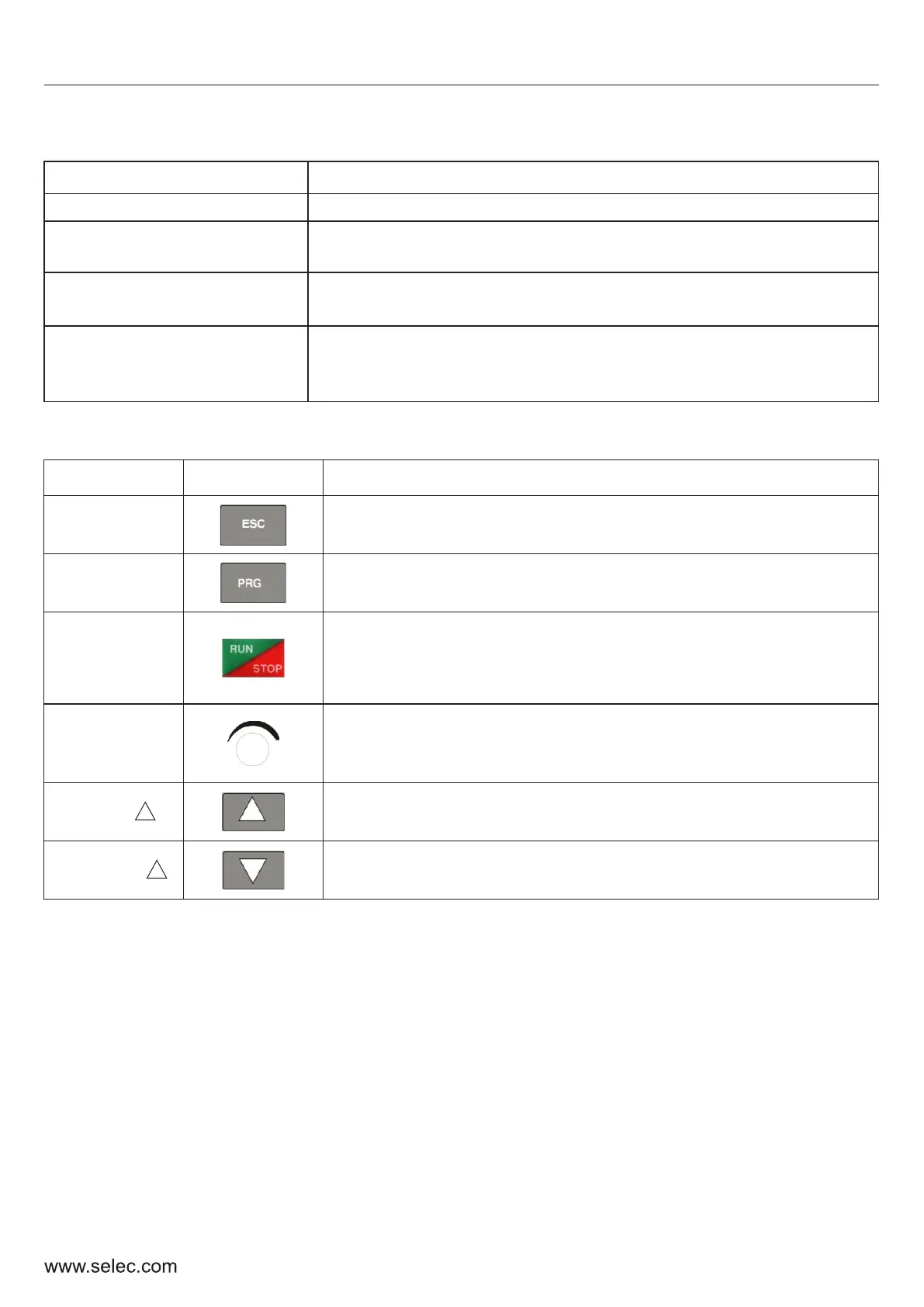4.3 Function LEDs descriptions
LED
Function
RUN
Denotes that the drive is in RUN operation
F/R
Denotes the direction of operation of the drive.
OFF - Forward ON - Reverse
L/R
Denotes the source of control for the drive.
OFF - Local control using the keypad , ON - Remote control
ERR
Denotes presence of error condition
BLINKING - Pre-alarm condition triggered
STEADY - Fault condition triggered
12
User Manual
4.4 Keys Description
ESC
1. Go to the previous programming level,
2. Cycle online display pages
PRG
1. Enter Programming menu, 2. Save setting value
RUN/STP
1. Start Drive operation
2. Stop Drive operation
3. Fault Reset
Panel encoder
1. Clockwise- increment frequency being shown on screen
2. Anti-Clockwise- decrement frequency being shown on screen
1. Increment displayed editable value
2. Decrement displayed editable value
LED
Function
Up key ( )
Down key ( )
