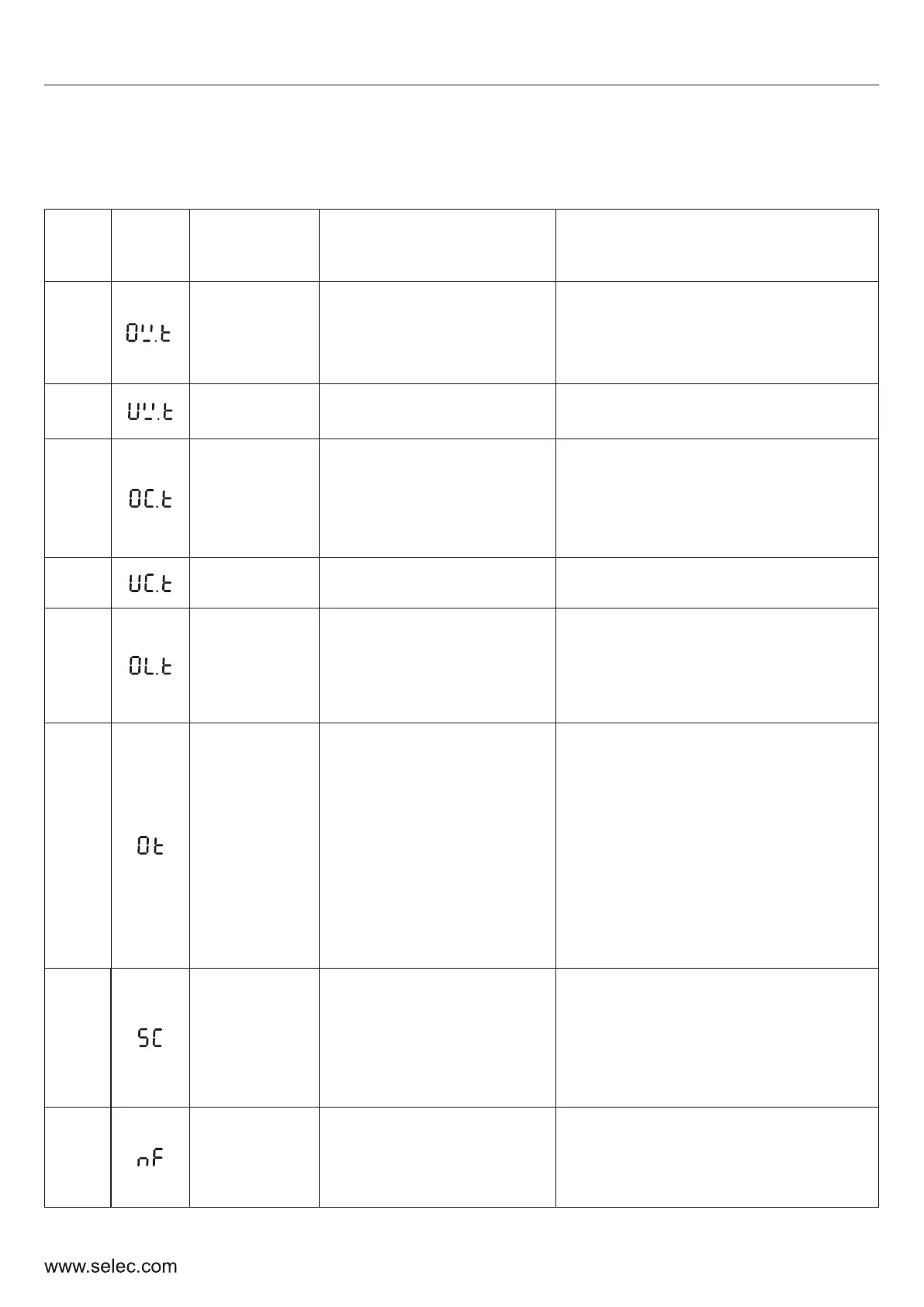7. FAULT HANDLING AND TROUBLESHOOTING
7.1 Malfunction and solutions
Fault
Code
Fault
Indi-
cation
Fault
description
Possible causes Possible solutions
1
Overvoltage
fault
1. Input voltage
2. Rapid deceleration
3. Load with heavy
inertia
1. Check input voltage is in
permissible range
2. Increase deceleration time
3. Use dynamic braking resistor
2
Under-
voltage fault
1. Input Voltage
1. Check input voltage is in
permissible range
3
Over-
current fault
1. Mismatch of capacity
2. Low supply voltage
3. Rapid acceleration/
deceleration
4. Heavy load fluctuations
1. Select appropriately sized VFD
2. Check input voltage & wirings
3. Increase acceleration/
deceleration times
4. Detect and reduce
4
Under-
current fault
5
Overload
fault
1. Similar to OC fault
causes
2. Incorrect V/f settings
3. Excessive load on
motor
1. Refer to above solutions
2. Recheck and select appropriate
settings for V/f control
3. Reduce load on motor
6
Overheat
fault
1. High ambient
temperature
2. Obstruction to
ventilation, fan
malfunction, unclean
heatsink
3.Excessive load on
motor
1. Lower ambient temperature
2. Check that the ventilation ducts
are not blocked and the placement
of the drive is as per instructions.
Check that the fan is working.
If not, contact for replacement.
Check for dust/debris on heat sink
and clean if dirty.
3. Reduce load on motor.
Alternatively, reduce carrier
frequency.
Pump operating in
dry run mode
7
Short-circuit
1. Refer to the cases
of OC fault.
2. Short circuit of
power terminals
3. Damage to power
module
1. Refer to above solutions for
OC fault
2. Check condition of wires
coming to the power terminals
3. Seek technical support
8
External
Fault
1. External fault signal
received from input
terminals
1. Check input terminal settings
to eliminate false alarms.
In case a terminal has been set
to trigger EF, check its status
User Manual
58
