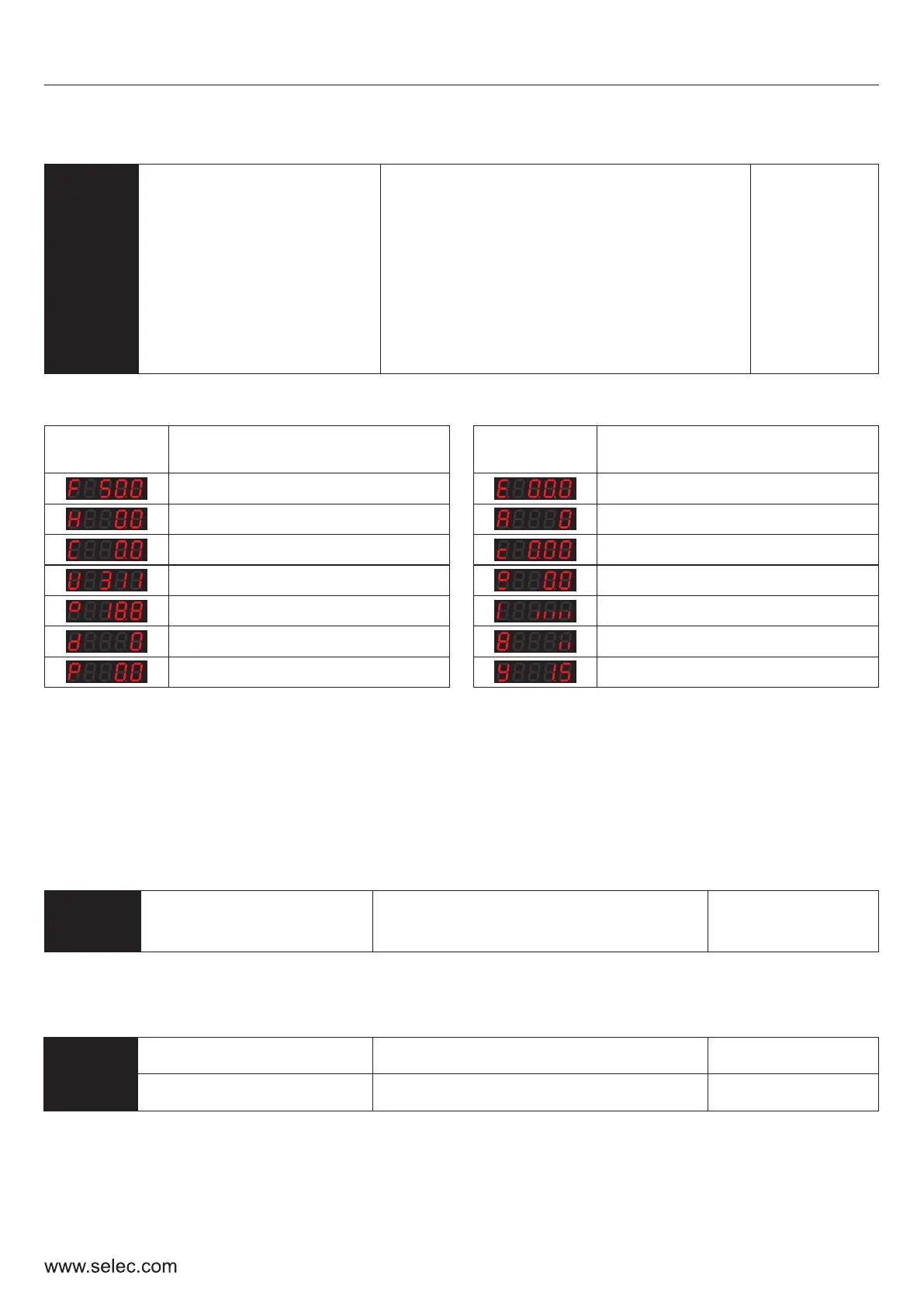P1 : Keypad Parameters
P1-00
Default startup display
parameter
0: Setting Frequency 1: Output Frequency
2: Output Current 3: Bus Voltage
4: IGBT Temperature 5: Output Voltage
6: Output Power
7: Percentage of Output Current
8: Count Value
9: PI Index Value
10: PI Feedback Value
11: Input Terminal Status
12: Output Terminal Status 13: Power
Default : 0
It's mainly applied to the setting of default display information for starting.
LED
Character
Description
Set Frequency
Output Frequency
Output Current
Bus Voltage
IGBT Temperature
Output Voltage
Output Power
Percentage of output current
Count Value
PI Index Value
PI Feedback value
Input Terminal Status
Output Terminal Status
Power
LED
Character
Description
1-In the DC Braking start mode, the drive will first inject a DC Current into the motor to hold it in
place. This will be followed by the running operation towards set frequency. This technique is used in
conditions where the load’s inertia can cause the motor to operate in the reverse | direction during
startup
The start mode determines how the drive will initiate its operation when the RUN command is given
through the selected control source.
0-In the direct start mode, the drive will start its operation towards the set frequency value
directly.
30
User Manual
P1-01
Selection of display
information
Default : 4
Count From 0 to 15
as given in P1-00
This determines the number of pages that will be displayed in the online display pages. The count ID
relates to the field ID as shared in P1-00.
P1-02
Password
0: Enable ; 1: Disable
Default : 1
P1-03
Set Password
0000-9999
Default : 0000
The password feature can be used to lock access to the programming parameters to prevent
unauthorized changes to the same.
