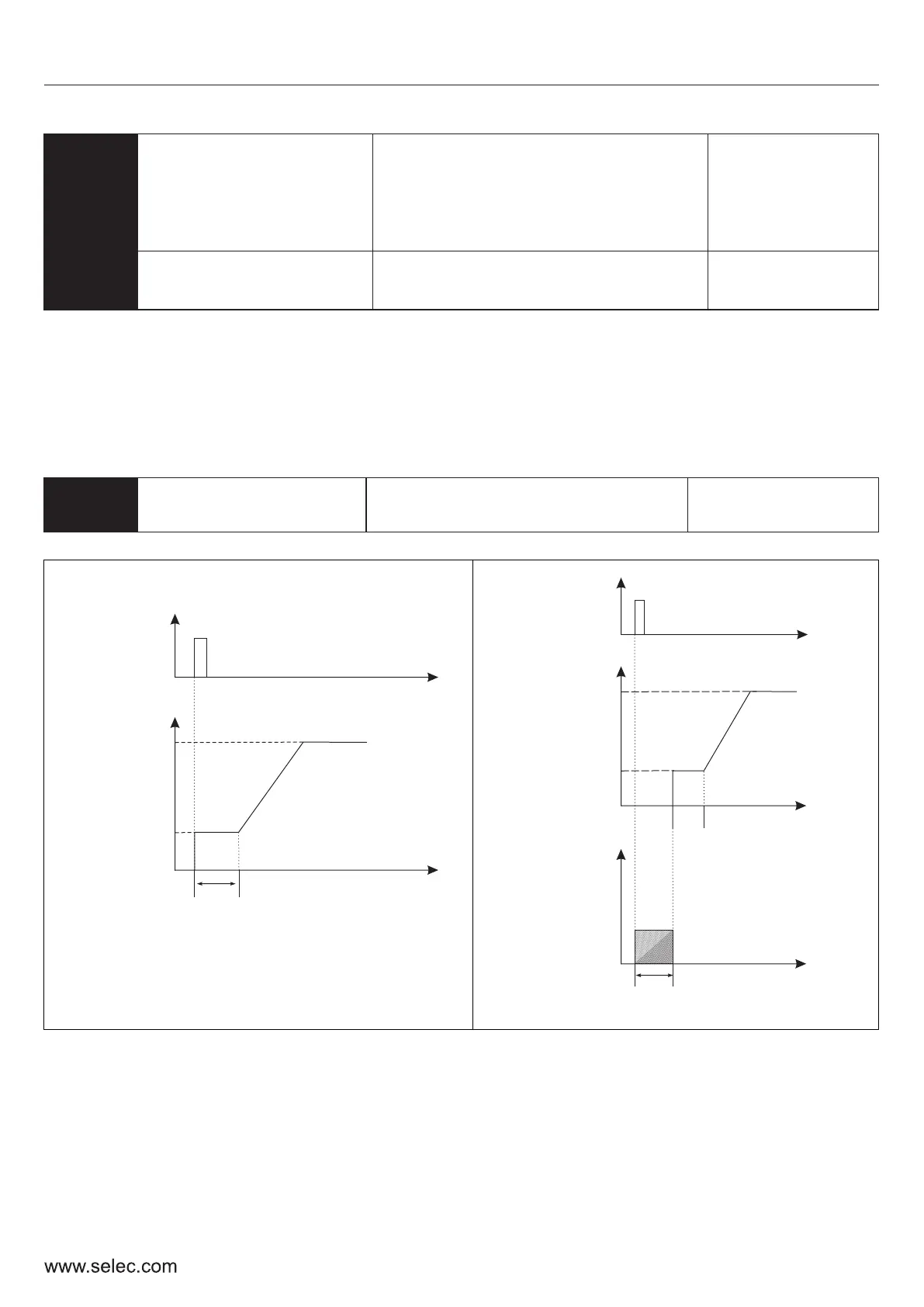31
User Manual
P1-04
Frequency Switch
Source
0: Keypad UP/DOWN keys
1: Keypad Encoder
2: AI1 (Pot input)
3: AI2 (Analog Input)
4: Communication
Default : 0
P1-05
Reference
Frequency
Lower Limit Frequency to
Upper Limit Frequency
Default : 0.0 Hz
The user is given the option to switch between 2 frequency sources. This can be done by triggering
the hand function by either using the HAND key on the HMI or the HAND function in the multifunction
inputs. In case the value of P1-08 is stored as 0 or 1, the drive will switch to the frequency stored in
P1-09.
P2- Start and Stop Parameters
P2-00
Start mode
0: Direct Start
1: DC Braking Start
Default : 0
Direct Start
Start signal
Output Freq.
Set Freq.
Time
Time
Starting
Freq.
Starting Freq.
retention
time
DC Brake Assisted Start
Start signal
Output Freq.
Set Freq.
Starting
Freq.
Starting Freq.
retention
time
Time
Time
DC Brake
DC Brake time
0-In the direct start mode, the drive will start its operation towards the set frequency value directly.
1-In the DC Braking start mode, the drive will first inject a DC Current into the motor to hold it in
place. This will be followed by the running operation towards set frequency. This technique is used in
conditions where the load’s inertia can cause the motor to operate in the reverse direction during
startup.
The start mode determines how the drive will initiate its operation when the RUN command is given
through the selected control source.
