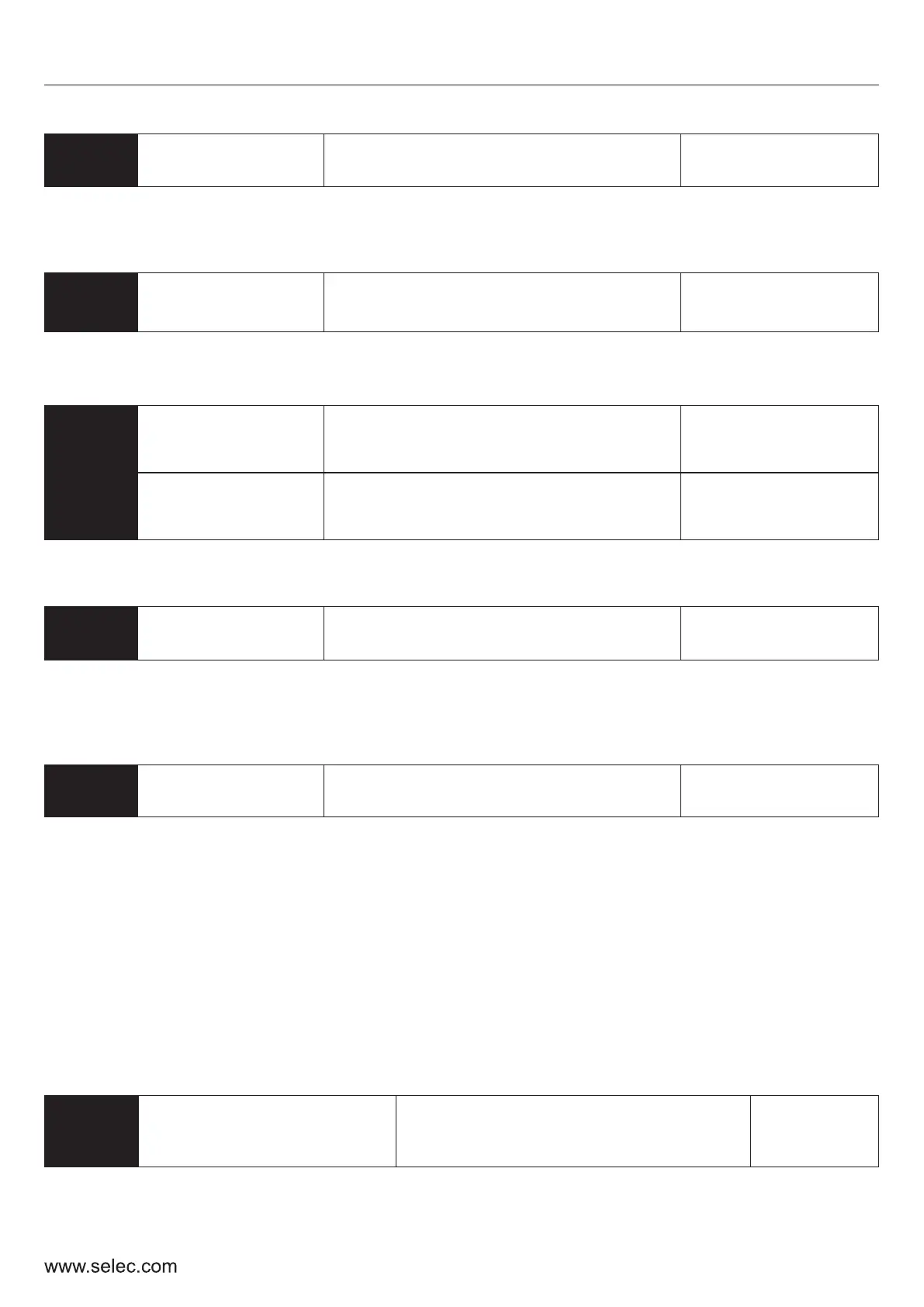P0-07
Anti-reversion
setting
0: Disable
1: Enable
Default : 0
This setting determines if the reverse operation will be allowed. If enabled, the drive will only allow
operation in the FWD direction as determined through the setting of P0-06. Any attempt to operate
the drive in the reverse direction through the keypad, terminals, communication, etc. will be ignored.
P0-08
Max Frequency
Upper Limiting Frequency (P0-09)
- 400 Hz
Default : 60.0 Hz
This setting determines the maximum running frequency of the drive. Its primary use is to define the
acceleration and deceleration times of the system.
P0-09
Upper limiting
frequency
Lower Limiting Frequency (P0-10)
- Maximum Frequency (P0-08)
Default : 50.0 Hz
These settings determine the bounds of frequency within which the drive will operate. These values
are also tied to the corresponding settings of the analogue input channels
P0-10
Lower limiting
frequency
0.0Hz- Upper limiting
Frequency (P0-09)
Default : 0.0 Hz
P0-11
Jog Frequency
0.0Hz- Upper limiting
Frequency (P0-09)
Default : 5.0 Hz
This setting determines the set frequency in case of jog operation. This operation can be activated
either through the keypad, terminals, or communication. Jogging refers to the controlled action of the
drive used as a fine adjuster. The action is valid till the jogging signal is valid through the relevant
control source.
P0-12
Carrier
frequency
Depends on Model
Default :
Depends on Model
The carrier frequency determines the switching frequency of the IGBTs used in the Inverter section of
the drive. Audible noise and heat generated in the drive are directly affected by the carrier frequency.
A higher carrier frequency will reduce the acoustic noise generated by the motor. However, it
increases switching losses which result in higher heating of the unit and wastage of energy. In cases
where the ambient temperature is too high or in systems that run at higher loads, a lower carrier
frequency is suggested to improve the performance of the drive. Kindly note that a higher carrier
frequency effectively impedes the heavy load performance of the drive.
The factory default carrier frequency is set as per our calculations for the optimum performance of
the drive. Unless absolutely demanded by the application at hand, it doesn’t need any modifications
or changes. In cases where a significantly higher carrier frequency is being used compared to the
factory default value, some derating might be necessary.
29
User Manual
P0-13
Auto storage of
keyboard frequency
in case of power down
0: Retention after Power Down
1: No Retention on Power Down
Default : 0
This function determines if the frequency set using the keyboard encoder or UP/DOWN keys will be
retained post power down.
