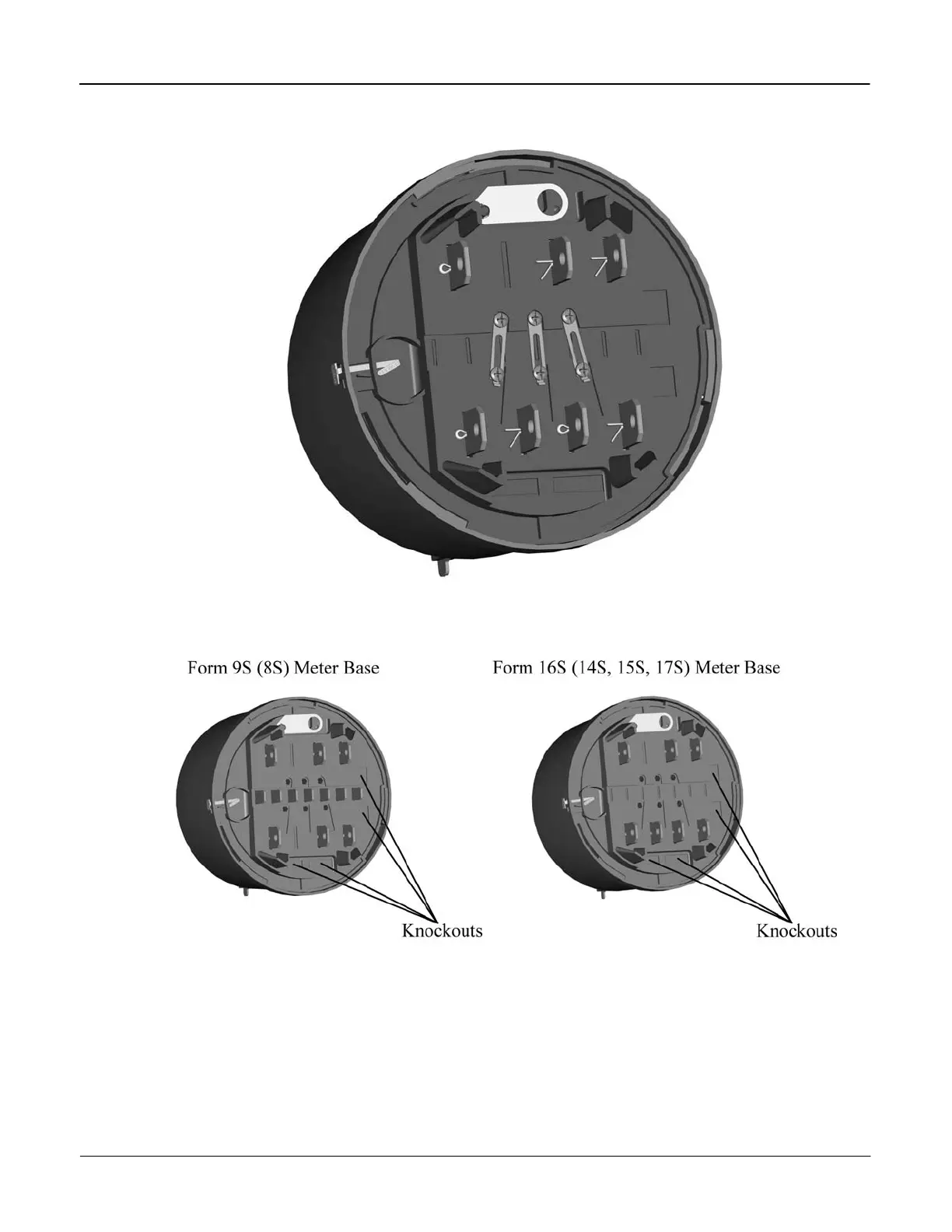Meter Overview System Architecture
For self-contained meters, there is an optional Phantom Load version of the Meter Base.
Figure 2-6 shows a Form 15S/16S Meter Base with the Phantom Load (closed position).
Figure 2-6: Form 15S/16S Meter Base - Optional Phantom Load
All meter bases provide knockouts for the option boards.
Figure 2-7: Meter Base – Option Board Knockouts
Version 1.0 Meter Overview 2-5