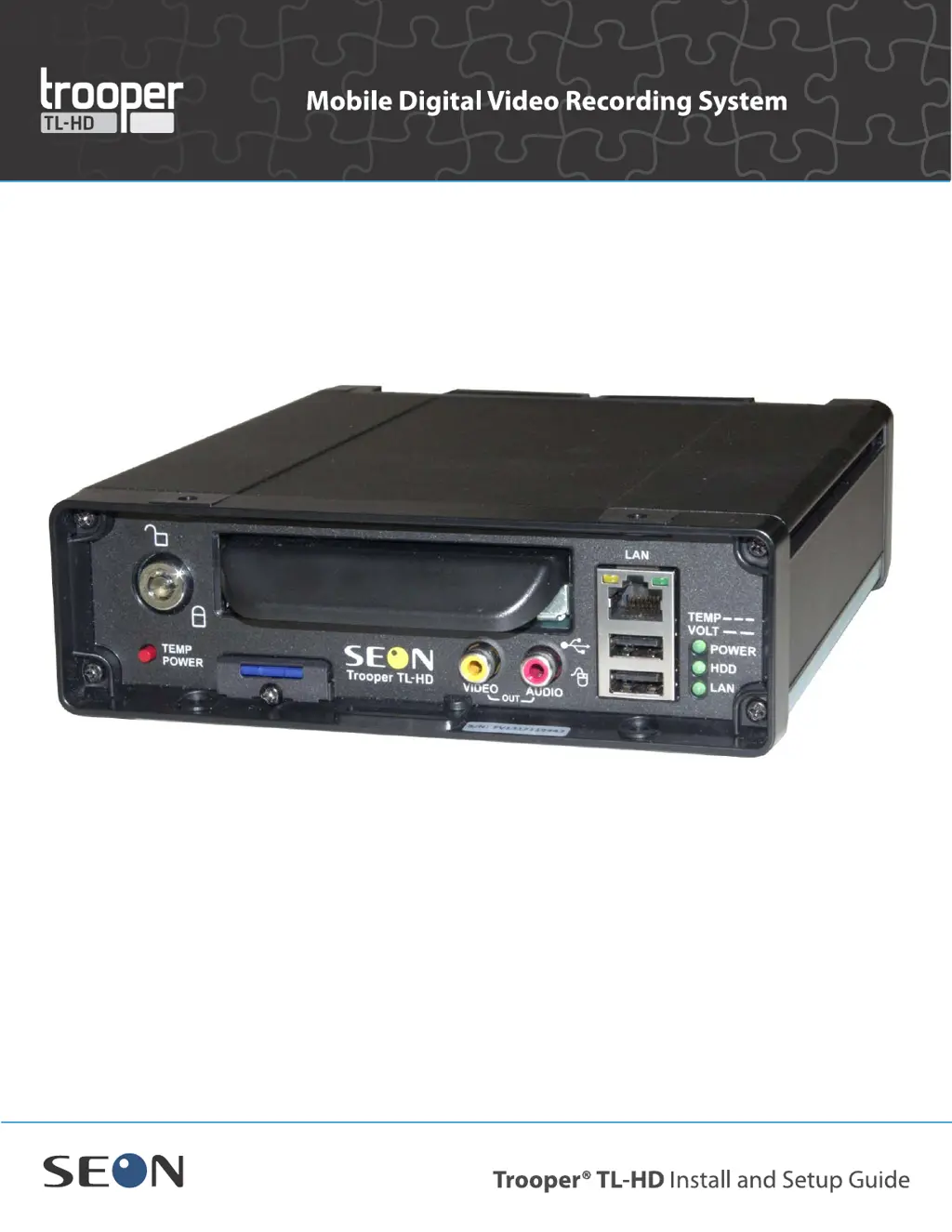Why is my SEON TL-HD DVR not recording?
- CCharles HamiltonAug 20, 2025
Several factors can prevent your SEON DVR from recording. Ensure the yellow wire from the power input harness is correctly connected to an ignition switched circuit. Verify the hard drive is properly installed and locked. Replace the hard drive to check if it's functioning correctly. Ensure the operating temperature is between 40°F (4°C) and 122°F (50°C). Check the battery voltage. Adjust the Record Delay-On time in the Record menu. Make sure the timers are correctly set in the Timer Settings Menu and that 'Repeat Record' is set to 'On' in the Recording Settings menu.