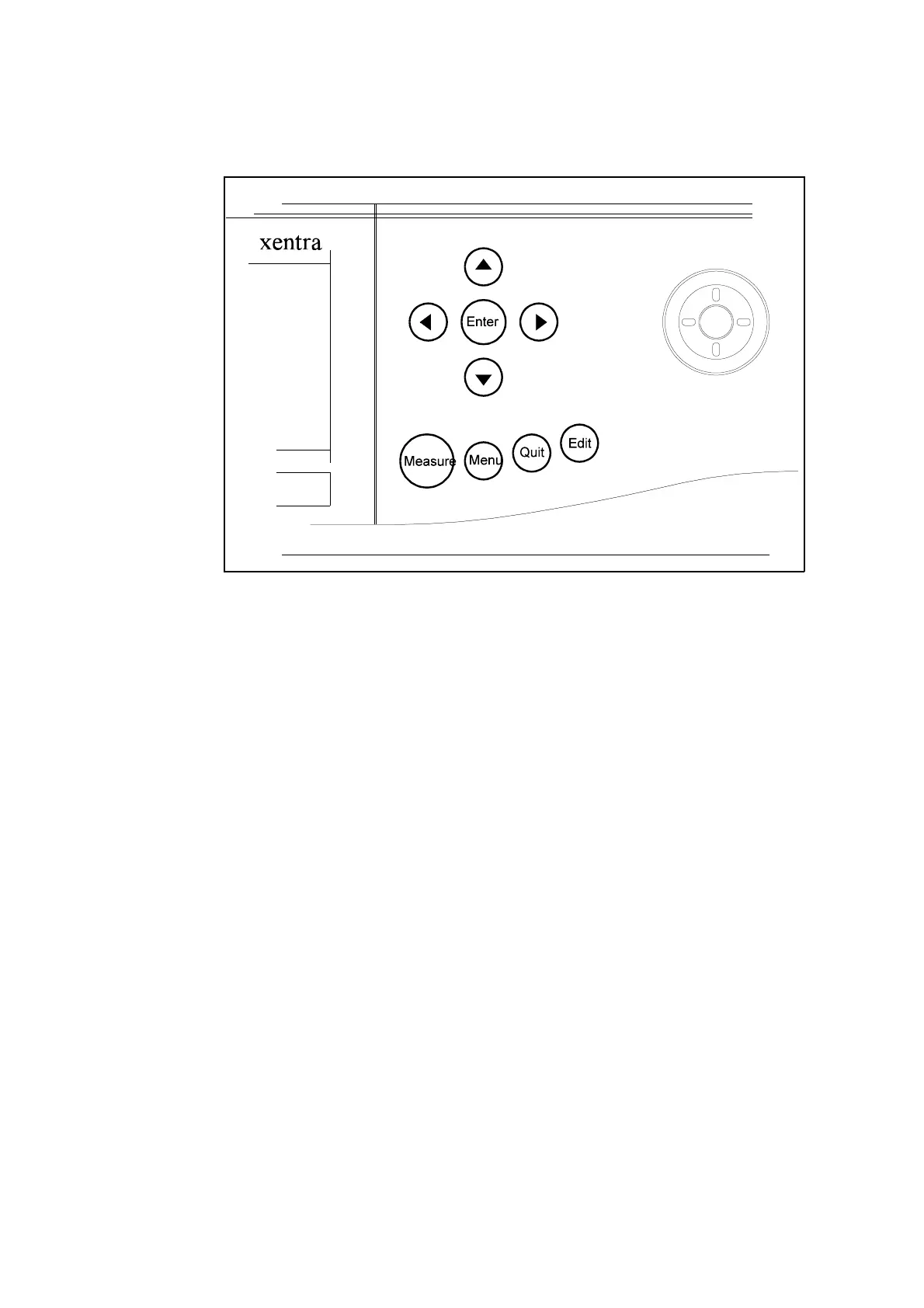1.7
Figure 1.4 The xentra keypad
1.5.2 The xentra keypad
User input to the xentra instrument is via the xentra keypad. A view of the keypad is
given in figure 1.4.
The functions of the keys on the xentra keypad are as follows.
Measure key
Pressing the ’MEASURE’ key at any time returns the instrument to the default
measurement display ( see section 1.5.1 ).
Menu key
Pressing the ’MENU’ key activates the xentra top level menu.
Quit key
Pressing the ’QUIT’ key aborts the current activity and returns the user interface to the
menu level at which the activity was selected. Pressing the ’QUIT’ key while in the top
level menu ( or edit menu if activated via the ’EDIT’ key ) has no effect.
Edit key
Pressing the ’EDIT’ key will give immediate access to the edit functions provided to
modify the text on the measurement display. This includes the names of measured
variables , the measurement units, the displayed precision and the filtering applied.
