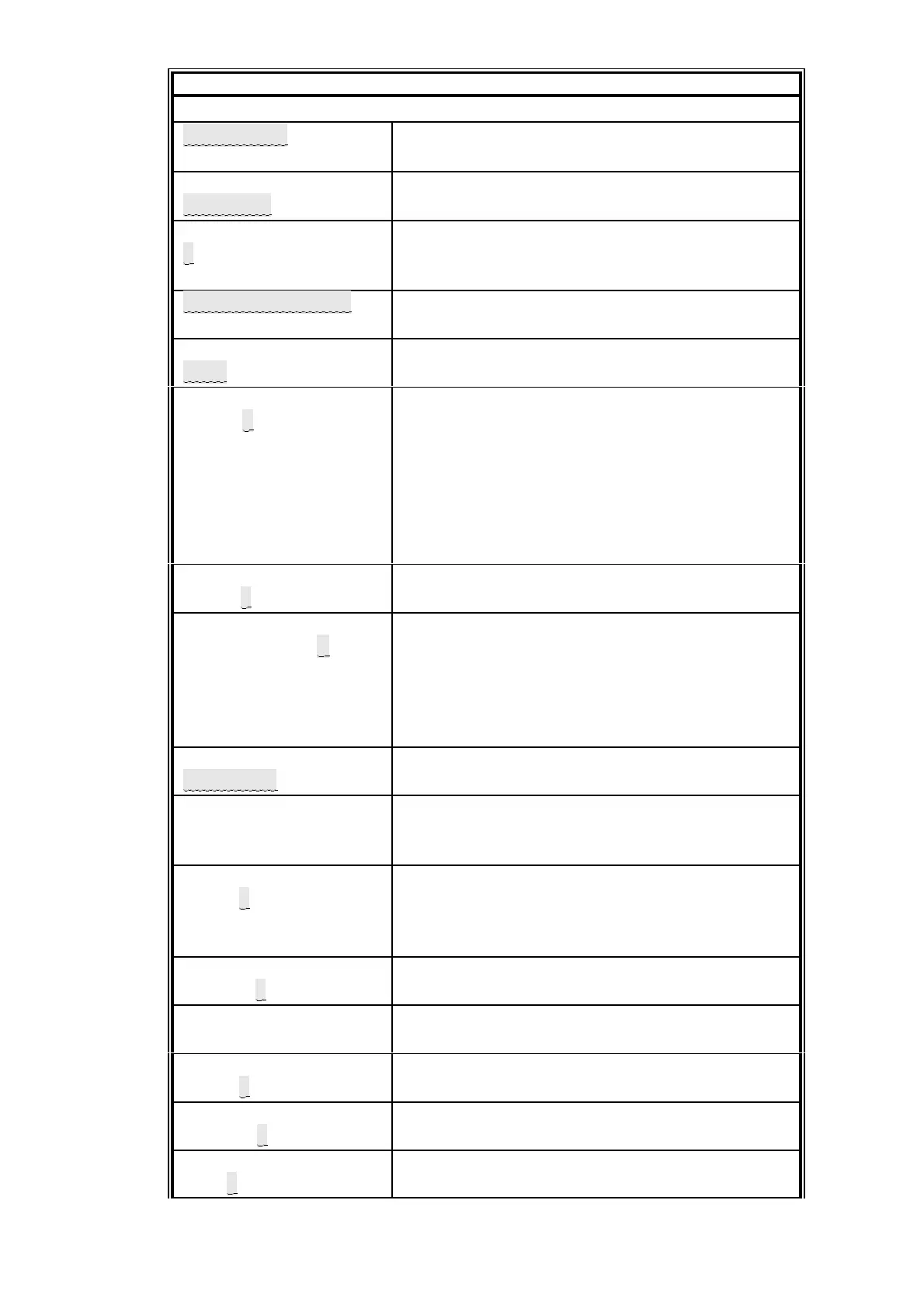4.13
Table 4.7 Setting up auto calibration and auto check
L MENU to obtain top level menu
CALIBRATE/SETUP
ALARMS/FAULTS
L ENTER
MANUAL CAL
AUTOCAL
L ? ENTER
ENTER PASSWORD
0000
To change the value of a digit L > or ?
To change to another digit L = or <
When the number shown is correct L ENTER
SET UP CAL PARM
ONE CYCLE
LENTER
SELECT AUTO CAL
LOW/LOW & HIGH
L ENTER to select low only
L < ENTER to select low and high
I1 CO
LOW=
00000 %
Change the number to the concentration of the
low gas. The unit of measure will be the primary
unit for the transducer.
Any digit position may be used for the decimal
point.
To change the value of a digit
L > or ?
To change to another digit L = or <
When the value shown is correct L ENTER
I1 CO
HIGH=00000 %
As per low conc entry above. This display will
only appear if ’LOW & HIGH’ has been selected.
I1 CO
IS LOW CAL1?
Y/N
This selects the calibration gas bottle to be used
for low calibration.
L ENTER If CAL1 is low cal gas
L < ENTER If CAL2 is low cal gas
The previous 3 steps will be repeated for each
transducer fitted.
SELECT MODE
AUTO CAL/CHK
To select cal
L ENTER
To select check
L < ENTER
SET DV LAG
0.5 Min 8
L
> or ? to obtain the required time for flushing
of sample system with calibration gas ( 8
minutes max).
ENTER PERIOD
DAYS 00
Change the number as required.
To change the value of a digit L > or ?
To change to another digit L = or <
When the value shown is correct L ENTER
ENTER PERIOD
HOURS 00
As per period entry above.
TIME 12:07:16
DATE 10/11/95
* Temporary display of current time and date.
ENTER START TIME
YEAR 0000
As per period entry above.
ENTER START TIME
MONTH 00
As per period entry above.
ENTER START TIME
DAY 00
As per period entry above.
