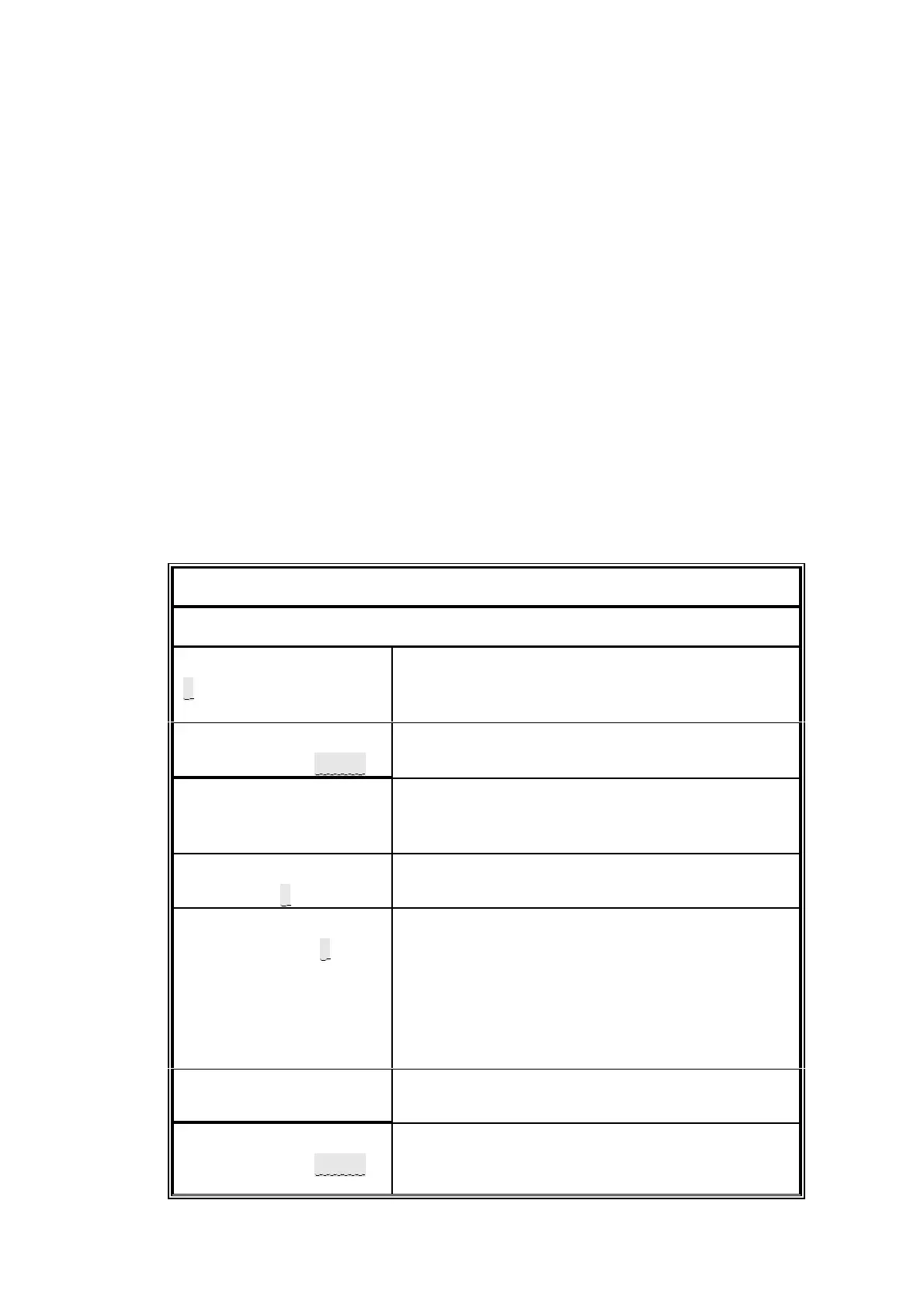5.12
5.7 Display resolution
The number of decimal places displayed for each measurement may be selected
between 0 to 3 digits. The transducer display resolution will be factory configured with
a relevant number of decimal places. See table 5.10 for the procedure for changing the
display resolution.
5.8 Response time
The response time may be increased by adding a LC type time constant which may be
set between 0 and 60 seconds. The display reading is not effected by the time
constant when the unit is in calibration mode. See table 5.10 for the procedure for
changing the response time.
5.9 Display units
This option allows the user to select the units that will be used for each measurement
display. Each transducer type has a primary unit set, used for calibration purposes,
which may be assigned a user defined units description. For the Pm1156 transducer
this is % and for the Gfx 1210 transducers this is vpm. In addition, the Gfx 1210
transducers outputs can alternatively be displayed in units of mg per cubic metre. See
table 5.10 for the procedure for changing the display units type.
Table 5.10 Setting response time and resolution
L EDIT to obtain window edit menu
ENTER PASSWORD
0000
To change the value of a digit
L > or ?
To change to another digit L = or <
When the number shown is correct L ENTER
SELECT SCRN/UDEF
DEFINE SCRN/VARS
L ? < ENTER
SELECT MEASURE
I1 Oxygen %
8
To select desired gas sensor module L > or ?
then L ENTER, if only one module is fitted this
section will be omitted.
I1 Oxygen %
DECI PTS=0/1/2/3
L = or < to select the number of decimal points
to be displayed then LENTER
I1 Oxygen %
TIME CONST = 00
The time constant may be set between 0 and 60
seconds. The displayed reading and analogue
output are both affected.
.
To change a digit L > or ?
To change to another digit L = or <
When the number is correct L ENTER
I1 Oxygen %
DISPLAY IN % ;
L
> or ? to select the physical units for the
displayed value then LENTER
SELECT SCRN/UDEF
DEFINE SCRN/VARS
L ? ENTER to set response time and resolution
on another gas sensor module
L MEASURE to return to measurement display
