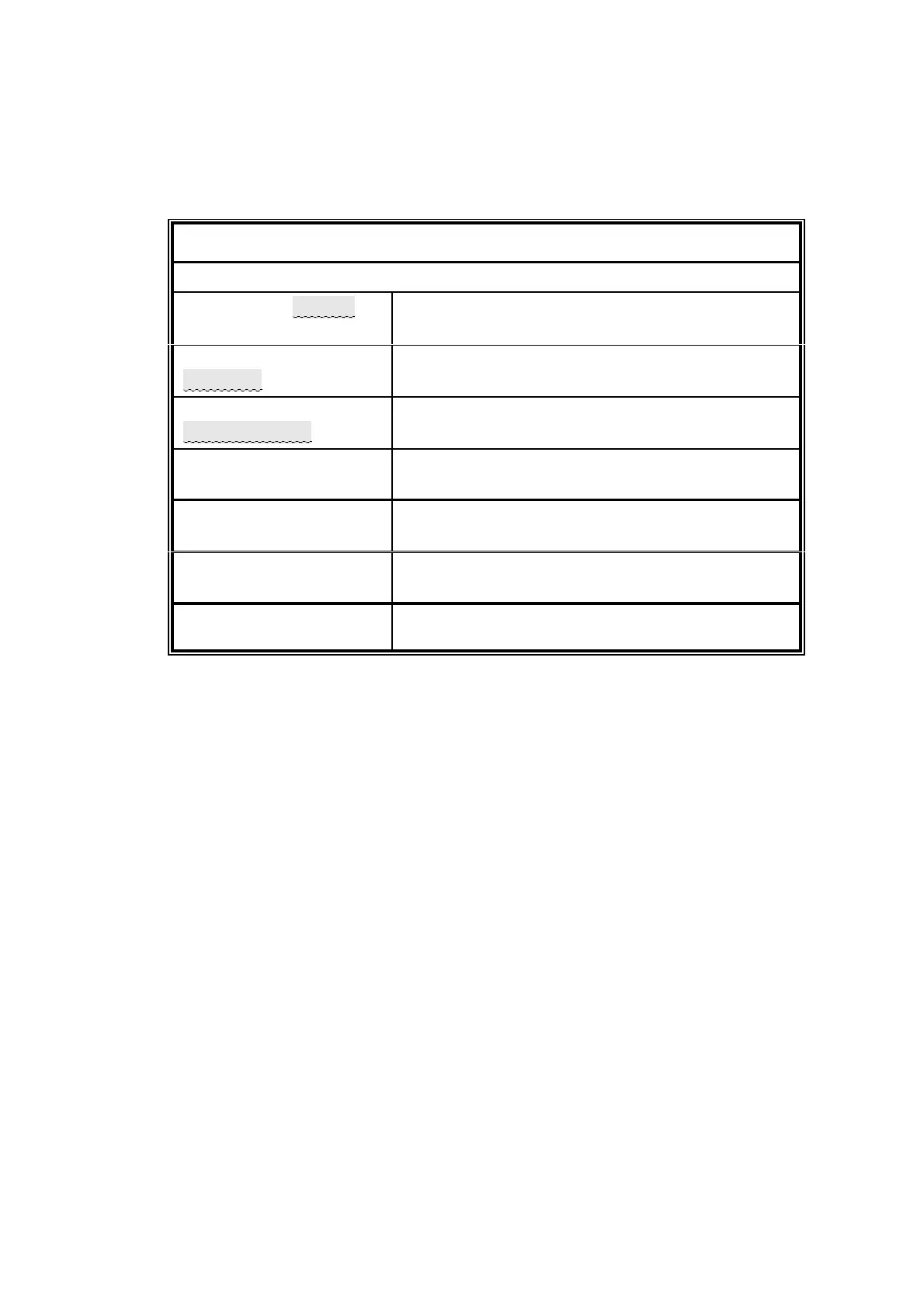6.8
6.11 Displaying diagnostics information
The signals from gas sensors may be displayed. These may be useful in diagnosing
any problems which may arise. The procedure for displaying diagnostics information is
described in Table 6.10.
Table 6.10 Displaying diagnostic information
L MENU to obtain top level menu
CALIBRATE/
SETUP
ALARMS/FAULTS
L < ENTER
SET ALARM/ASSIGN
DISPLAY/UTILITY
L ? ENTER
OUTPUTS/ALARMS
DIAGNOSTICS/ID
L ? ENTER
I2 CELL EMF
0.234 Volts
8
L
> to view further diagnostics information
I2 CELL TEMP
35.5 °C 8
L
> to view further diagnostics information
I1 CO DIF SIG
0.003 Volts
8
L
> to view further diagnostics information
I1 CO GAS SIG
0.900 Volts
8
L
> or ? to view further diagnostics information
L MEASURE to return to measurement display