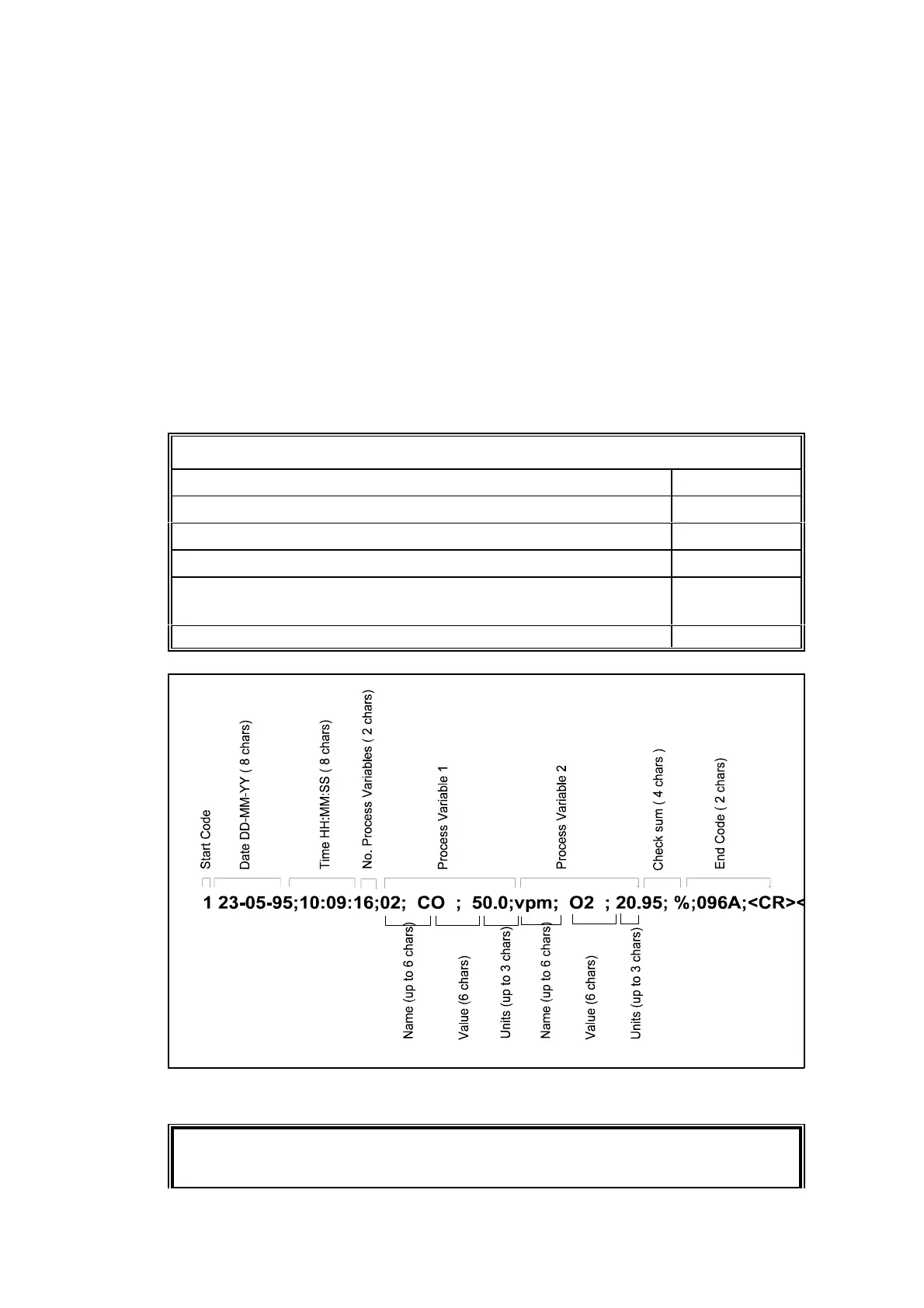5.15
Figure 5.2 Format of serial output data frame
The following facilities are provided to configure the system:-
C SET FRAME FREQ
This sets up the frequency of transmission of the data frame down the RS232
communications port. For example if the value is set to 15 seconds then the output
data frame will be transmitted once every 15 seconds. The frequency is set in steps
of one seconds from 1 to 9999 seconds. If the value is set to zero then the
transmission of data down the RS232 port stops and will not restart until a non zero
value is entered. The procedure for setting the frame frequency is given in table 5.13.
C SET COMMS PARMS
This sets up all the serial communications related parameters. These are defined in
table 5.12. The procedure for setting up the communications parameters is given in
table 5.14.
Table 5.12 Serial communications parameters
Parameter Default
Stop bit - 1, 1.5 or 2 1
Number of data bits - 5, 6, 7 or 8 8
Parity - EVEN, ODD or NONE EVEN
Baud rate ( characters per second ) - 9600, 4800, 2400 or
19200
9600
Hardware handshaking - DTR or NONE DTR
Table 5.13 Setting the serial output frame frequency
