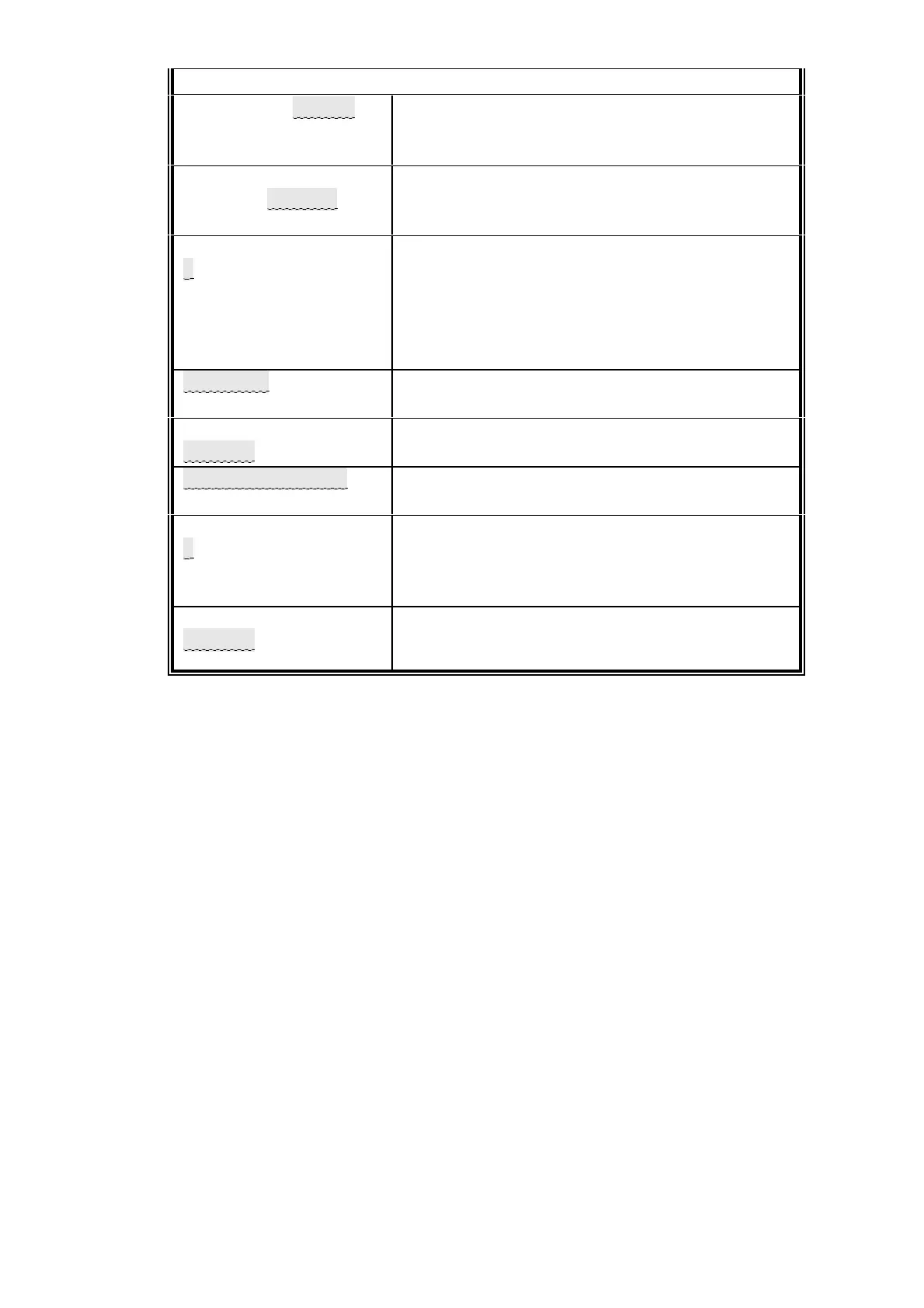5.16
L MENU to obtain top level menu
CALIBRATE/
SETUP
ALARMS/FAULTS
L < to move the cursor to SETUP (cursor
position shown in inverse video).
L ENTER to choose SETUP.
SET ALARM/ASSIGN
DISPLAY/
UTILITY
L ? to move the cursor to DISPLAY
L < to move the cursor to UTILITY
L ENTER to choose UTILITY
ENTER PASSWORD
0000
Both user and supervisor passwords are
factory set to 4000. The cursor will be on digit
furthest to the left initially.
L > > > > to increment the first digit to 4. The
display should now be showing 4000.
L ENTER to enter the password
UTILITY 1
UTILITY 2
L ENTER to choose UTILITY 1
CLOCK/NEW PASS
COMMS/WINDOW
L ? to move the cursor to COMMS
L ENTER to choose COMMS
SET FRAME FREQ
SET COMMS PARMS
L ENTER to choose SET FRAME FREQ.
FRAME FREQUENCY=
0000
Enter frame frequency.
To change the value of a digit L > or ?
To change to another digit L = or <
When the value shown is correct L ENTER
CLOCK/NEW PASS
COMMS/WINDOW
To return to measurement display
L
MEASURE