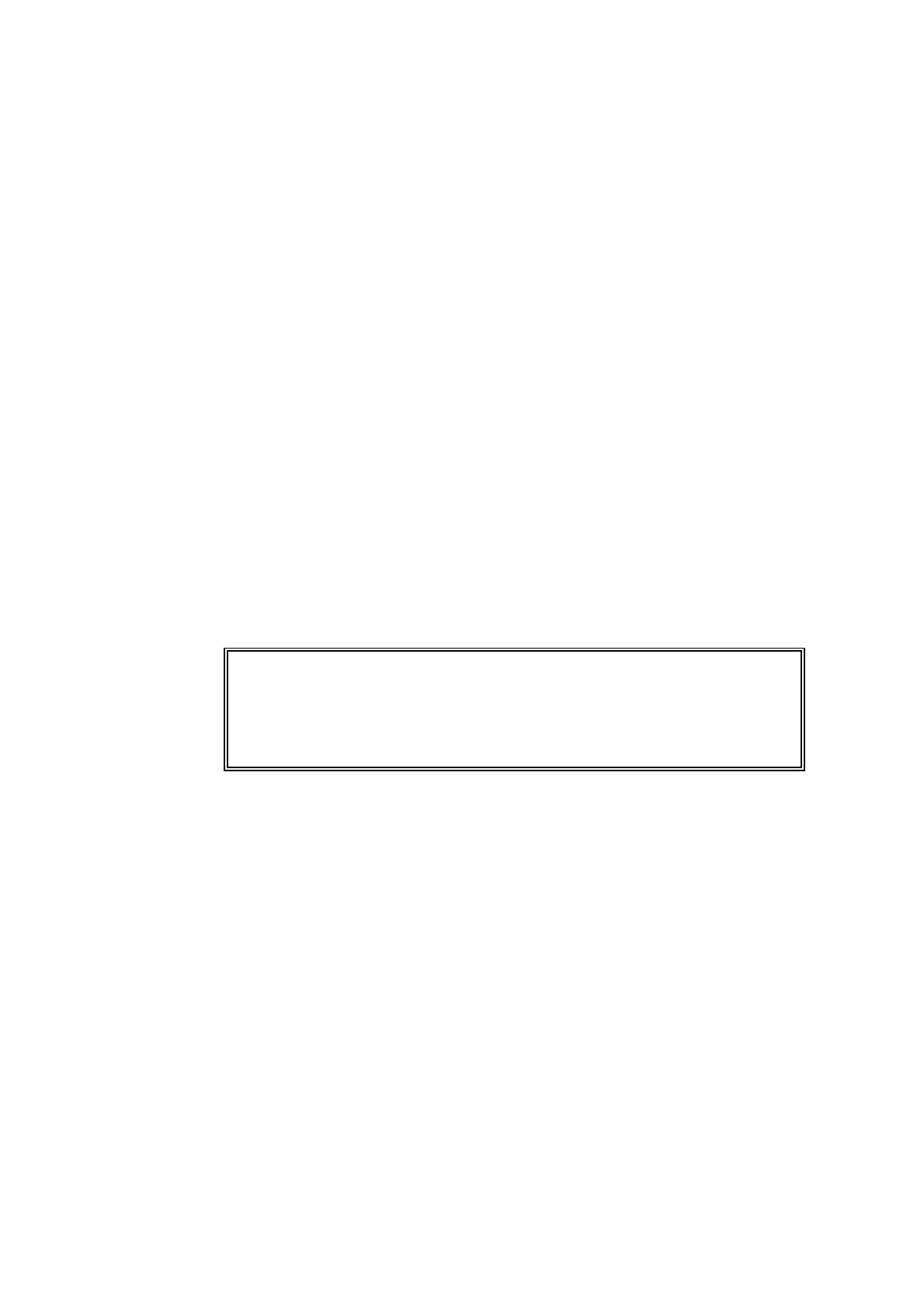1.10
1.5.5 Numeric data input
When numeric data input is required then a field of individual digits will be offered to the
user. Each of these digits is edited independently using the arrow keys ( > ?= < ). For
numeric information each digit position may be changed to :-
i) Any number in the range 0 to 9
i) A decimal point
iii) A minus sign
The minus sign may only be positioned in the first character.
The position of the decimal point may be changed from that offered as a default. Any
digit position except the right most digit may be used for the decimal point. The
following are examples of valid numeric data entries:-
-.2033
-0100
The following is an example of an invalid data entry:-
-9999. (Last character should not be decimal point)
If an invalid data entry is made at a point in the user interface then the input will be
ignored and the display return to the start of the data entry screen that precipitated the
invalid entry. No warning message will be generated.
NOTE
If the Measure, Menu, Quit or Edit keys are used to terminate a
data entry ( rather than the Enter key ) then the data entered is
lost.
1.5.6 Password protection
Some user interface operations require the use of a password. There are two
passwords, a supervisor password which gives access to SETUP and
CALIBRATION and an operator password which gives access to CALIBRATION
only. Both of the passwords are factory set to 4000, these may be changed if
required. (See 3.1 ’Setting passwords’)