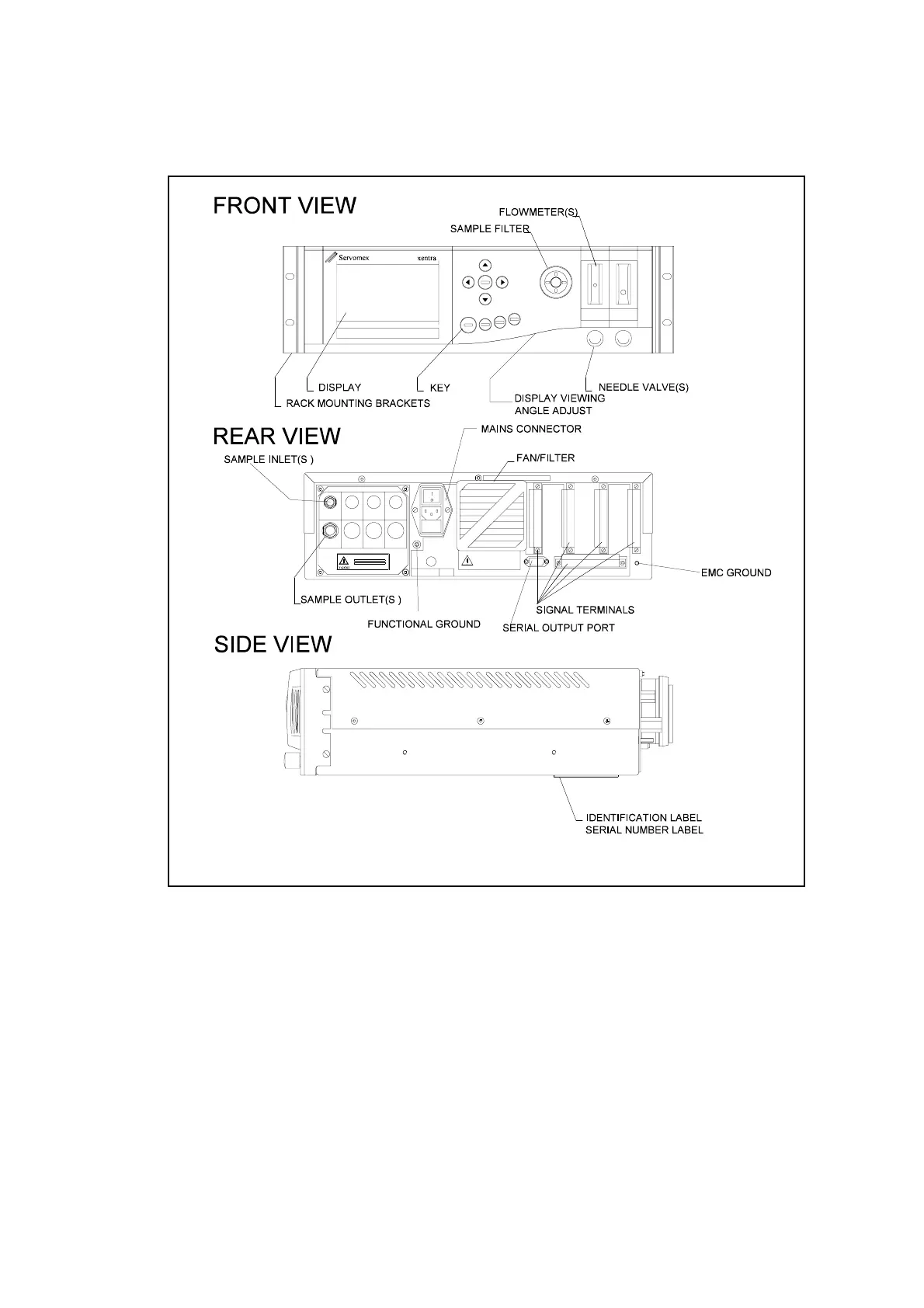1.4
Figure 1.1 Key features of Xentra
1.4 Location of components
Figure 1.1 identifies the location of the key features of the xentra 4900 Continuous
Emissions Analyser.
1.5 Introduction to the xentra user interface
The xentra user interface consists of a keypad with nine keys and a large edge-lit LCD
display ( see Figure 1.1). During normal use of the instrument the LCD screen will
display either the default measurement display or a menu based screen editor display.
Toggling between the measurement display and the menu based editor is via the
keypad. User input to the menu based screen editor is also via the keypad.
