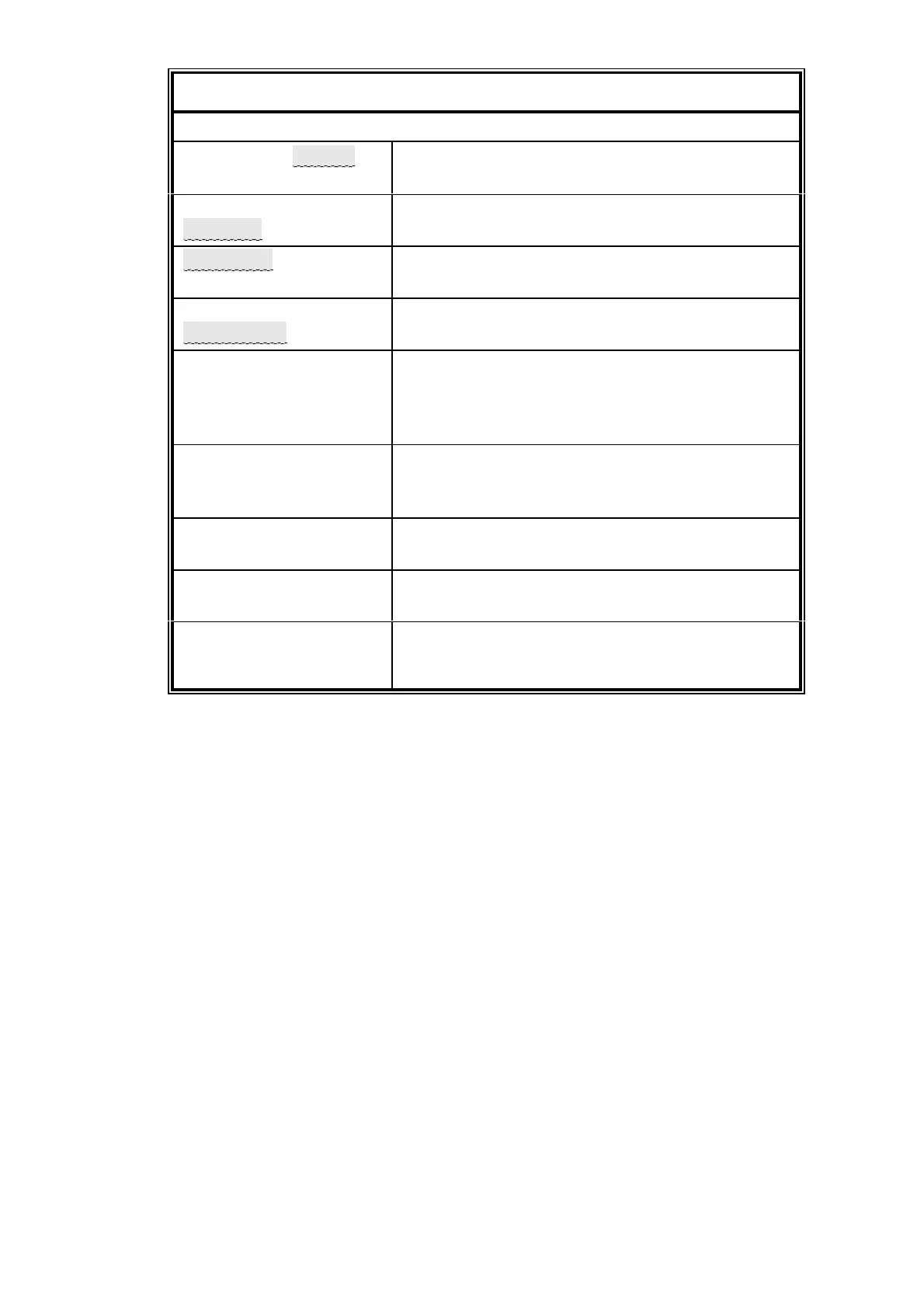6.3
Table 6.4 Displaying analogue output configuration
L MENU to obtain top level menu
CALIBRATE/SETUP
ALARMS/FAULTS
L < ENTER
SET ALARM/ASSIGN
DISPLAY/UTILITY
L ? ENTER
OUTPUTS/ALARMS
DIAGNOSTICS/ID
L ENTER
RELAY
ANALOGUE
L ? ENTER
DISPLAY ANALOGUE
1.1 Oxygen 8
or
1.1 UNASSIGNED
L > or ? to select the required analogue output
then L ENTER
1.1 I1 Oxygen R1
L=99.000U=100.008
The information on each analogue output is
shown on four screens, to obtain the next
screen
L >
1.1 I1 Oxygen R1
LIVE 0 FREEZE ;
To obtain the next screen L >
1.1 I1 Oxygen R2
L=99.000U=100.00
;
To obtain the next screen L >
1.1 I1 Oxygen R2
TRUE 0 FOLLOW9
This is the last of the four screens
L MEASURE to return to measurement display
L QUIT to select another analogue output
