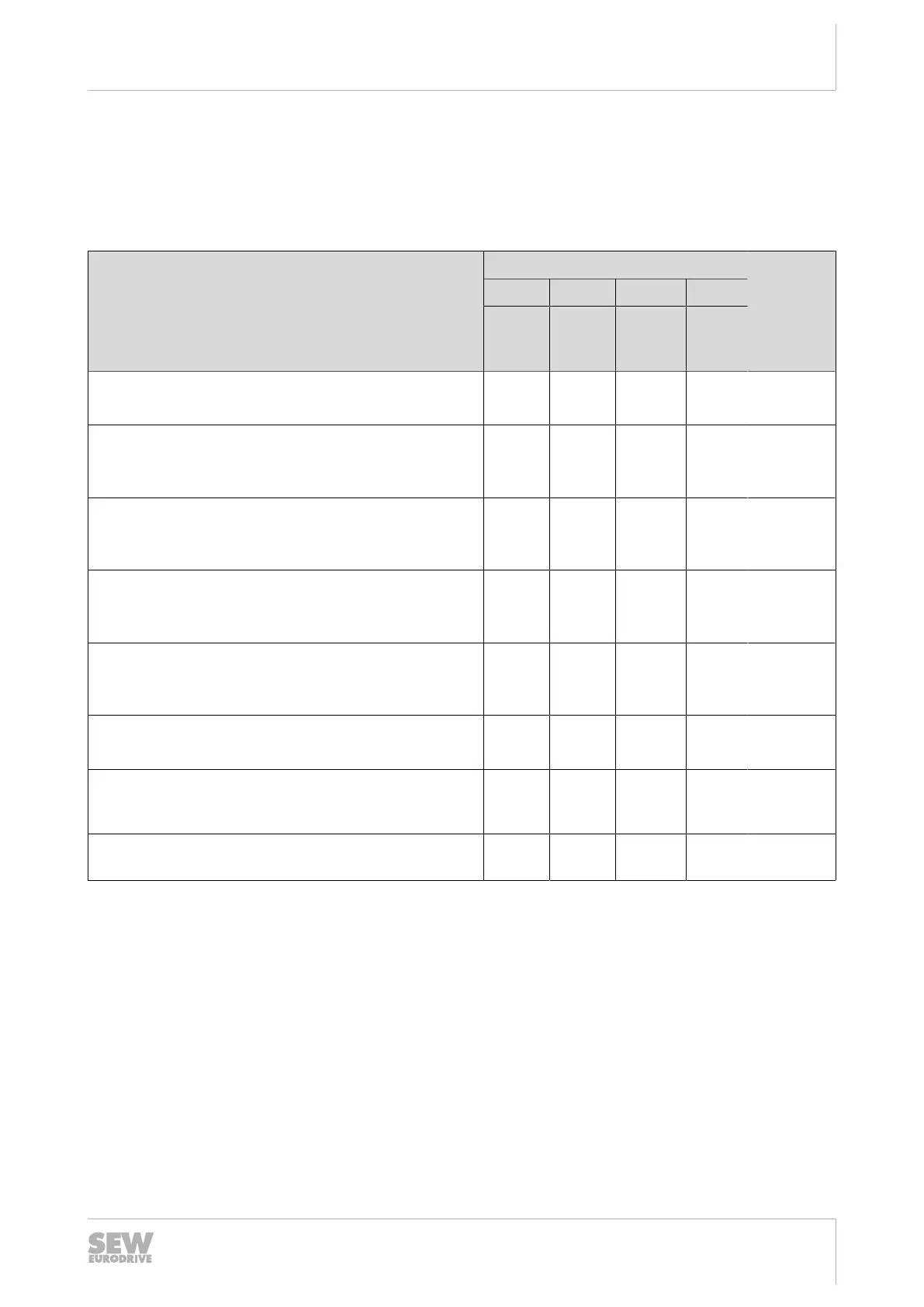7
Operation
Binary control
Operating Instructions – MOVIMOT
®
flexible
171
7.2.2 Configuration 1: CW, CCW, setpoint changeover
Fixed setpoint processing mode: Mechanical setting elements
(cannot be changed)
Configuration 1 is active in Easy mode and in the delivery state.
Behavior of the drive unit Digital input "DRIVE"
LED
DI01 DI02 DI03 DI04
Right Left Poten-
tiometer
f2
Reset
The drive unit stops with deceleration setpoint t1.
1)
FCB01 Output stage inhibit is activated afterwards.
0 0 x x Lights up
yellow
The drive unit operates in positive direction of rotation
(clockwise rotation) with speed setpoint f1.
2)
The acceleration setpoint t1 is active.
1)
1 0 0 x Illuminated
in green
The drive unit is running in negative direction of rotation
(counterclockwise rotation) with the speed setpoint f1.
The acceleration setpoint t1 is active.
1)
0 1 0 x Illuminated
in green
The drive unit is running in positive direction of rotation
(clockwise rotation) with speed setpointf2.
The acceleration setpoint t1 is active.
1)
1 0 1 x Illuminated
in green
The drive unit is running in negative direction of rotation
(counterclockwise rotation) with the speed setpointf2.
The acceleration setpoint t1 is active.
1)
0 1 1 x Illuminated
in green
The drive unit stops with deceleration setpointt1.
1)
After that, FCB02 Stop default is activated.
1 1 x x Flashing
green
The drive unit is in fault state. x x x x Lights up
or flashes
red
The fault state has been reset. 0 0 0 1 Lights up
yellow
1) If potentiometer t1 is deactivated using the parameter settings, the acceleration setpoint 1/ deceleration setpoint 1 of the fixed set-
point processing will be activated.
2) If DIP switch S2/2 (Analog setpoint selection) is set to "ON", the speed setpoint of analog input AI1 is used instead of speed setpoint
f1.
0 = No voltage 1 = 24V x = Any
29129451/EN – 12/2019
