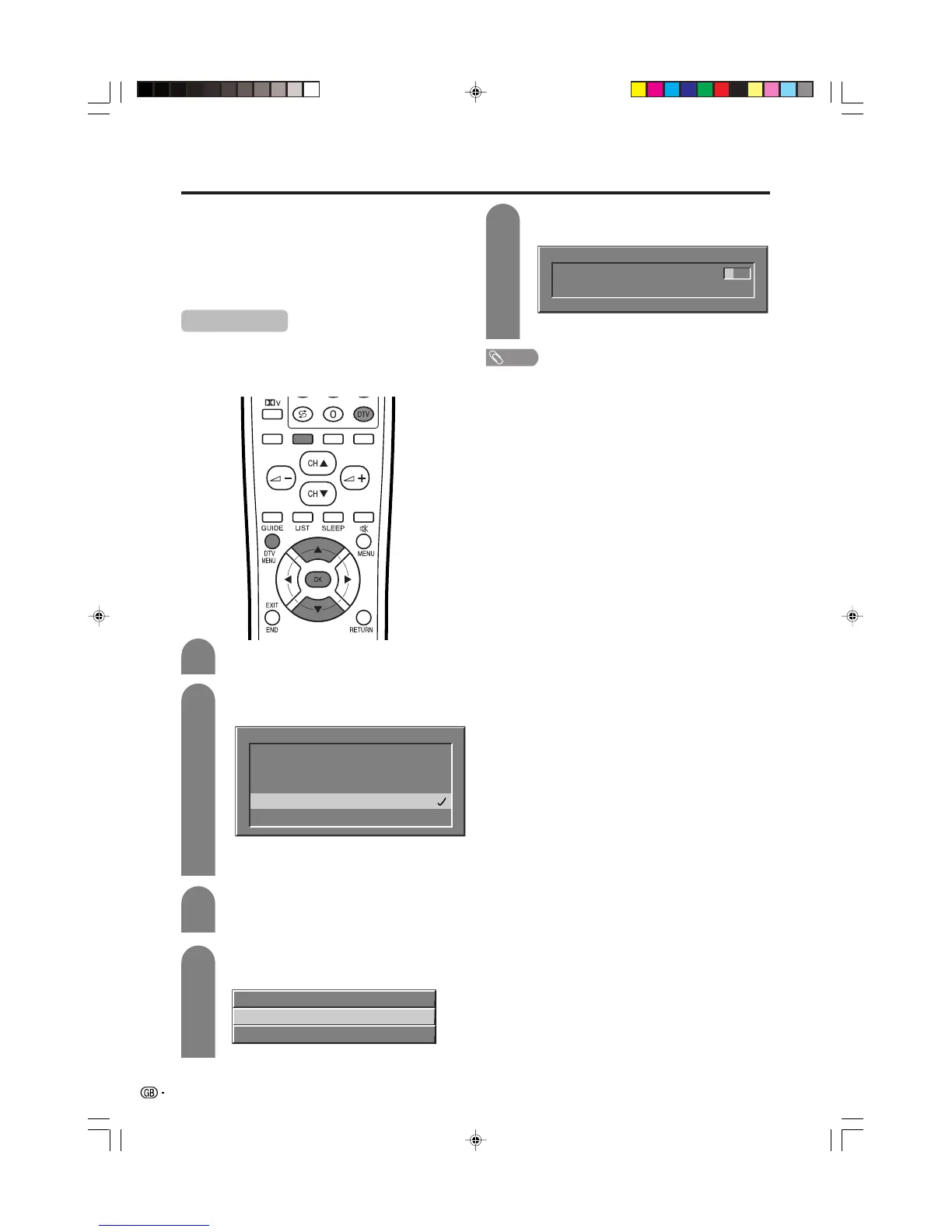16
Preparation (Digital)
Digital Video Broadcasting is a transmission scheme.
It is much more than a simple replacement for existing
analogue television transmission. DVB provides more
stations, clearer picture quality and other services to
be displayed on screen. It also allows a range of new
features and services including subtitling and multiple
audio tracks.
Virgin mode
4
Press a/b to select the country where you
are located.
2
3
5
Press OK to enter the setting.
• Installation screen displays.
Press OK to go to the next step.
Press a/b to select “Service scan”, and then
press OK.
Country
fin
esp
fra
gbr
grc
Search
• Search screen displays.
Press OK, and Search finds all the digital
broadcasting channels viewable in your area.
• The Search menu disappears and you can
watch the programme.
Country
Service scan
System software
Press DTV to switch to the DTV mode.
1
For viewing digital broadcasts, please follow the
procedure below to setup.
• In DTV mode, some menu items displayed in black cannot
be selected.
NOTE
• If the Virgin mode is not completed or exit the DTV mode,
go back to step 1 and try it again.
When you cannot find the country you live
in, select the country from the list which
shares the same time zone.
aut: Austria
bel: Belgium
che: Switzerland
ger: Germany
dnk: Denmark
esp: Spain
fin: Finland
fra: France
gbr: United Kingdom
grc: Greece
ita: Italy
lux: Luxembourg
nld: Netherlands
nor: Norway
prt: Portugal
swe: Sweden
tur: Turkey
Country list
LC-30AD1E(E)-a 03.10.31, 1:15 PM16