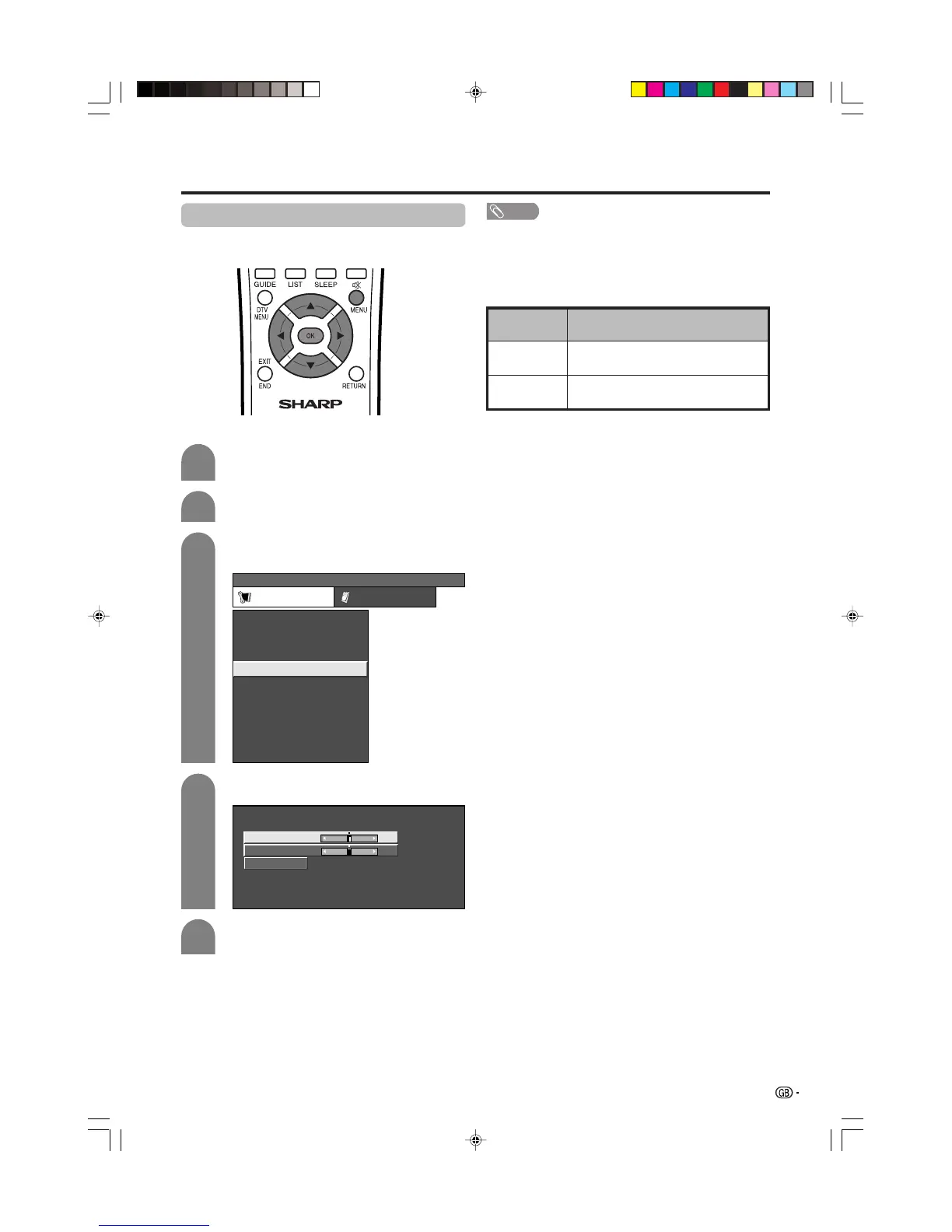71
Useful adjustment settings
1
2
Image position (for TV/AV input mode)
For adjusting a picture’s horizontal and vertical
position.
Press MENU and the MENU screen displays.
Press c/d to select “Setup”.
Description
Centres the image by moving it to the left or
right.
Centres the image by moving it up or down.
Selected item
H-Pos.
V-Pos.
4
5
3
Press a/b to select “Position”, and then
press OK.
Press a/b to select “H-Pos.” or “V-Pos.”.
MENU
[
Setup
...
Position
]
Setup Option
Child Lock
Auto Installation
Programme Setup
Position
WSS
4:3 Mode [Panorama]
Full Mode [Mode1]
[On]
[English]
[Normal]
Language
Rotate
Reset
H-Pos. [0] –10 +10
V-Pos. [0] –20
+20
Press c/d to adjust the item to your desired
position.
NOTE
• For resetting all adjustment items to the factory preset
values, press a/b to select “Reset”, and then press OK.
• Adjustments are stored separately according to input
source.
• This function is available for AV input mode and TV tuner
mode.
LC-30AD1E(E)-h 03.10.31, 1:26 PM71
