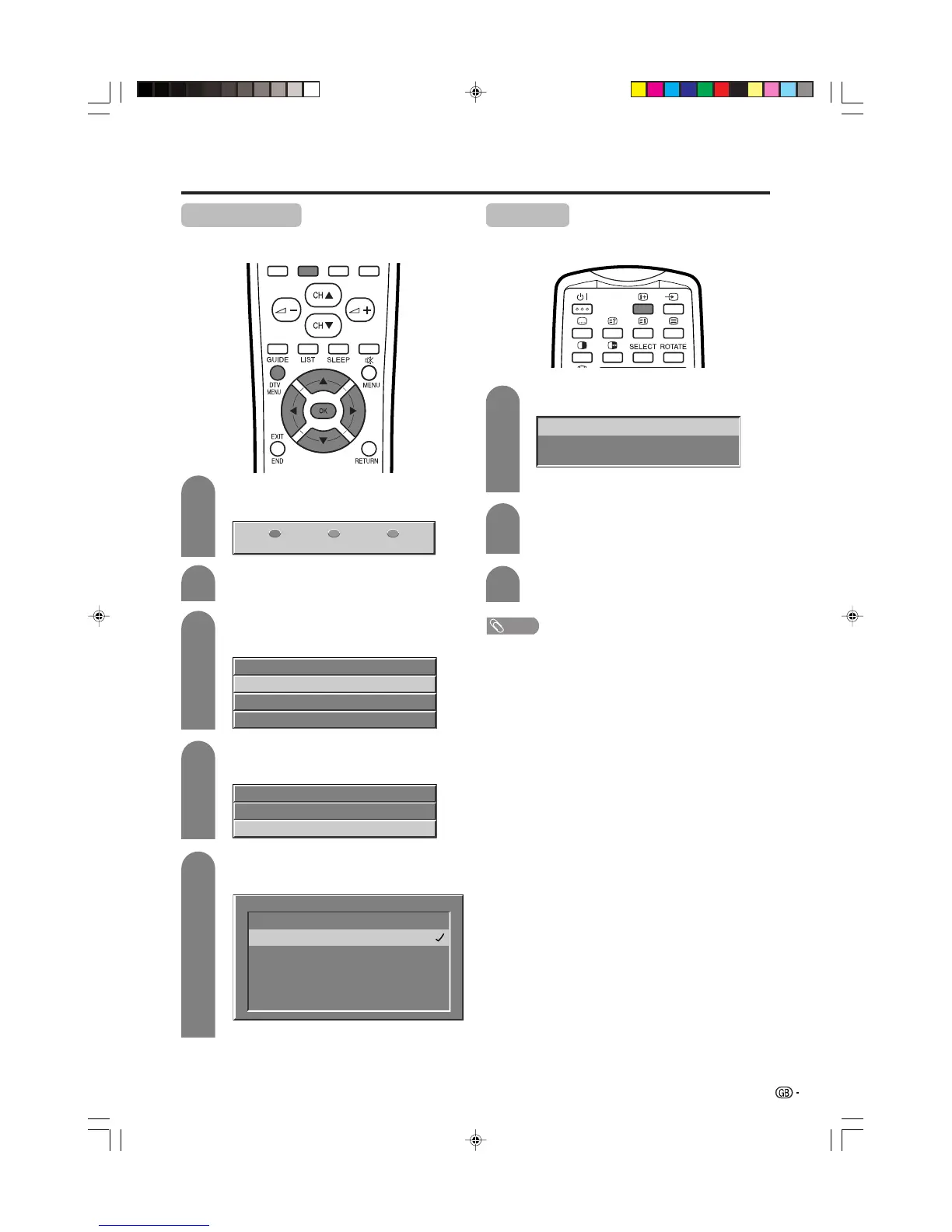37
3
Press DTV MENU to display the DTV Menu
screen.
1
2
Press a/b to select “System setting”, and
then press OK.
Press the GREEN button to display the Setup
menu.
Banner duration
You can set the time (in seconds) to display the banner.
4
Press a/b to select “Banner duration”, and
then press OK.
5
Press a/b to select the desired time, and
then press OK.
Basic adjustment settings (Digital)
Guide Setup Preference
Service lists
System setting
Installation
Access restrictions
Languages
Time Zone
Banner duration
Banner duration
4
2
8
16
• Unit: seconds
3
Press p.
1
2
Press p to turn off the info banner and the
detailed programme information.
While the info banner is displaying, press p
again to display the detailed programme
information.
Info banner
You can see the info banner while you are watching a
programme.
Health & Sport
1 BBC ONE 14:47
Current affairs 13:30-13:45 Min. left: 0
• The banner display time will vary depending
on its setting.
NOTE
• The info banner displays each time you change the
channel.
• Some programmes do not contain any detailed
programme information.
• It may take a few moments to download the info banner
data.
LC-30AD1E(E)-d 03.10.31, 1:19 PM37