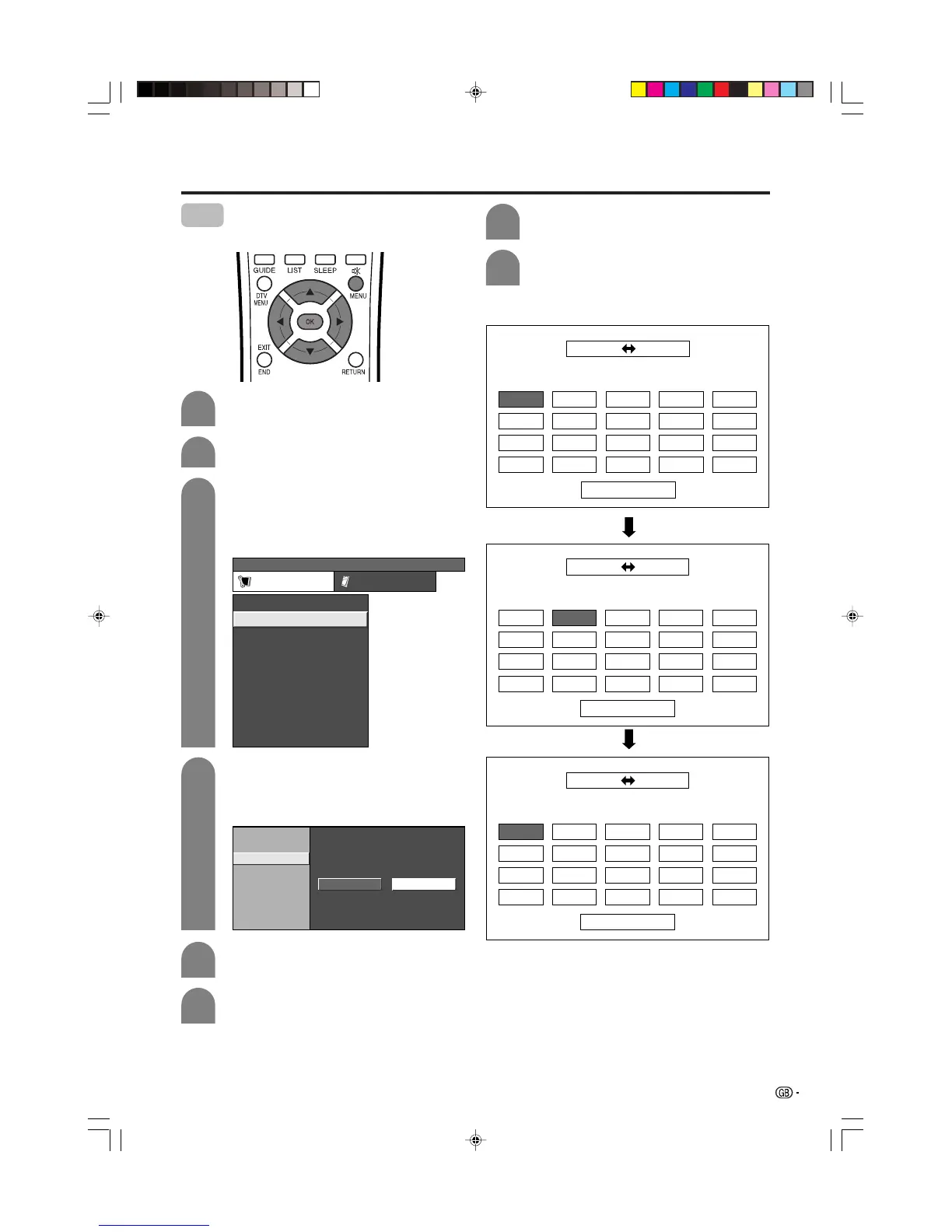01 KABEL
Next
01 KABEL SAT.102
Press MENU and the MENU screen displays.
Press c/d to select “Setup”.
1
2
3
MENU
[
Setup
...
Programme Setup
]
Setup Option
Child Lock
Auto Installation
Programme Setup
Position
WSS
4:3 Mode [Panorama]
Full Mode [Mode1]
[On]
[English]
[Normal]
Language
Rotate
Press a/b to select “Sort”, and then press
OK.
• The channels are listed. Black ones are set
“Skip” to “Off” and blue are set “Skip” to “On”.
4
6
7
Press c/d to select “Yes”, and then press
OK.
Press a/b/c/d to select the channel you
want to move, and then press OK.
Auto Search
Manual Adjust
Sort
Yes No
5
8
Move it to the desired position by pressing
a/b/c/d, and then press OK.
Repeat the steps 6 and 7 until all desired
channels are sorted.
Press a/b to select “Programme Setup”,
and then press OK.
If you already set the PIN, enter it here. If
not, enter the factory preset PIN “1234”.
• See page 84 for setting PIN.
LC-30AD1E(E)-c 03.10.31, 1:18 PM33
