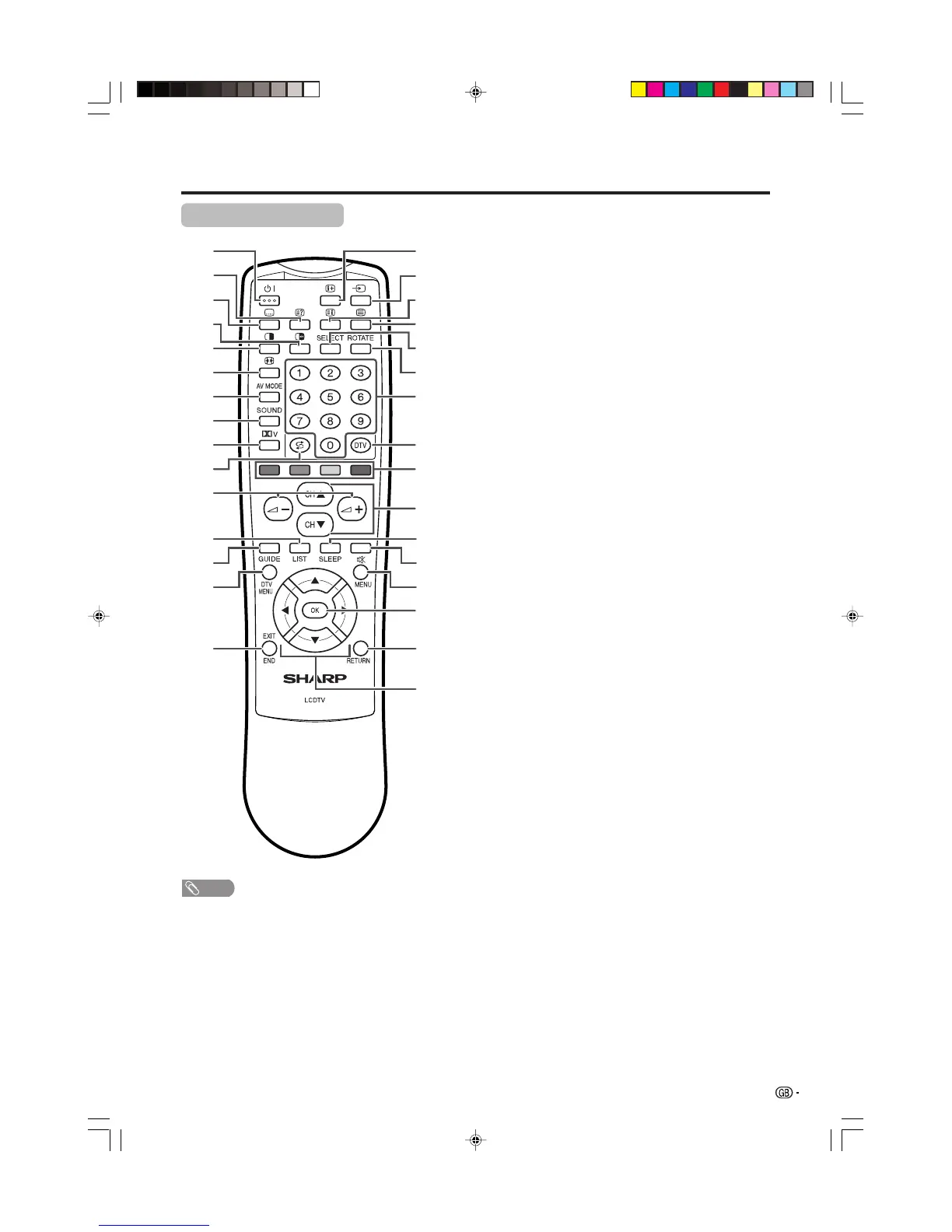19
Part names
3
2
4
5
6
7
8
9
15
10
11
12
13
14
18
19
17
116
20
22
21
23
24
25
26
27
28
29
30
31
NOTE
• When using the remote control unit, point it at the Display.
Remote control unit
1 B (STANDBY/ON)
To switch the power on and off. (See page 21.)
2 k (Reveal hidden for TELETEXT)
TELETEXT mode: Display hidden characters. (See page 87.)
3 [ (SUBTITLE for TELETEXT)
Analogue TV: To turn the subtitles on and off. (See page 88.)
Digital mode: Display the subtitle selection screen.
4 d (FREEZE/HOLD)
TV/External input mode: Change the still image mode.
TELETEXT mode: Freeze a multi-page on screen while other
pages are automatically updated. Press d again to return
to the normal image. (See pages 86 and 87.)
5 c (DUAL screen)
Set the dual picture mode. Press c again to return to normal
view. (See page 85.)
6 f (WIDE MODE/ T/B/F)
TV/External input mode: Change the wide image mode. (See
pages 76 and 77.)
TELETEXT mode: Set the area of magnification. (full/upper
half/lower half) (See page 87.)
7 AV MODE
Select a video setting: AV MODE (STANDARD, DYNAMIC,
MOVIE, GAME, USER), PC MODE (STANDARD, USER) (See
page 75.)
8 SOUND
Select the sound multiplex mode. (See page 23.)
9 ]
Select Virtual Dolby Surround settings. (See page 25.)
10 A (Flashback)
Press to return to the previous channel in normal viewing
mode. (See page 22.)
Press to return to the previous page in TELETEXT mode.
11 il/ik (VOLUME)
Set the volume. (See page 24.)
12 LIST
Digital mode: Display the favourite digital programme list.
13 GUIDE
Digital mode: To Display EPG (Electronic Programme Guide)
screen.
14 DTV MENU
Digital mode: Display the digital TV menu screen.
15 END/EXIT
Digital mode: Turn off the On Screen Display.
Analogue mode: Turn off the analogue menu screen and
display the channel information.
16 p (DISPLAY INFORMATION)
Analogue TV: Display the programme number and time. (See
page 89 for details on the time display.)
Digital TV: Display the programme information.
17 b (INPUT SOURCE)
Select an input source. (TV, DTV, INPUT 1, INPUT 2, INPUT
3, INPUT 4, PC) (See pages 63, 64, 66-68 and 73.)
18 l (TOP Overview for TELETEXT)
TELETEXT mode: Display an index page for CEEFAX/FLOF
information. TOP Overview for TOP programme. (See page
88.)
19 m (TELETEXT)
Select the TELETEXT mode. (all TV image, DTV/DATA image,
all TEXT image, TV/TEXT image) (See pages 87 and 88.)
Digital mode: Select DTV data broadcasting and TELETEXT.
20 SELECT
To select either screen to be active in Dual screen mode.
LC-30AD1E(E)-a 03.10.31, 1:15 PM19