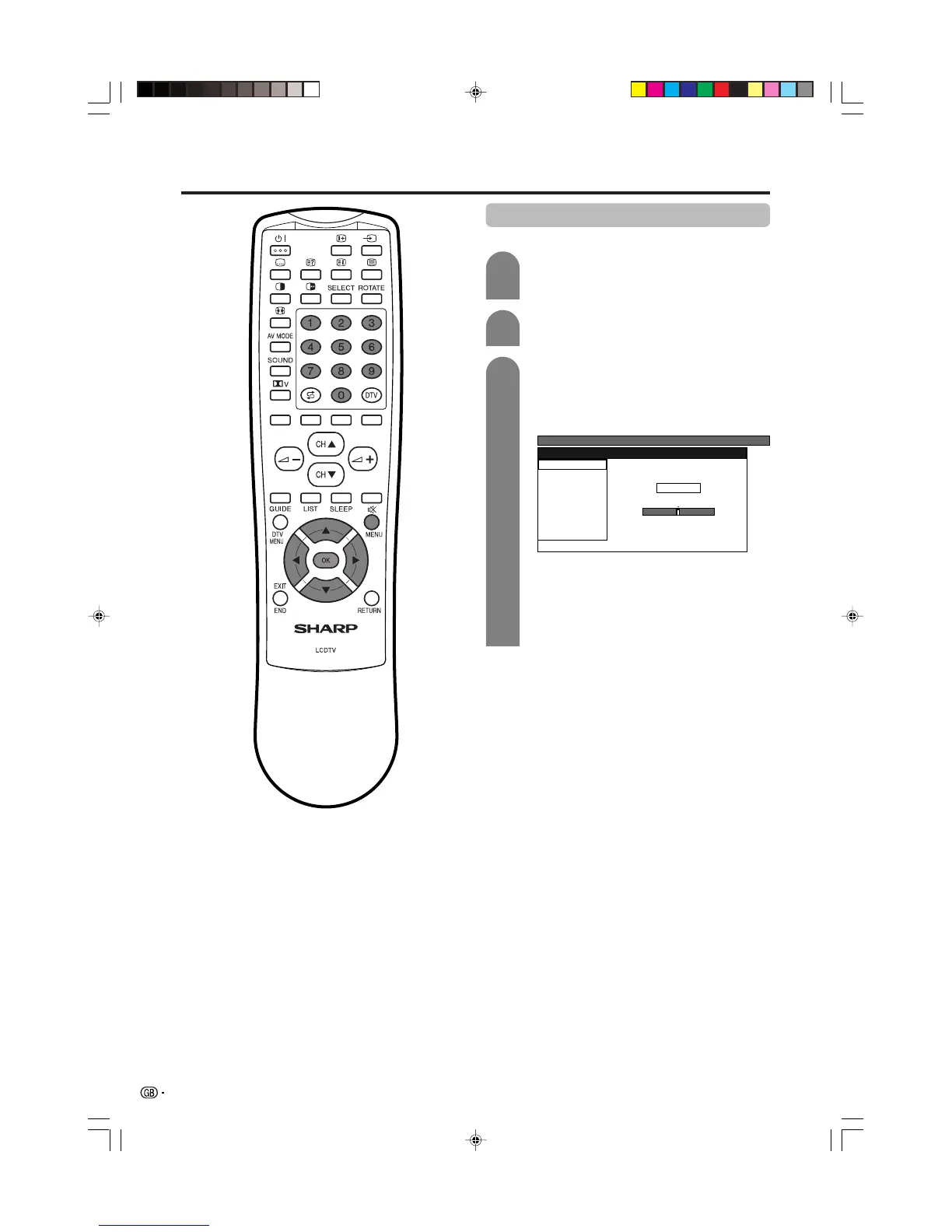30
Basic adjustment settings (Analogue)
3
Press a/b/c/d to select the channel you
want to edit, and then press OK.
• The selected channel information displays.
Press a/b to select “Fine”, and then press
OK.
Press c/d to adjust the frequency, and then
press OK.
• Adjust while checking the background picture
as a reference.
1
2
a
• 179.25 MHz: Press 1 s 7 s 9 s 2 s 5 s OK.
• 49.25 MHz: Press 4 s 9 s 2 s 5 s OK.
• Instead of the above, you can also set by
directly entering the frequency number of the
channel with 0 – 9.
Manual setting for each channel (continued)
Fine tuning
LC-30AD1E(E)-c 03.10.31, 1:17 PM30
